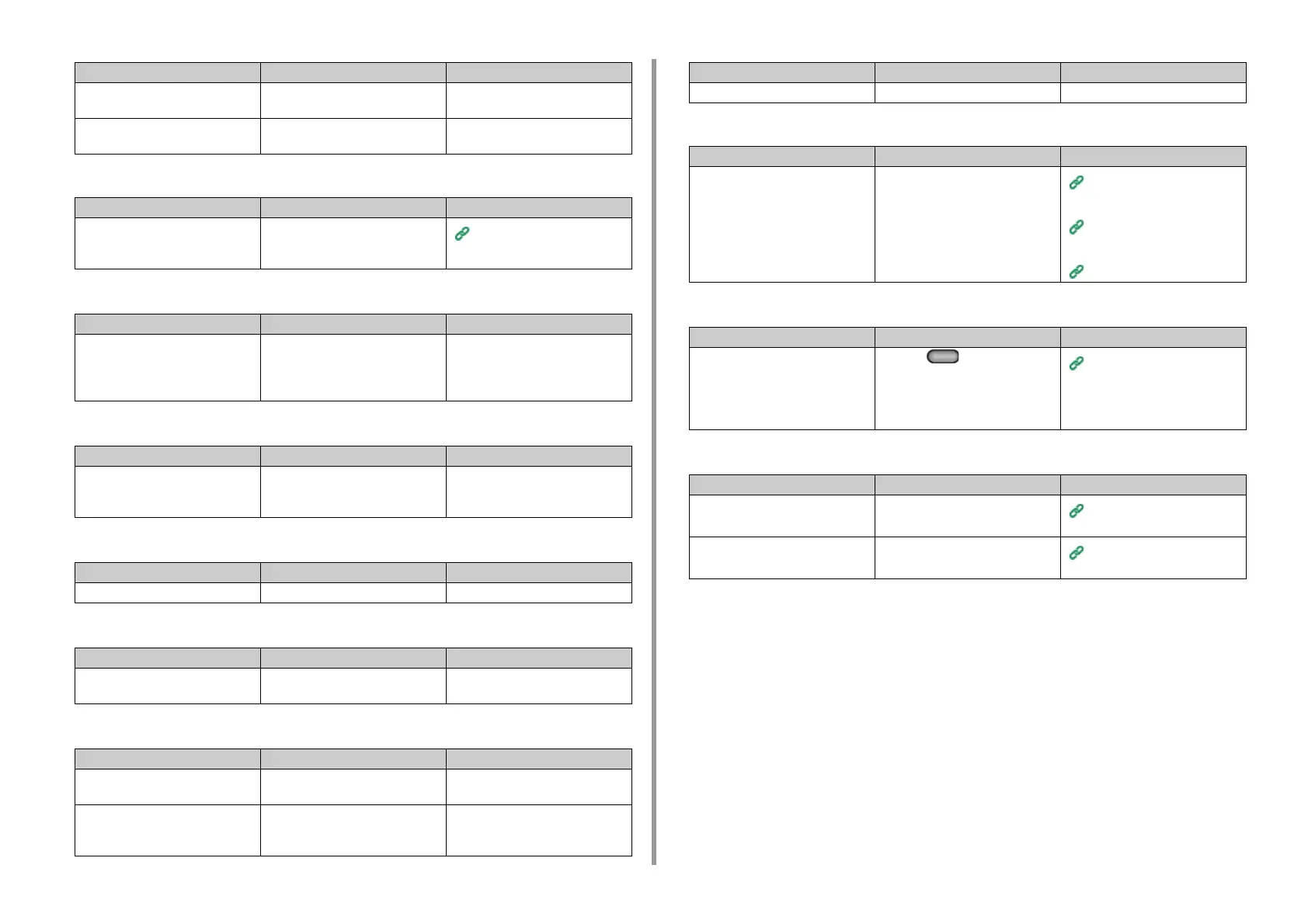- 250 -
7. Troubleshooting
• Even if the [Density] setting is changed, printing results do not change.
• Printing stops halfway.
• The specified settings such as the time setting have been erased.
• Free space in memory is insufficient.
• All pages are not printed.
• Printing is slow.
• The printer driver is not correctly displayed.
• The machine turns off automatically.
• The web page does not open.
The machine is adjusting the
temperature of the fuser unit.
Wait for a while. -
The machine is processing data from
another interface.
Wait until printing is completed. -
Cause Solution Reference
The settings for [RGB] are changed. The [Density] setting goes together
with the [RGB] setting. They move
within an appropriate range.
Adjusting the Density (Density)
Cause Solution Reference
The temperature inside the machine
rises due to continuous printing for a
long time, resulting in the
temperature being adjusted.
Wait for a while.
When the machine reaches the
suitable temperature, printing restarts
automatically.
-
Cause Solution Reference
The machine is left turned off for a
long time, or turn the machine on and
off every time you use the machine.
The battery may reach its lifetime.
Contact your dealer.
-
Cause Solution Reference
The print data is complicated. Simplify the print data. -
Cause Solution Reference
The WSD port is used. Change the print port to Standard
TCP/IP Port.
-
Cause Solution Reference
Printing process is also processed in
the computer.
Use a computer with faster
processing speed.
-
You have selected [Fine / Detail
(1200x1200)] on the [Job Options]
tab of the printer driver.
Select [Normal (600x600)] or [Draft
(600x600)] on the [Job Options] tab
of the printer driver.
-
Cause Solution Reference
The print data is complicated. Simplify the print data. -
Cause Solution Reference
The printer driver may not be
operating correctly.
Uninstall the printer driver, and then
install it again.
Removing the Printer Driver
(Windows)
Removing the Printer Driver
(Mac OS X)
Installing Software
Cause Solution Reference
If the machine is not used for a
certain period of time (the factory
default is 4 hours), the machine turns
off automatically. This function is
called Auto Power Off.
Press the (SETTING) button
on the operator panel, select [Admin
Setup] > [User Install] > [Power
Setup] > [Auto Power Off], and then
disable the function.
Saving Power Consumption with
the Power Save Function
(User's Manual)
Cause Solution Reference
The IP address is incorrect. Check the IP address to the machine,
and then enter proper value.
Open the Web Page of This
Machine
The LAN cable is disconnected. Make sure that the LAN cable is
securely connected.
Connecting a LAN Cable (User's
Manual)
Cause Solution Reference