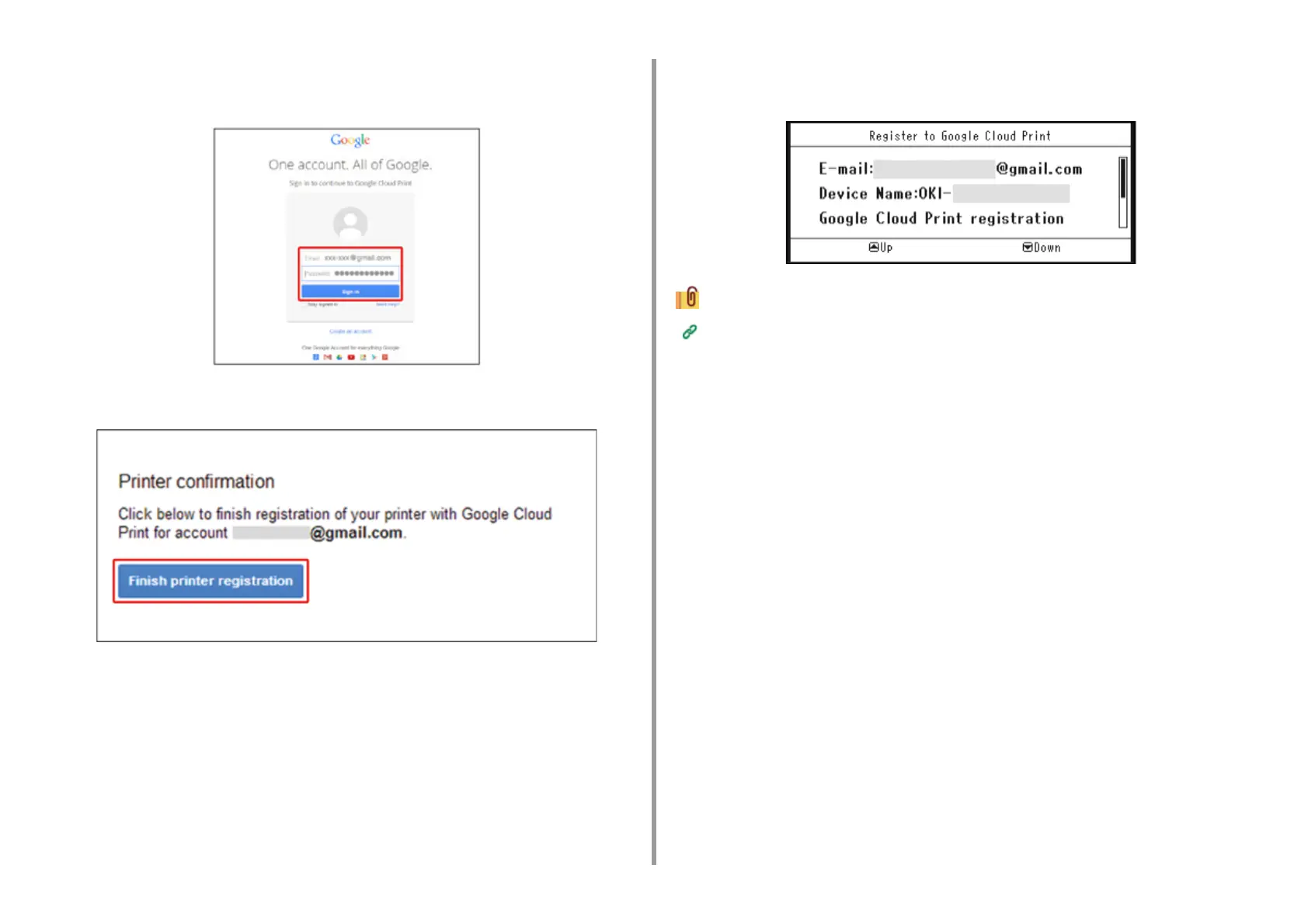- 325 -
10. Network
29
When the Google account login screen is displayed, enter the Google account
information, and then click [Sign in].
30
When the registration screen is displayed, click [Finish printer registration].
31
Wait until the message telling the completion of the printer registration
appears.
32
When the registration content and completion message is displayed on the
display screen of the machine, check the message by scrolling the screen.
Printing with Google Cloud Print
