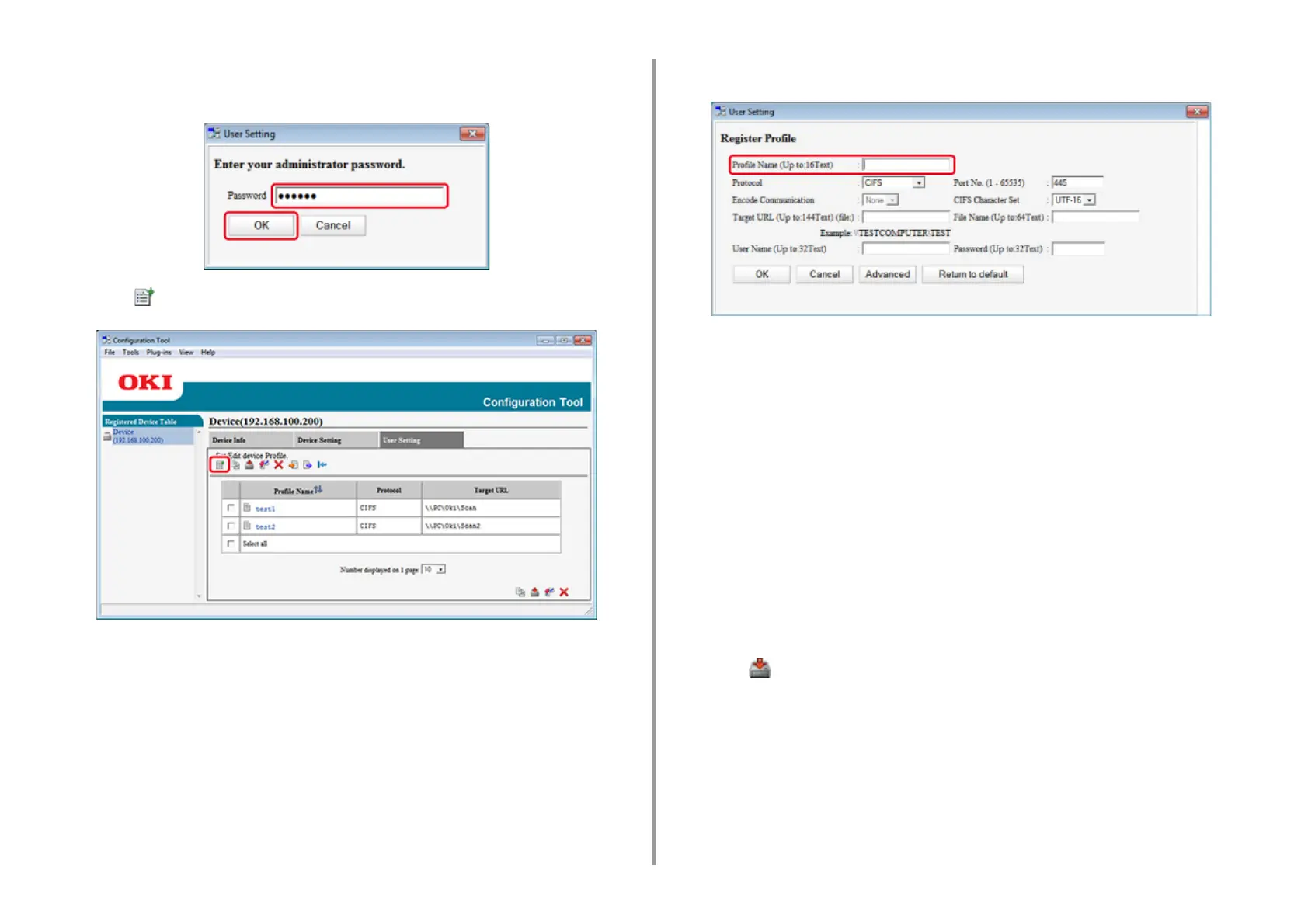- 407 -
11. Utility Software
5
Enter the administrator password, and then click [OK].
The factory default password is "999999".
6
Click (New).
7
Enter the name of a transmission destination in [Profile Name].
8
Select [CIFS] for [Protocol] to register a shared folder.
9
Enter the path of the shared folder that you set on the computer in [Target
URL].
10
Enter the port number to use in [Port No.].
11
If access privileges are set to the shared folder, enter the user name and
password in [User Name] and [Password].
12
Select [Encode Communication] and [CIFS Character Set] if necessary.
13
Enter [File Name] if necessary.
14
Click [Advanced], and then set the advanced settings.
15
Click [OK].
16
Click (Save to device).