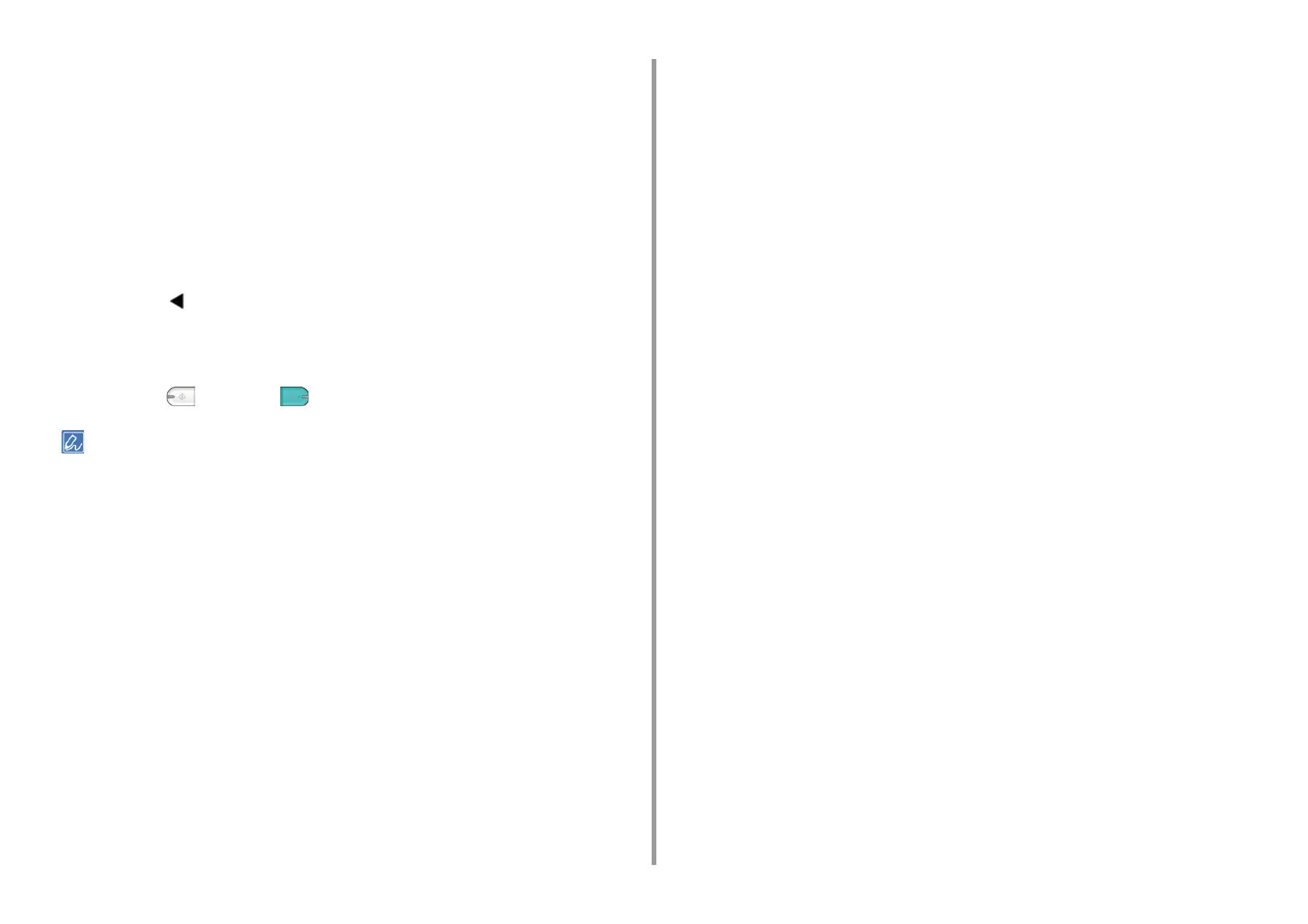- 44 -
2. Copy
Enter a negative value in [Back].
•
For landscape documents with long edge binding
(1) Enter values in [Top].
Enter a positive value in [Front].
Enter a negative value in [Back].
•
For landscape documents with short edge binding
(1) Enter values in [Left].
Enter a positive value in [Front].
Enter a negative value in [Back].
9
Press the button to go back to the standby screen.
Check the set values.
10
Enter the number of copies.
11
Press the (MONO) or (COLOR) button.
• The margins' positions conform to [Direction].
• When using the document glass, Continuous Scan mode is automatically enabled. Follow the on-screen
instructions.