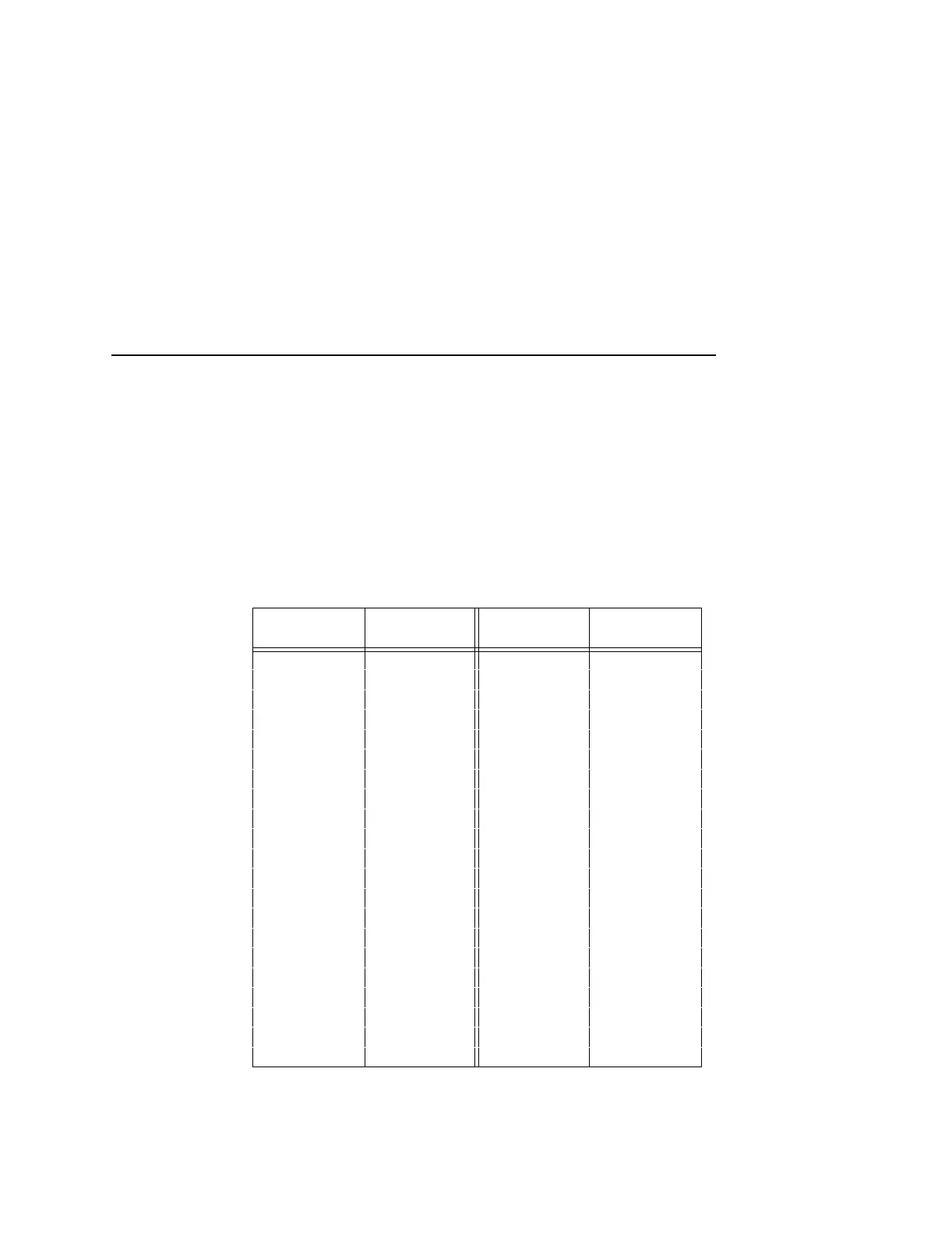IGP/VGL Submenu (with LG)
157
Width Limit
• Disable (default).
• Enable. The system will limit the length and width for expanded
characters to a limit shown in Table 6, which displays the
maximum width allowed for a specific height in the range of 00
through 40 (0.0 through 4.0 inches).
Table 6. Width Limit Table
Height Param.
Max. Width
Allowed
Height Param.
Max. Width
Allowed
00 99 21 51
01 99 22 53
02 3 23 56
03 6 24 58
04 8 25 61
05 11 26 63
06 13 27 66
07 16 28 68
08 18 29 71
09 21 30 73
10 23 31 76
11 26 32 78
12 28 33 81
13 31 34 83
14 33 35 86
15 36 36 88
16 38 37 91
17 41 38 93
18 43 39 96
19 46 40 98
20 48
IGP/VGL Submenu