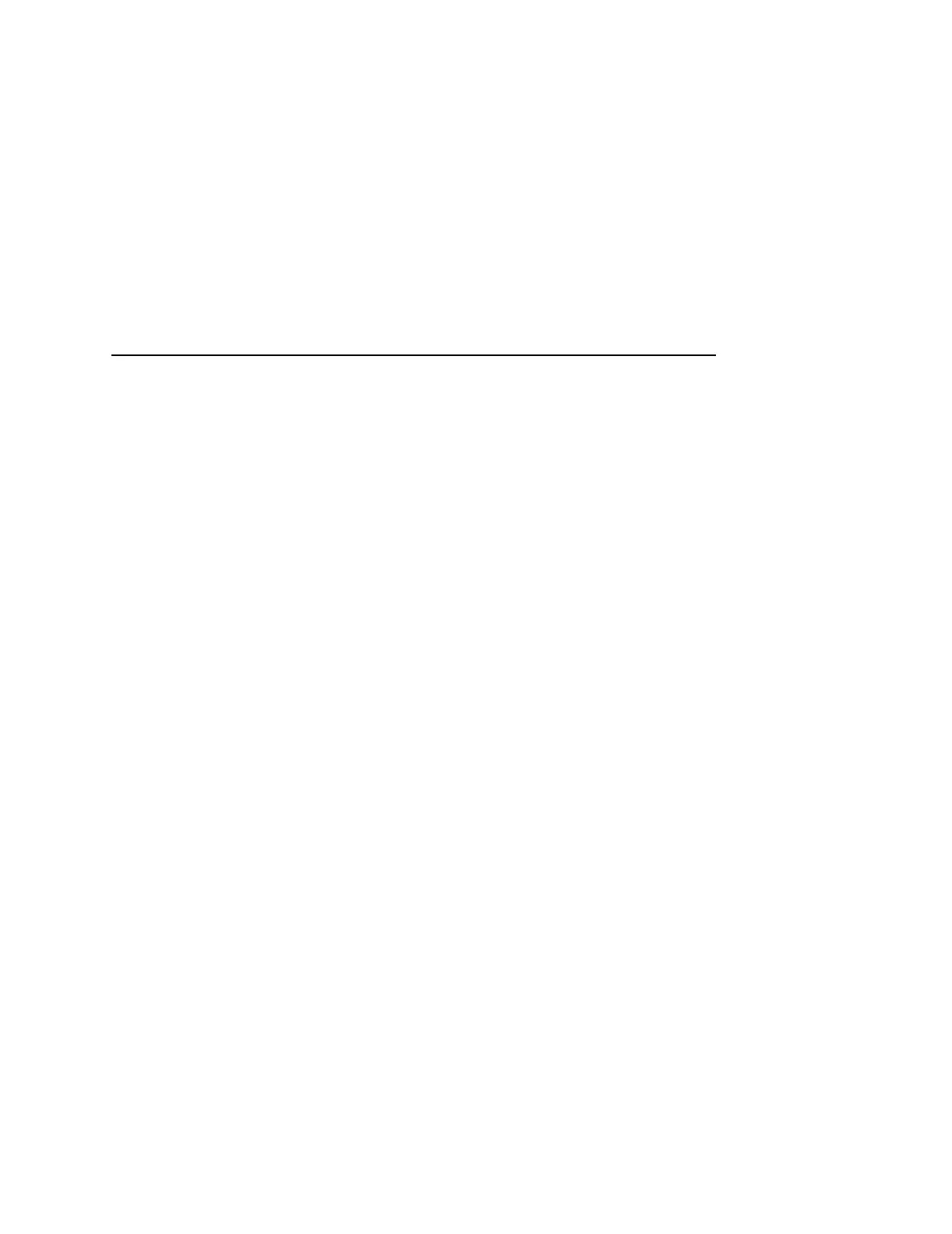IGP/VGL Submenu (with LG)
161
Data Bit 8
• Enable (default). The PI line is not passed directly from host to
printer; all 8 bits are used for data bits, and characters in the
hex 80-FF range can be accessed.
• Disable. When the host PI line is enabled, Data Bit 8 internally
indicates PI line status. To use the PI line, disable Data Bit 8,
and enable the Host PI configuration option (under the PI
Control option, below).
NOTE: Data Bit 8 is interpreted as either Data Bit 8 or PI signal, but
never both. When enabled as Data Bit 8, Data Bit 8 has
priority over the PI signal, and all data above hex 7F is
used to access character data and not to interpret PI line
data.
Conversely, when Data Bit 8 is disabled and the PI signal is
used, Data Bit 8 of the data is reserved for use as the PI
function, and you cannot access characters in the hex 80-
FF range. Therefore, to access characters in the hex 80-FF
range, Data Bit 8 must be enabled.
Font Set
The Font Set specifies which language is currently selected for use
with the VGL. Refer to “IGP/VGL Font Set Menu” on page 163 for
available selections.
PI Control
Printer PI
• Disable (default). The ASCII emulation is configured with the
PI line disabled.
• Enable. The ASCII emulation is configured with the PI line
enabled.
IGP/VGL Submenu