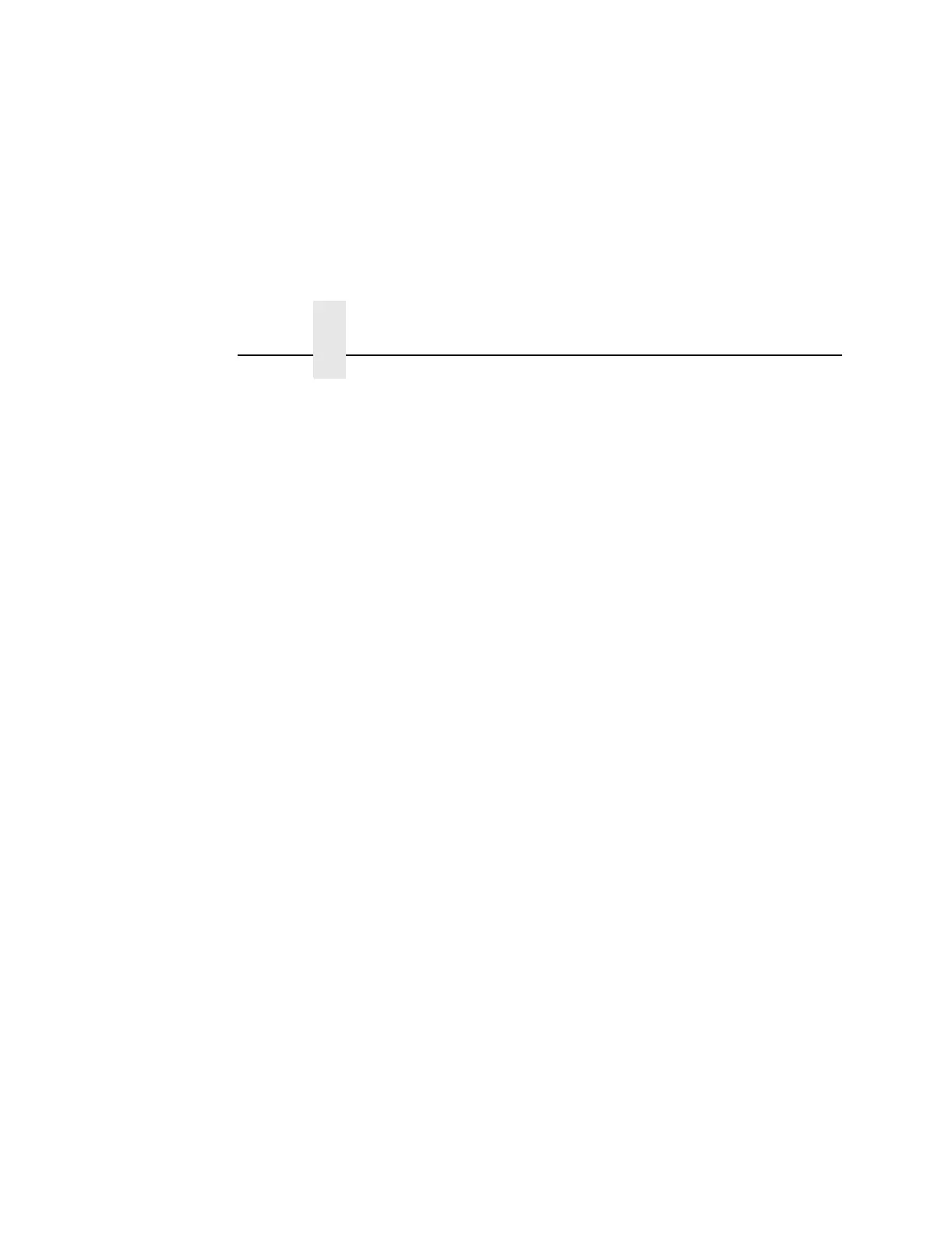Chapter 4 IGP/VGL Emulation
160
Ignore / DB8 Setup
Following are several options which define character filtering and
Data Bit 8.
Ignore Chars
• Disable (default). Character filtering is not enabled.
• Char 1. Character 1 will be filtered. Select the option “Ignore
CH#1” to specify character 1.
• Char 2. Character 2 will be filtered. Select the option “Ignore
CH#2” to specify character 2.
• Char 1 & 2. Characters 1 & 2 will be filtered. Select the options
“Ignore CH#1” and “Ignore CH#2” to specify values for these
characters.
Ignore CH#1
Specifies character 1 for the character filtering option. Valid decimal
values are from 0 through 255.
Ignore CH#2
Specifies character 2 for the character filtering option. Valid decimal
values are from 0 through 255.
