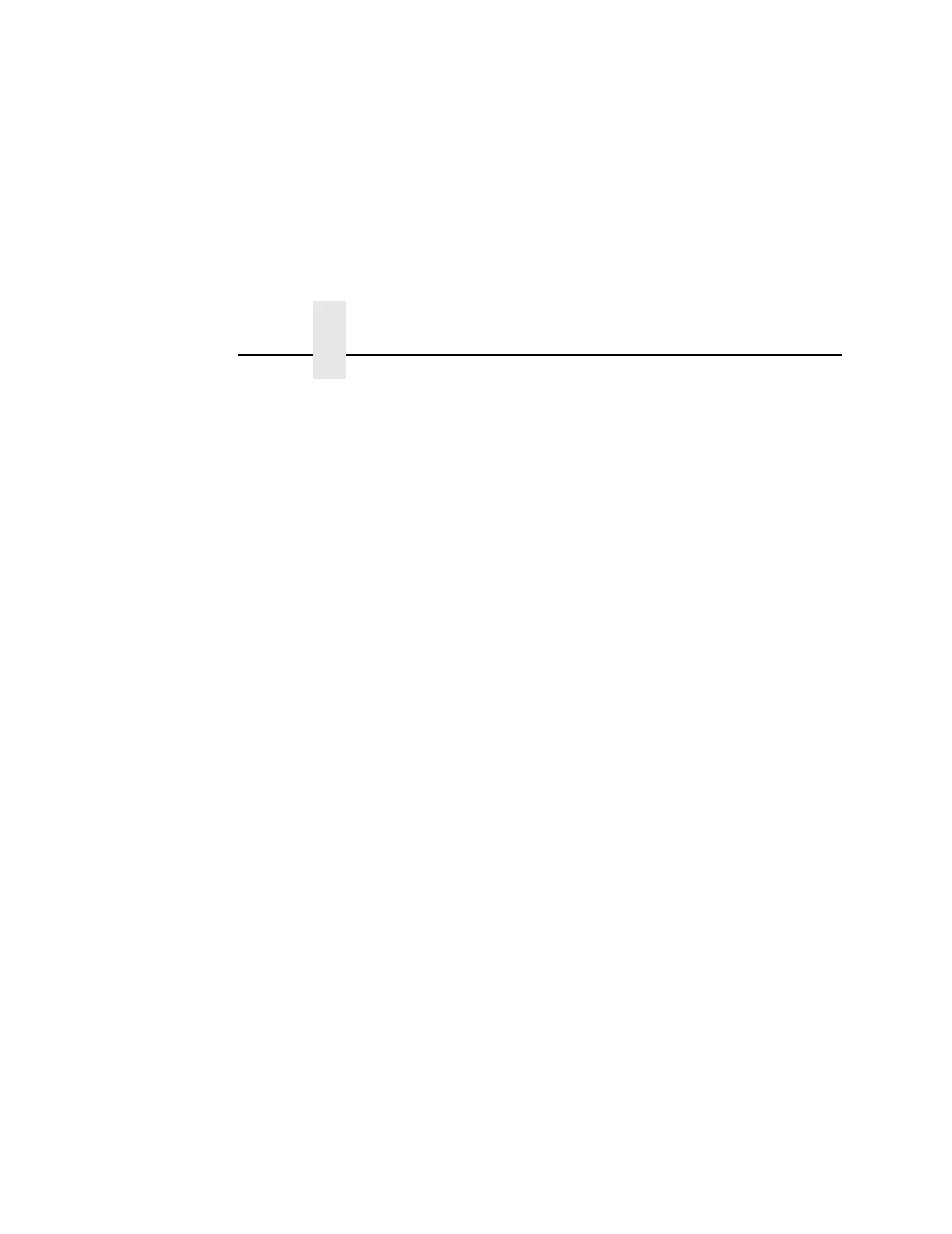Chapter 4 Coax/Twinax (CTHI) Emulation
170
PA2
PA2 is only valid when the printer is in the Offline state and the coax
SCS data stream is active. This function displays the “PA2
ENABLED” message when the ENTER key is pressed and sends a
special operator request to the host when the printer is put back in
online mode.
NOTE: Selecting the PA2 menu item again (“PA2 DISABLED”
appears on the operator panel) or selecting the PA1 menu
item will reset the pending PA2 function.
Buffer Reprint
This option is valid only when the printer is printing in SCS mode.
When the ENTER key is pressed, “Buffer Reprint Enabled” is
displayed and an Intervention Required status is sent to the host.
Pressing ENTER again cancels the Buffer Reprint function and
displays “Buffer Reprint Disabled.”
Early Print Cmpl
Allows the printer to send print (order) complete status to the host
before the printer is actually done printing all data. This option is
valid only when the printer is in DSC/DSE mode.
• Disable (default). The printer will suppress the Early Print
Complete response until all printing is complete.
• Enable. The printer will send an acknowledgment to the host
when it is able to accept more data.
NOTE: When Early Print Complete is enabled and an error occurs,
you may lose data.