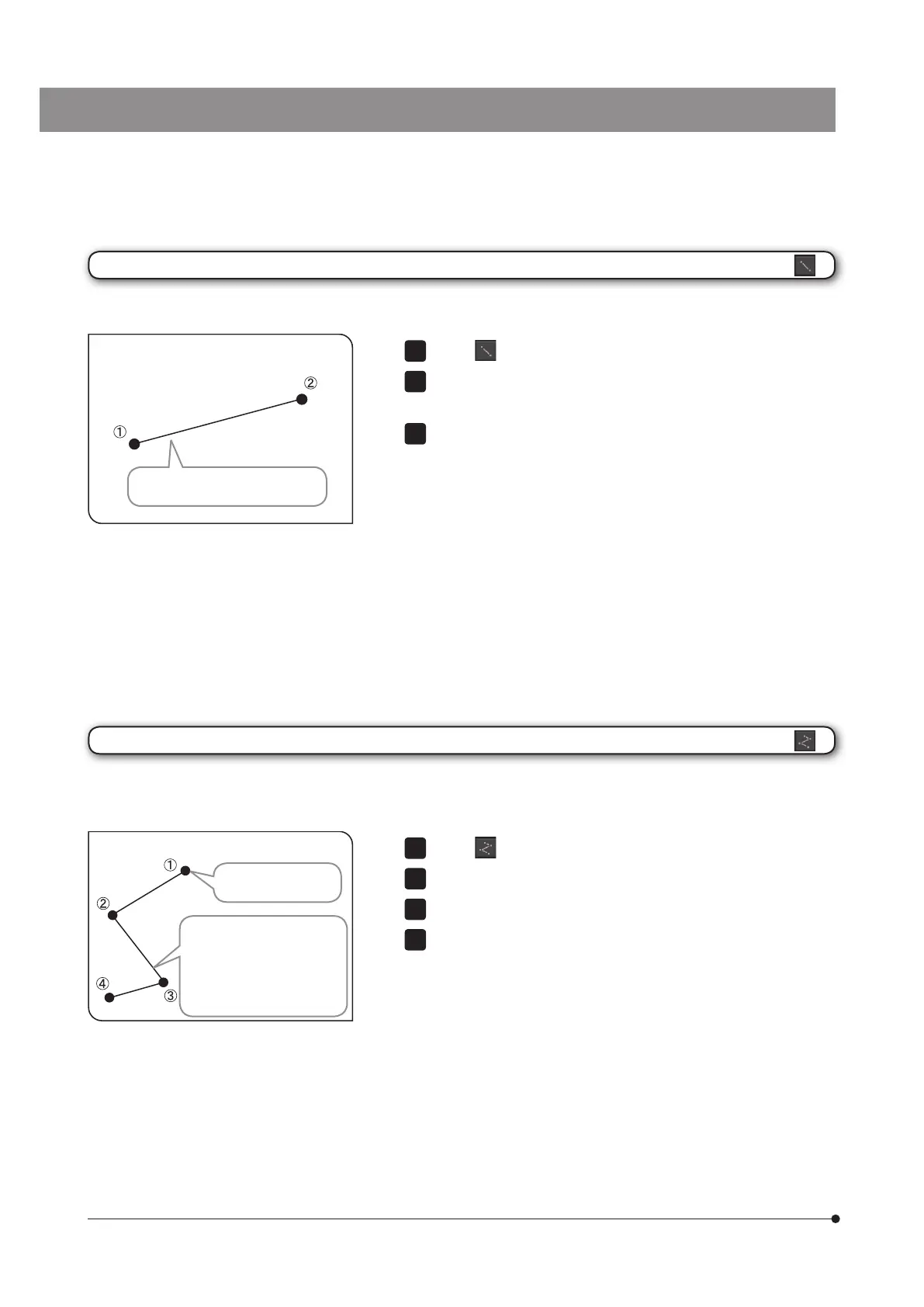66
Select button.
Click the mouse to specify the start point and the end point of the
position you want to measure.
You can measure another position continuously. Right-click the mouse
on the window to finish.
1
2
3
Select button.
Click the mouse on arbitrary positions to draw the line.
If you right-click the mouse, that position is set to the end point.
You can measure another position continuously. Right-click the mouse
on the window to finish.
1
2
3
4
Distance between 2 points
Polyline
The distance between specified 2 points is measured.
A line connecting each point of multiple points specified on the image is drawn, and the sum of the distance between
each point is measured. Up to 100 points can be measured in one measurement.
A line connecting 1 and 2 is
drawn and its length is displayed.
A point is drawn at the
specified position.
A line connecting the point
specified and the point
specified before by one is
drawn, and the sum of the
distance between each point
is displayed.