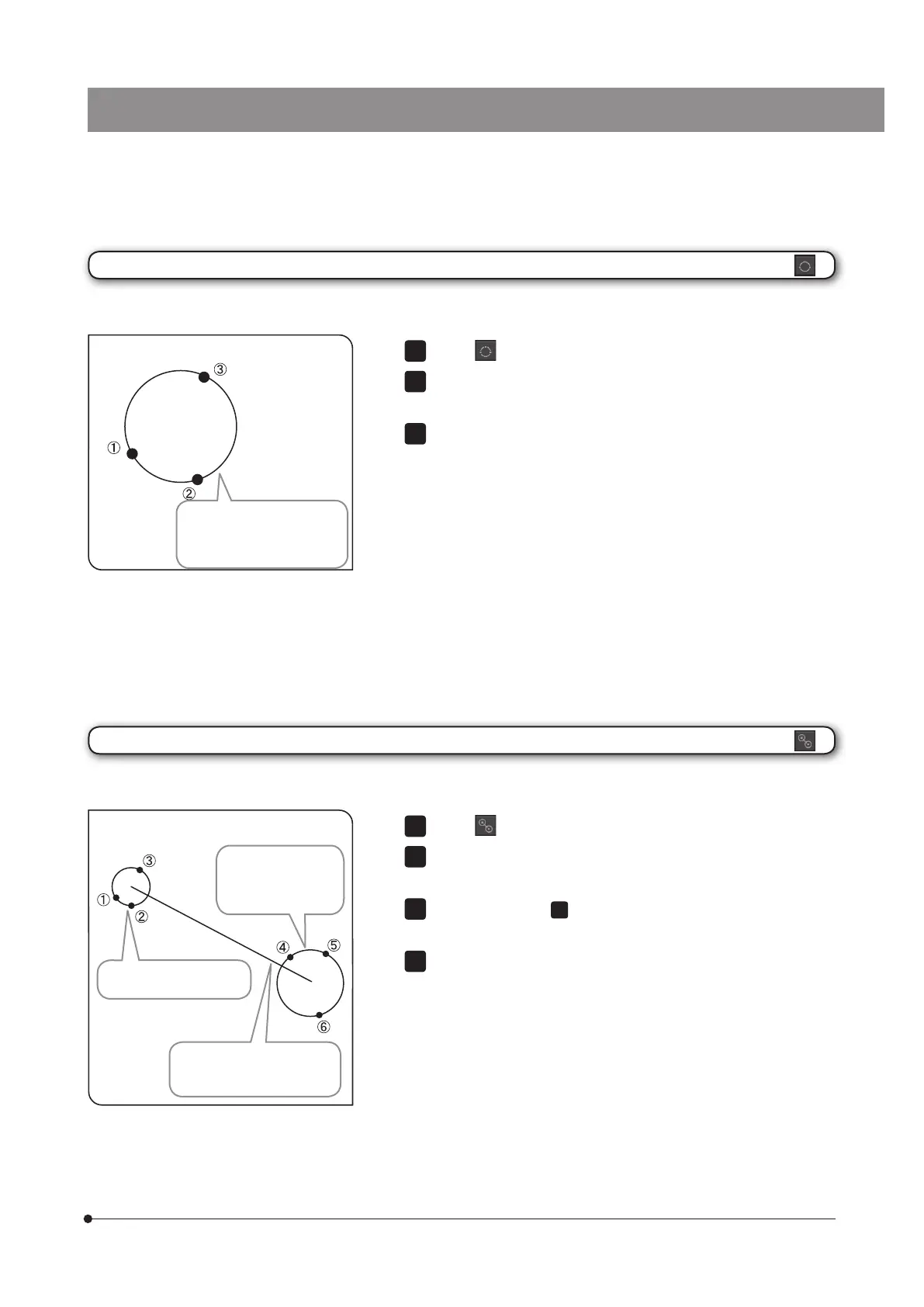DP2-SAL
67
Select
button.
Specify the position you want to measure using the circle. Click the
mouse to specify 3 points that will be the circumference.
You can measure another position continuously. Right-click the mouse
on the window to finish.
1
2
3
Select button.
Specify the start point of the position you want to measure using the
circle. Click the mouse to specify 3 points that will be the circumference.
In the same way as
, specify the end point of the position you want
to measure using the circle.
You can measure another position continuously. Right-click the mouse
on the window to finish.
1
3
4
3 points circle
Distance between 2 centers
A circle is created (by inputting 3 points) on the image and the diameter and the area of the circle can be measured.
2 circles are created (by inputting 3 points) on the image, and the distance between 2 centers can be measured.
A circle is drawn from the
specified 3 point positions, and
the diameter and the area of
the circle drawn are displayed.
A line connecting 2 centers
is drawn and its distance is
displayed.
A circle is drawn from the
specified 3 point positions.
In the same way, the
circle is drawn from
the specified 3 point
positions.