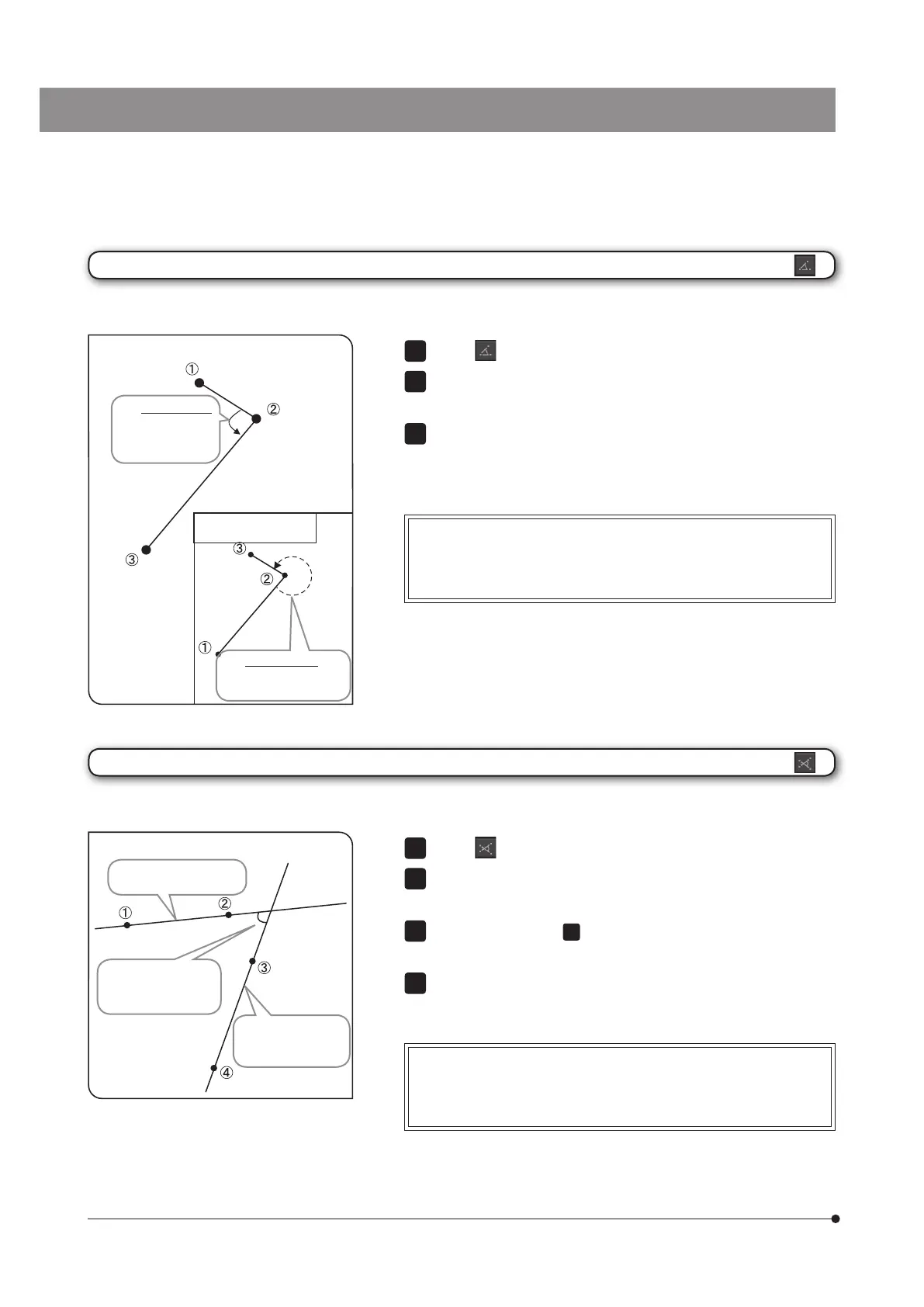68
Select button.
Click the mouse to specify 3 points to create the angle you want to
measure.
You can measure another position continuously. Right-click the mouse
on the window to finish.
1
2
3
Select button.
Click the mouse on 2 arbitrary points to draw the reference line (line
passing 1 and 2 shown in the left picture).
In the same way as
, draw the measurement line (line passing
through 3 and 4 shown in the left picture).
You can measure another position continuously. Right-click the mouse
on the window to finish.
1
2
3
4
3 points angle
4 points angle
Specify 3 points on the image and measure the angle.
2 lines are drawn on the image and the angle of the intersection between 2 lines is measured.
When measuring the
external angle:
The internal angle
of the intersection
between 2 lines is
displayed.
The angle between
2 lines is displayed.
A line passing through
1 and 2 is drawn.
A line passing
through 3 and 4 is
drawn.
The external angle of
the intersection between
2 lines is displayed.
Internal angle and External angle
The angles of the circular arc drawn counterclockwise from the first
line to the second line are displayed.
Internal angle and External angle
The angles of the circular arc drawn counterclockwise from the first
line to the second line are displayed.