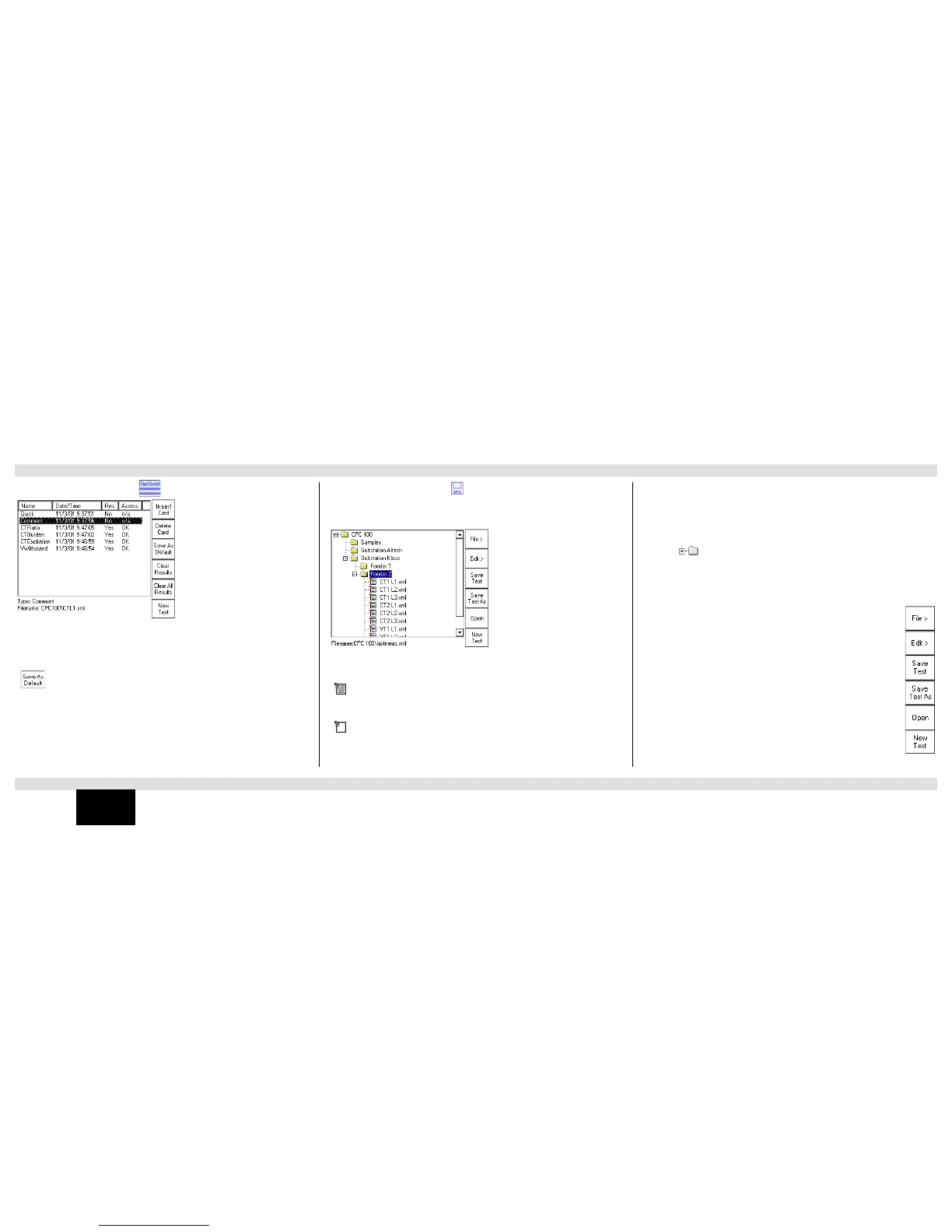CPC 100 V 3.20
Introduction - 4
Introduction
The Test Procedure Overview lists all test cards of the currently active test procedure in a list
box showing the card’s name, its creation date and time, whether test results are available and
the test card’s assessment status.
Note: For detailed information refer to section “Test Procedure Overview” of chapter
“Introduction” in the CPC 100 Reference Manual available in PDF format on the
CPC 100 Toolsets or CPC 100 Start Page.
The highest hierarchical level of the CPC 100 file system, the “root”, is named CPC 100. Below
this, you can create additional folders in a tree-structure of your choice, save tests in these
folders, and perform file operations, such as open, save, rename, copy, paste etc.
The CPC 100 file system differentiates two file types:
Note: The file containing the up-to-date measurements should be saved regularly. If the test unit
is switched off, or in case of a power outage, all unsaved measurements will be lost.
Navigating Through the File System
Select a test or a folder using the handwheel or the Up / Down keys. To expand a collapsed
folder tree , select it and press either the handwheel or Enter.
The Menus
Main File Operations Menu
With Save As Default, Test Procedure Overview provides a function to save the
current test procedure as the test procedure default, i.e., that default the CPC 100
software will start with in future.
name.xml A test procedure with all of its test cards and specific settings. An .xml file
may also contain test results and assessments that were stored together
with the settings as report in the CPC 100 file system for archiving
purposes.
name.xmt Test procedure template, i.e., a user-defined template containing one or
more test cards with all of their specific test settings but without test
results.
Opens the submenu File (refer to “Submenu File” on page 5)
Opens the submenu Edit (refer to “Submenu Edit” on page 5)
Saves the currently open test, i.e., the test card(s) previously opened in the Test
Card View (refer to Note below).
Opens the String Editor. You can save the currently open test under a new name
of your choice (15 characters max.).
Use the handwheel or the Up / Down keys to select a test, and press Open to open
it. Changes to Test Card View.
Closes the current test card(s), changes to Test Card View and opens the test
procedure default.
