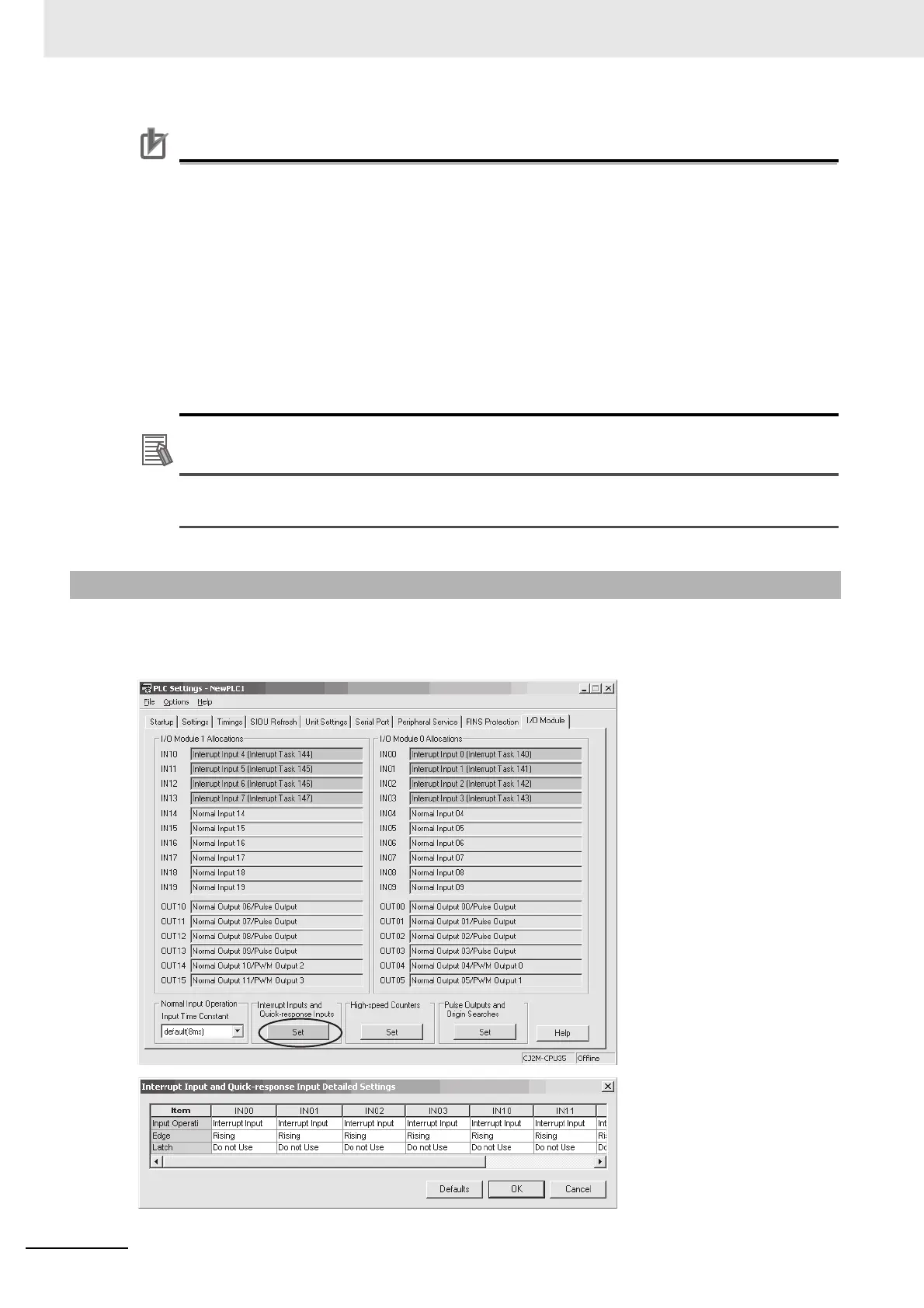6 Interrupts
6-6
CJ2M CPU Unit Pulse I/O Module User’s Manual
Precautions for Correct UsePrecautions for Correct Use
• In Counter Mode, the PV of the interrupt counter in the Auxiliary Area is updated every cycle
as well as when the interrupt task is started. For this reason, the PV of the interrupt counter in
the Auxiliary Area changes irregularly.
Use the PRV(881) instruction to read the latest PV of the interrupt counter.
• Execute the following instructions to change the SV of the counter in Counter Mode.
• If the direction is the same direction (increment/decrement), change the SV of the interrupt
counter in the Auxiliary Area (A532 to A535 and A544 to A547), and then execute the
MSKS(690) (SET INTERRUPT MASK) instruction in the same direction (increment/decre-
ment) to enable interrupt inputs.
• To change the direction from increment to decrement or decrement to increment, disable
interrupt inputs with the MSKS(690) instruction. Change the SV of the interrupt counter in
the Auxiliary Area, and then execute the MSKS(690) instruction to enable interrupt inputs.
Additional Information
In Counter Mode, interrupt tasks will not be started between the execution of a DI(693) instruc-
tion and the corresponding EI(694) instruction. Counting will be continued.
Click the Set Button in the Interrupt Inputs and Quick-response Inputs Area on the I/O Module Tab Page
of the PLC Setup. Select Interrupt Input for the input operation in the Interrupt Input and Quick-
response Input Detailed Settings Dialog Box.
6-2-4 PLC Setup
