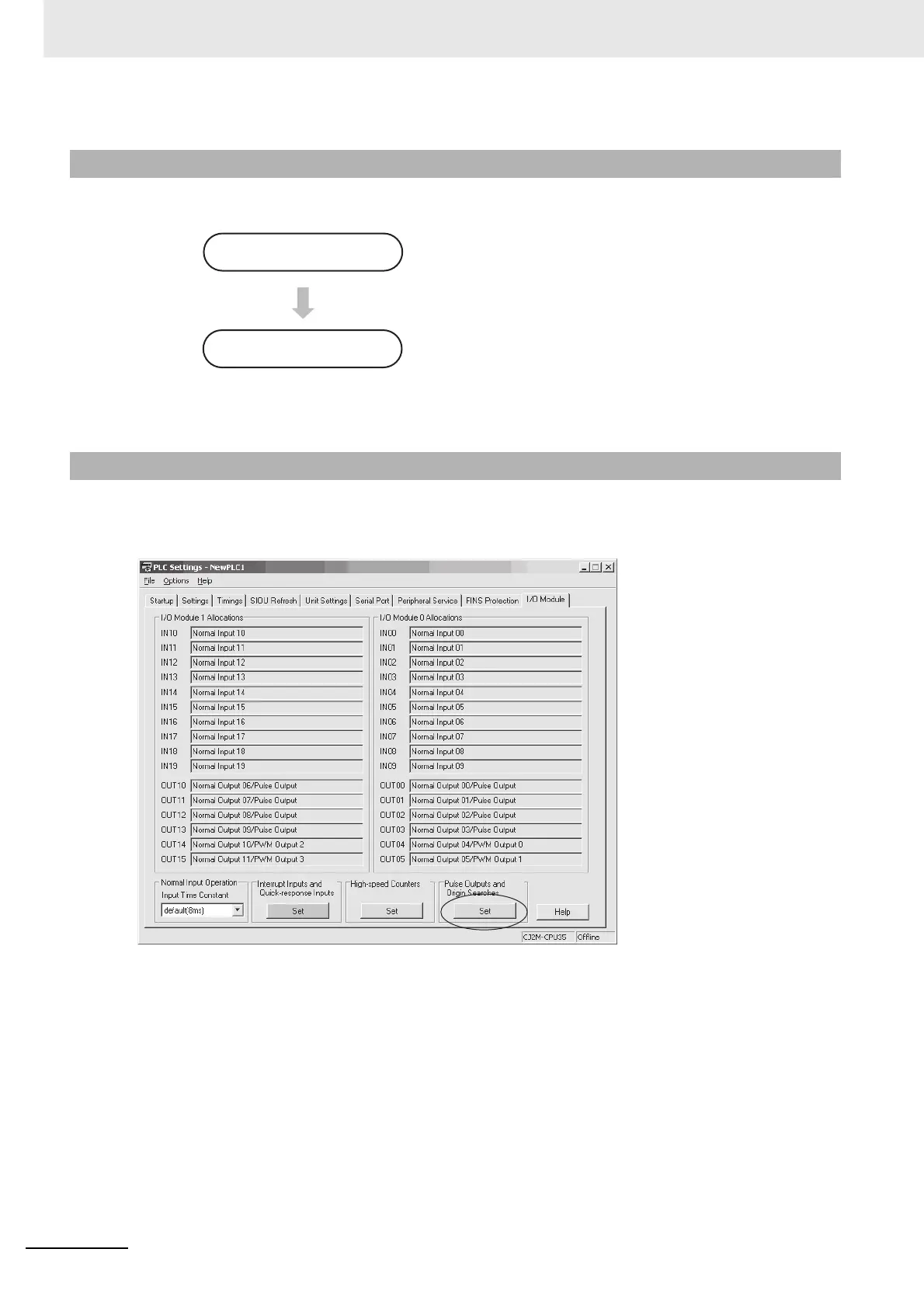8 Pulse Outputs
8-40
CJ2M CPU Unit Pulse I/O Module User’s Manual
To perform an origin search or to use a limit input signal as an input to a function other than origin
search, set the parameters on the Pulse Output and Origin Search Detailed Settings Dialog Box that is
accessed from the I/O Module Tab Page in the PLC Setup.
8-5-2 Setting Procedure
1
• Set the origin search parameters in the
Pulse Output and Origin Search Detailed
Settings Dialog Box that is accessed from
the I/O Module Tab Page of the PLC Setup
using the CX-Programmer.
2
• Set pulse output ports 0 to 3.
• Output the status of the limit signal inputs
and positioning completed signal to Auxiliary
Area bits.
• Execute ORG(889). Specify an origin
search.
8-5-3 PLC Setup
PLC Setup
Create ladder program.
