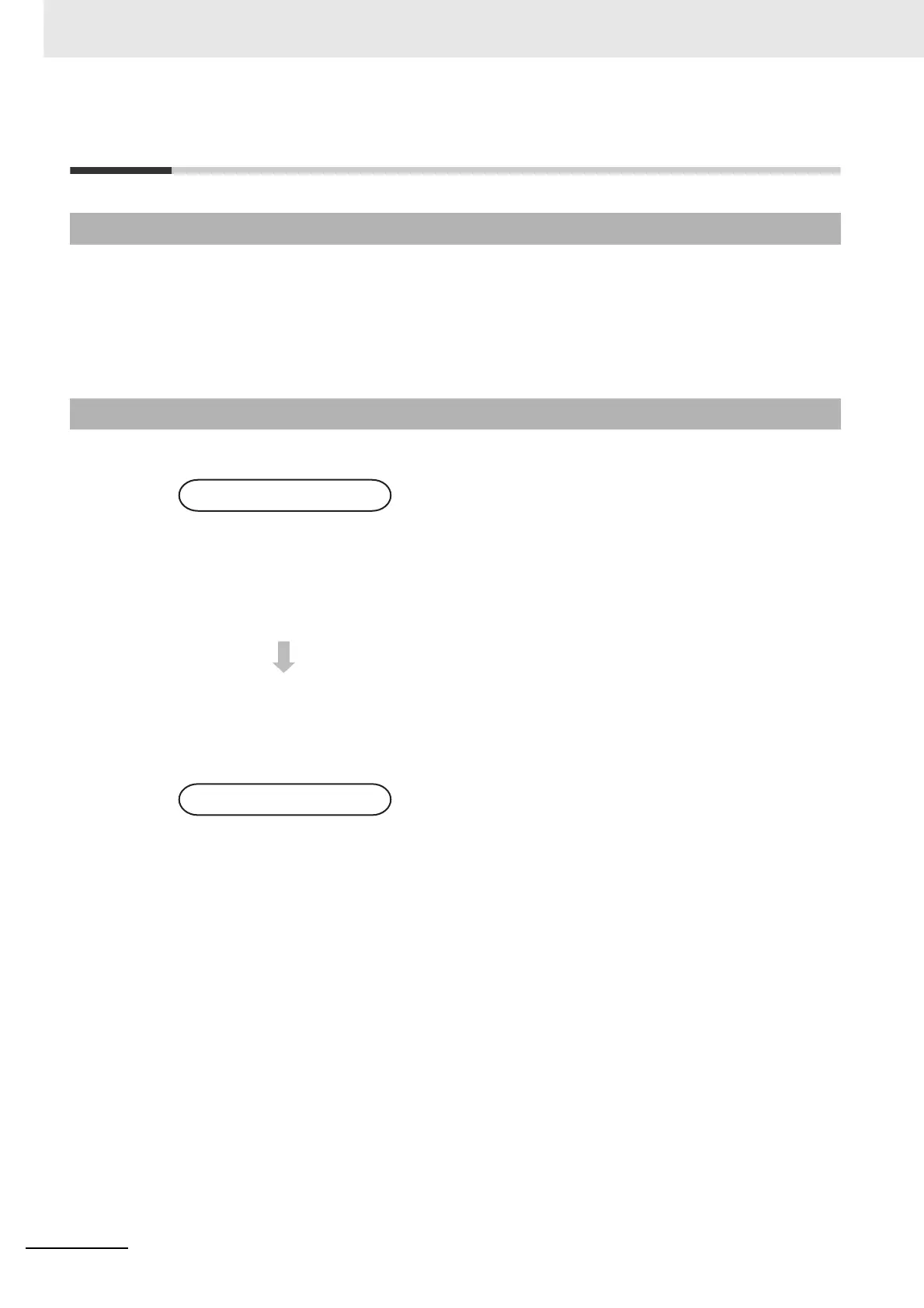4 Normal I/O
4-2
CJ2M CPU Unit Pulse I/O Module User’s Manual
4-1 Normal Inputs
The status of input signals for normal inputs are read and stored in I/O memory during the I/O refresh
period in the same way as it is for Input Units. The input time constant (ON/OFF response time) can
also be set.
Bits 00 to 09 of CIO 2960 and CIO 2962 can be allocated as normal inputs.
Select the inputs in the PLC Setup.
4-1-1 Overview
4-1-2 Application Procedure
1
• The input terminals that are used for normal inputs on a
Pulse I/O Module are also used for interrupt inputs,
quick-response inputs, high-speed counter inputs, and
origin searches.
• In the default settings for the PLC Setup, all input termi-
nals are set for use as normal inputs.
• The input terminals that can be used as normal inputs
can be checked in the Pulse I/O Module 0 or 1 assign-
ments on the I/O Module Tab Page.
• Set the Normal Input Operation Setting (Input Time
Constant Setting) in the PLC Setup to set the input time
constant (ON/OFF response time). The settings are the
same for IN00 to IN09 and IN10 to IN19.
The default is 8 ms.
Select from 0 ms (no filter), 0.5 ms, 1 ms, 2 ms, 4 ms, 8
ms, 16 ms, and 32 ms.
2
• Read the status using the LD instruction or other
instructions.
• Use !LD instructions and other immediate refreshing
version of instructions when immediate refreshing is
required.
Note: Immediate refreshing cannot be performed by the
IORF(097) instruction.
PLC Setup
Write the ladder program.
