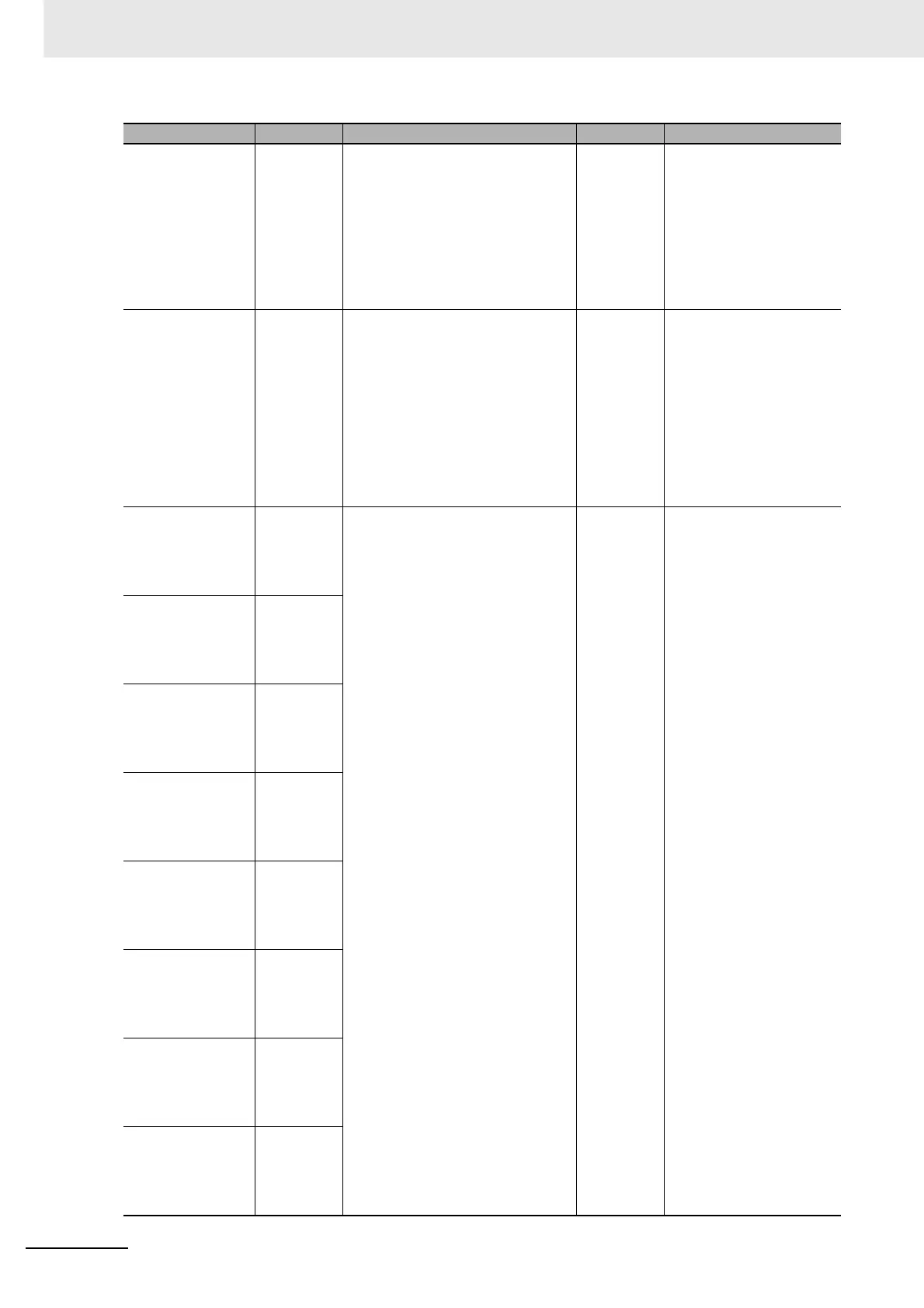7 High-speed Counters
7-38
CJ2M CPU Unit Pulse I/O Module User’s Manual
High-speed
Counter 1 Over-
flow/Underflow
Flag
A275.09 This flag indicates when an over-
flow or underflow has occurred in
the high-speed counter 1 PV.
(Used only when the counting mode
is set to Linear Mode.)
OFF: Normal
ON: Overflow or underflow
Read • Cleared when power is
turned ON.
• Cleared when opera-
tion starts.
• Cleared when the PV is
changed.
• Refreshed when an
overflow or underflow
occurs.
High-speed
Counter 1 Count
Direction
A275.10 This flag indicates whether high-
speed counter 1 is currently being
incremented or decremented. The
counter PV for the current cycle is
compared with the PV in last cycle
to determine the result.
OFF: Decrementing
ON: Incrementing
Read • Setting used for high-
speed counter, valid
during counter opera-
tion.
• Refreshed each cycle
during overseeing pro-
cess.
• Refreshed when
PRV(881) instruction is
executed to read the PV
or status.
High-speed
Counter 2 Range
Comparison Con-
dition 1 In-range
Flag
A320.00 These flags indicate whether the
PV is within any of the eight ranges
when high-speed counter 2 is being
operated in range-comparison
mode with upper and lower limits.
The In-range Flags, however, will be
ON whenever the comparison value
is within the range regardless of the
whether the high-speed counter is
set to execute the interrupt task
when the range is entered or left.
OFF: Not in range
ON: In range
Read • Cleared when power is
turned ON.
• Cleared when opera-
tion starts.
• Refreshed each cycle
during overseeing pro-
cess.
• Refreshed when
PRV(881) instruction is
executed for the corre-
sponding counter.
• Refreshed when
INI(880) instruction is
executed to change PV
or ring counter maxi-
mum value.
•Reset
High-speed
Counter 2 Range
Comparison Con-
dition 2 In-range
Flag
A320.01
High-speed
Counter 2 Range
Comparison Con-
dition 3 In-range
Flag
A320.02
High-speed
Counter 2 Range
Comparison Con-
dition 4 In-range
Flag
A320.03
High-speed
Counter 2 Range
Comparison Con-
dition 5 In-range
Flag
A320.04
High-speed
Counter 2 Range
Comparison Con-
dition 6 In-range
Flag
A320.05
High-speed
Counter 2 Range
Comparison Con-
dition 7 In-range
Flag
A320.06
High-speed
Counter 2 Range
Comparison Con-
dition 8 In-range
Flag
A320.07
Name Word/Bit Function Read/Write Refresh timing
