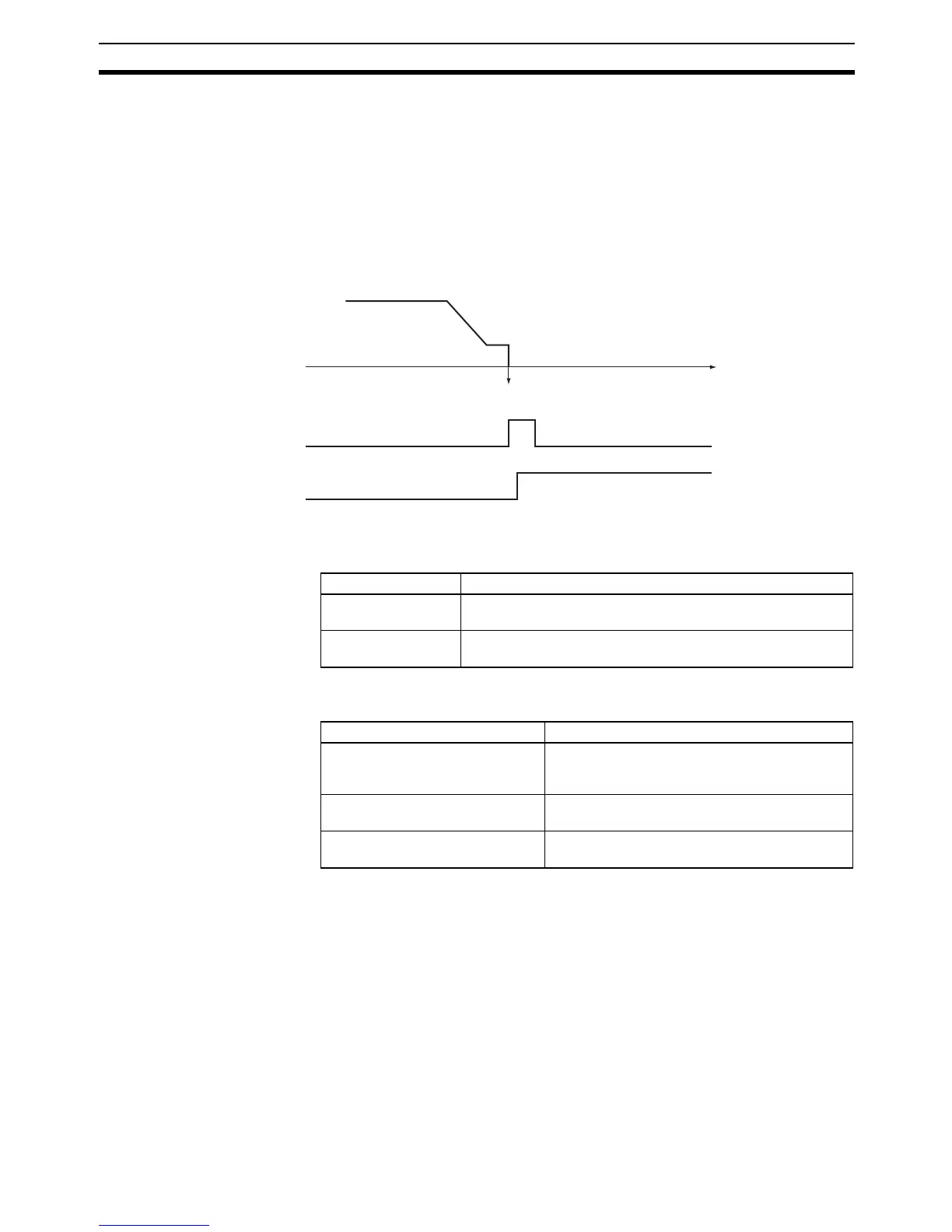261
Pulse Outputs Section 5-3
Operating Mode 2 (with Error Counter Reset Output, with Positioning
Completed Input)
This operating mode is the same as mode 1, except the Positioning Com-
pleted Signal (INP) from the Servo Driver is used. Connect the Positioning
Completed Signal from the Servo Driver to a normal input (origin search 0 to 3
input).
If origin compensation is not being applied, the Positioning Completed Signal
is checked after the Error Counter Reset Output. If origin compensation is
being applied, the Positioning Completed Signal is checked after the compen-
sation operation is completed.
Origin Search Operation
Setting
Select either of the following two reverse modes for the origin search opera-
tion pattern.
Origin Detection Method The origin detection method depends on the Origin Proximity Input Signal set-
tings. Select one of the following three methods in each port’s parameters.
1
1
0
0
Pulse output
Error Counter
Reset Output
Positioning
Completed
Si
nal
Stop
Time
Setting Description
0: Reversal mode 1 When the limit input signal is received in the origin search
direction, reverse and continue operation.
1: Reversal mode 2 When the limit input signal is received in the origin search
direction, generate an error and stop operation.
Setting Description
0: Origin Proximity Input Signal
reversal required.
Reads the first Origin Input Signal after the Ori-
gin Proximity Input Signal goes
OFF→ON→OFF.
1: Origin Proximity Input Signal
reversal not required.
Reads the first Origin Input Signal after the Ori-
gin Proximity Input Signal goes OFF→ON.
2: Origin Proximity Input Signal not
used.
Just read the Origin Input Signal without using
the Origin Proximity Input Signal.