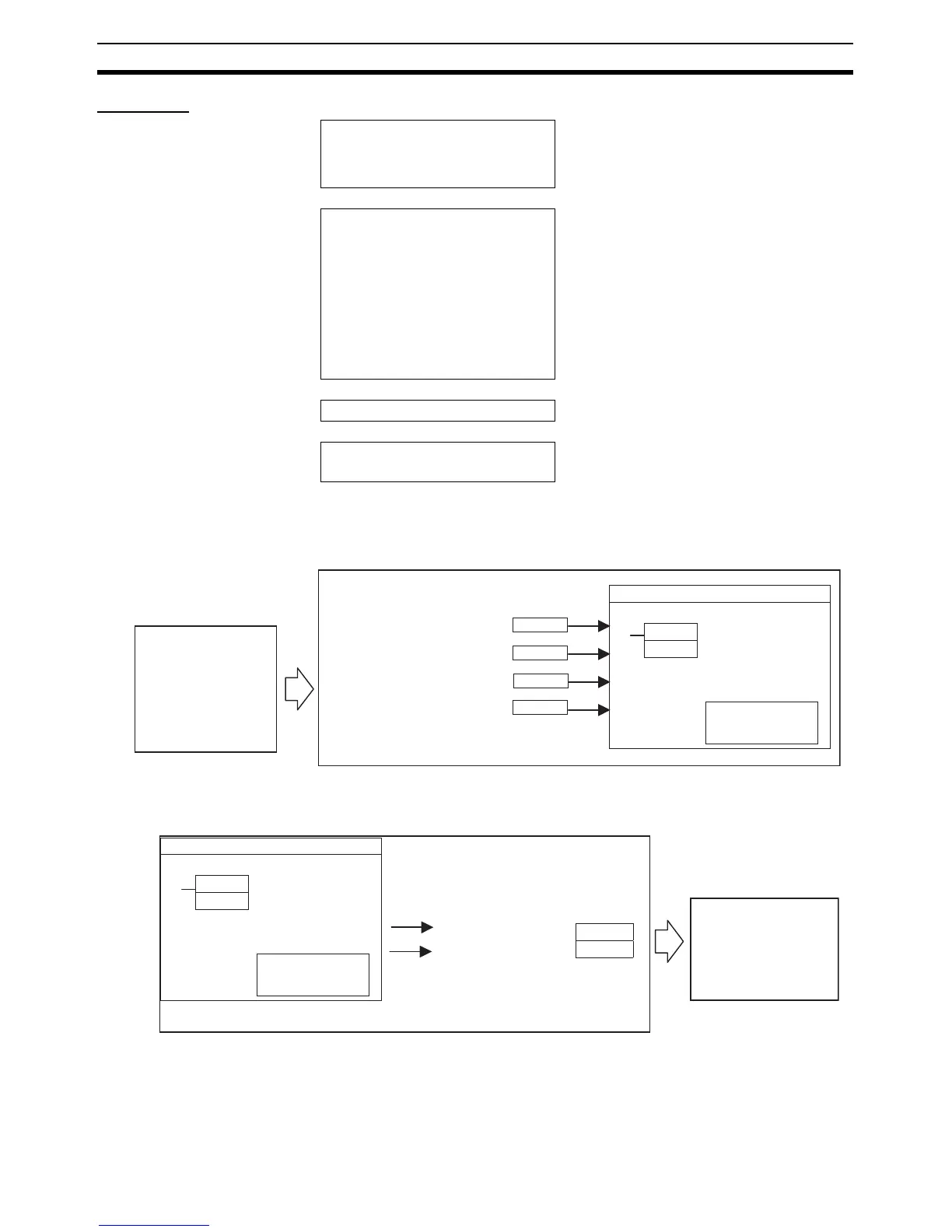330
Analog I/O (XA CPU Units) Section 5-5
Procedure
Reading A/D Conversion
Values
Writing D/A Conversion
Values
Set the Analog Input DIP Switch.
• When using analog inputs, use the Analog
Voltage/Current Input Switches to set the
inputs as voltage or current inputs. (Each
input is set independently.)
↓
Set the PLC Setup.
• Set whether each input or output will be used.
(Each I/O point is set independently.)
• Set the I/O resolution. (The same setting is
used for all I/O points.)
• Set the analog input range:
0 to 5 V, 1 to 5 V, 0 to 10 V, or −10 to 10 V
(Each input is set independently.)
• Set the analog output range:
0 to 20 mA or 4 to 20 mA
(Each output is set independently.)
↓
Wire the I/O. • Wire the I/O devices.
↓
Write the ladder program.
• Analog inputs: Read the conversion value.
• Analog outputs: Write the conversion value.
MOV
Analog input device
• Temperature sensor
• Pressure sensor
• Speed sensor
• Flow sensor
• Voltage/current meter
• Other device
Analog input 1 conversion value
Analog input 2 conversion value
Analog input 3 conversion value
Analog input 4 conversion value
CIO 200
CIO 201
CIO 202
CIO 203
CP1H CPU Unit
MOVE instruction
Ladder program
Read conversion
value.
CP1H CPU Unit
MOV
Analog output device
• Adjustment equipment
• Servo Controller
• Variable speed device
• Recorder
• Other device
Analog output 1 SV
Analog output 2 SV
CIO 210
CIO 211
MOVE instruction
Write conversion
value (SV).
Ladder program