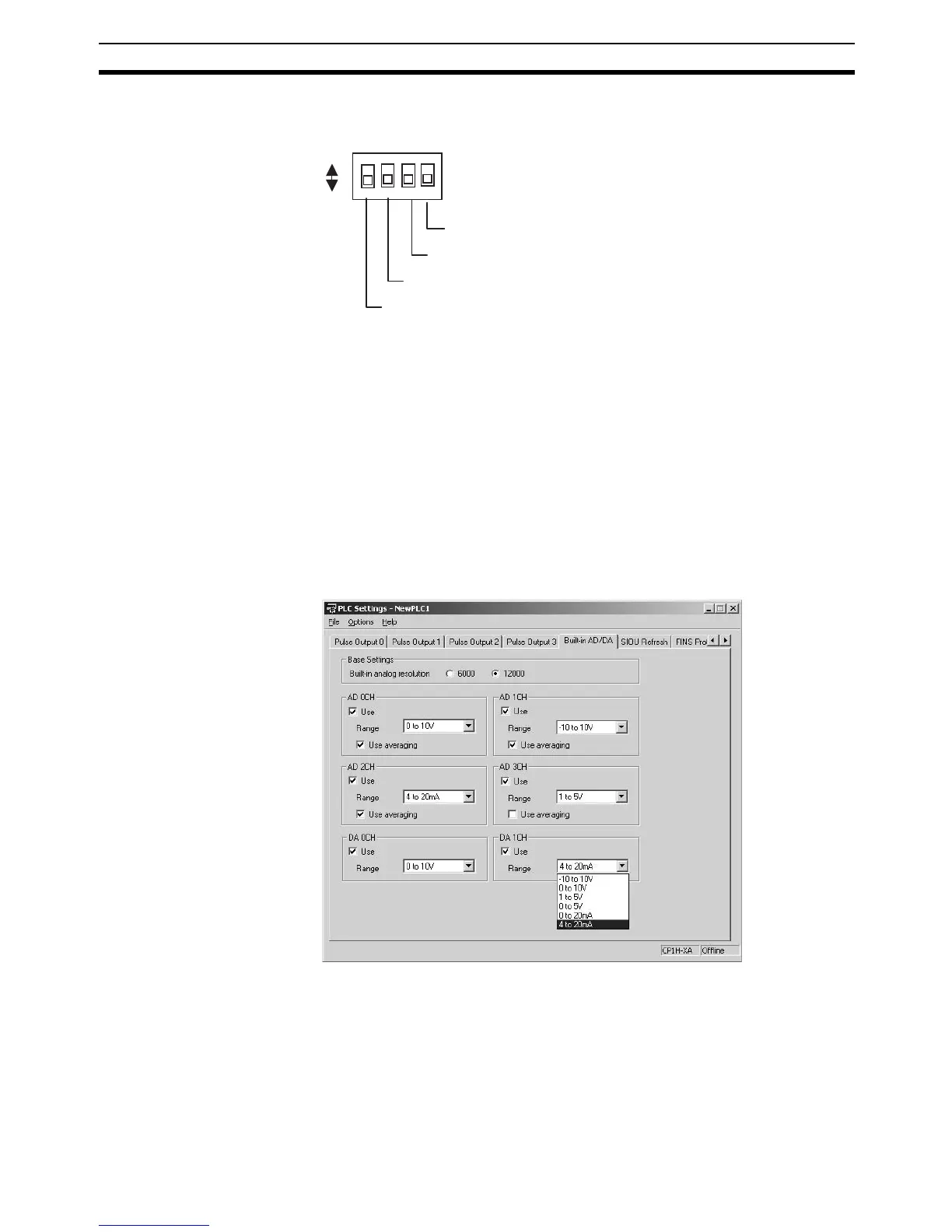331
Analog I/O (XA CPU Units) Section 5-5
1. Setting the Analog Voltage/Current Input Switches
Each analog input can be set for use as a voltage input or current input.
Each input’s input range is set independently in the PLC Setup. The voltage
input range can be set to 0 to 5 V, 1 to 5 V, 0 to 10 V, or −10 to 10 V. The cur-
rent input range can be set to 0 to 20 mA or 4 to 20 mA.
Note The built-in analog input switch is located on the PCB inside the case. To
make setting the switch easier, make the switch settings before mounting the
terminal block to the base.
When setting this switch, be very careful not to damage the wiring on the
PCB.
2. PLC Setup Use the CX-Programmer to set the various PLC Setup including whether the I/
O point is being used, the input range, output range, averaging function
usage, and resolution. The I/O point usage, input range, output range, and
averaging function usage can be set independently for each I/O point, but the
resolution setting applies to all of the I/O points.
• The input range can be set to −10 to 10 V, 0 to 10 V, 1 to 5 V, 0 to 5 V, 0 to
20 mA or 4 to 20 mA.
• The output range can be set to −10 to 10 V, 0 to 10 V, 1 to 5 V, 0 to 5 V, 0
to 20 mA or 4 to 20 mA.
• Once the range has been set, it cannot be changed as long as the CP1H
CPU Unit’s power is ON. To change the input range or output range,
change the setting in the PLC Setup, turn the CPU Unit OFF, and then
turn the CPU Unit ON again.
ON
1
2
3
4
ON
OFF
Analog input 4 selection switch
Analog input 3 selection switch
Analog input 2 selection switch
Analog input 1 selection switch
OFF: Voltage input (factory default setting)
ON: Current input