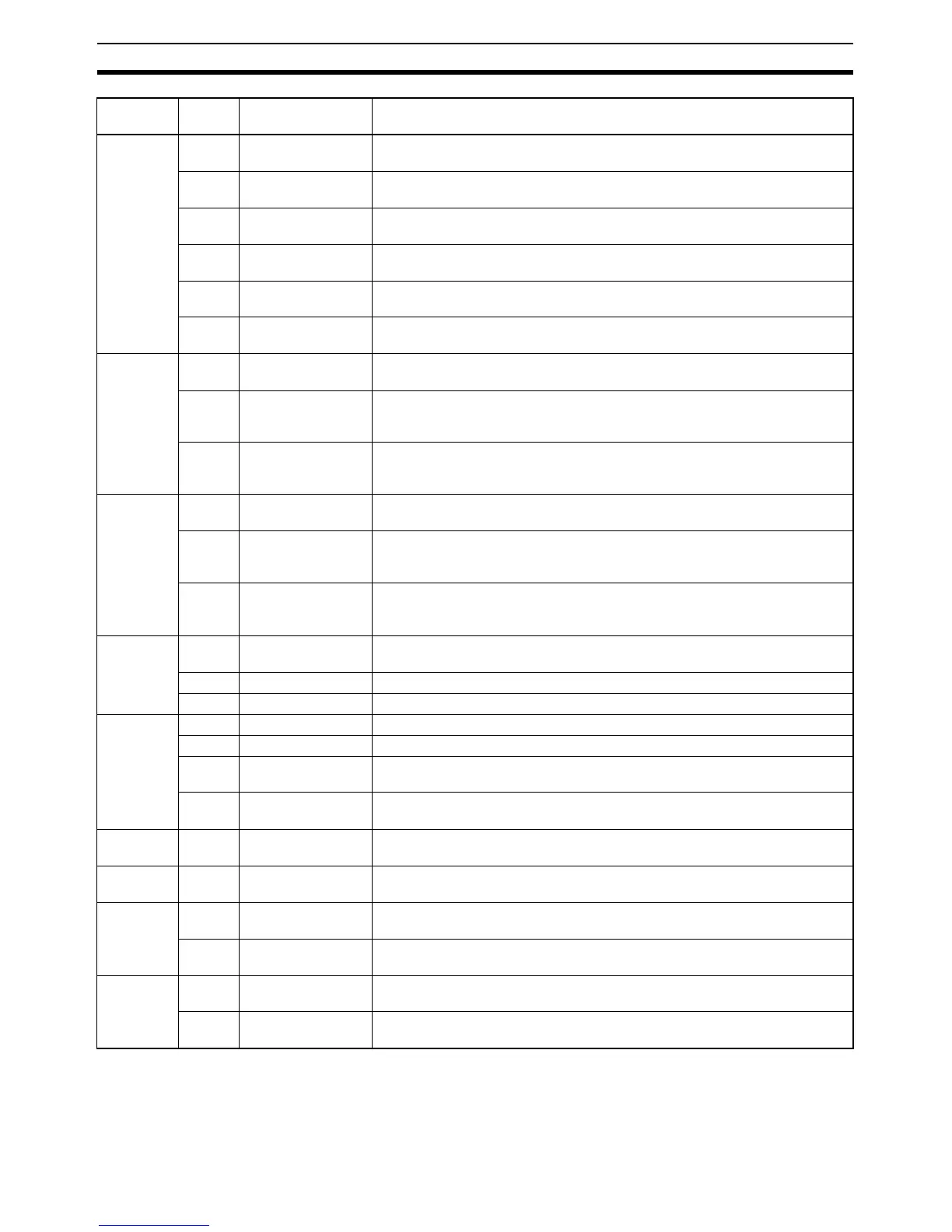358
Serial Communications Section 6-1
I/O mem-
ory write
commands
WR CIO AREA WRITE Writes the specified data (word units only) to the CIO Area, starting from the
specified word.
WL LINK AREA WRITE Writes the specified data (word units only) to the Link Area, starting from the
specified word.
WH HR AREA WRITE Writes the specified data (word units only) to the Holding Area, starting from
the specified word.
WC PV WRITE Writes the PVs (present values) of the specified number of timers/counters,
starting from the specified timer/counter.
WD DM AREA WRITE Writes the specified data (word units only) to the DM Area, starting from the
specified word.
WJ AR AREA WRITE Writes the specified data (word units only) to the Auxiliary Area, starting from
the specified word.
Timer/
counter SV
read com-
mands
R# SV READ 1 Reads the 4-digit BCD constant or word address in the SV of the specified
timer/counter instruction.
R$ SV READ 2 Searches for the specified timer/counter instruction beginning at the speci-
fied program address and reads the 4-digit constant or word address in the
SV.
R% SV READ 3 Searches for the specified timer/counter instruction beginning at the speci-
fied program address and reads the 4-digit BCD constant or word address in
the SV.
Timer/
counter SV
write com-
mands
W# SV CHANGE 1 Changes the 4-digit BCD constant or word address in the SV of the specified
timer/counter instruction.
W$ SV CHANGE 2 Searches for the specified timer/counter instruction beginning at the speci-
fied program address and changes the 4-digit constant or word address in
the SV.
W% SV CHANGE 3 Searches for the specified timer/counter instruction beginning at the speci-
fied program address and changes the 4-digit constant or word address in
the SV.
CPU Unit
status com-
mands
MS STATUS READ Reads the operating status of the CPU Unit (operating mode, force-set/reset
status, fatal error status).
SC STATUS CHANGE Changes the CPU Unit’s operating mode.
MF ERROR READ Reads and clears errors in the CPU Unit (non-fatal and fatal).
Force-set/
force-reset
commands
KS FORCE SET Force-sets the specified bit.
KR FORCE RESET Force-resets the specified bit.
FK MULTIPLE FORCE
SET/RESET
Force-sets, force-resets, or clears the forced status of the specified bits.
KC FORCE SET/
RESET CANCEL
Cancels the forced status of all force-set and force-reset bits.
Model read
command
MM PLC MODEL READ Reads the model type of the PLC.
Test com-
mand
TS TEST Returns, unaltered, one block of data transmitted from the host computer.
Program
area
access
commands
RP PROGRAM READ Reads the contents of the CPU Unit’s user program area in machine lan-
guage (object code).
WP PROGRAM WRITE Writes the machine language (object code) program transmitted from the
host computer into the CPU Unit’s user program area.
I/O mem-
ory com-
pound read
commands
QQMR COMPOUND
COMMAND
Registers the desired bits and words in a table.
QQIR COMPOUND
READ
Reads the registered words and bits from I/O memory.
Type Header
code
Name Function