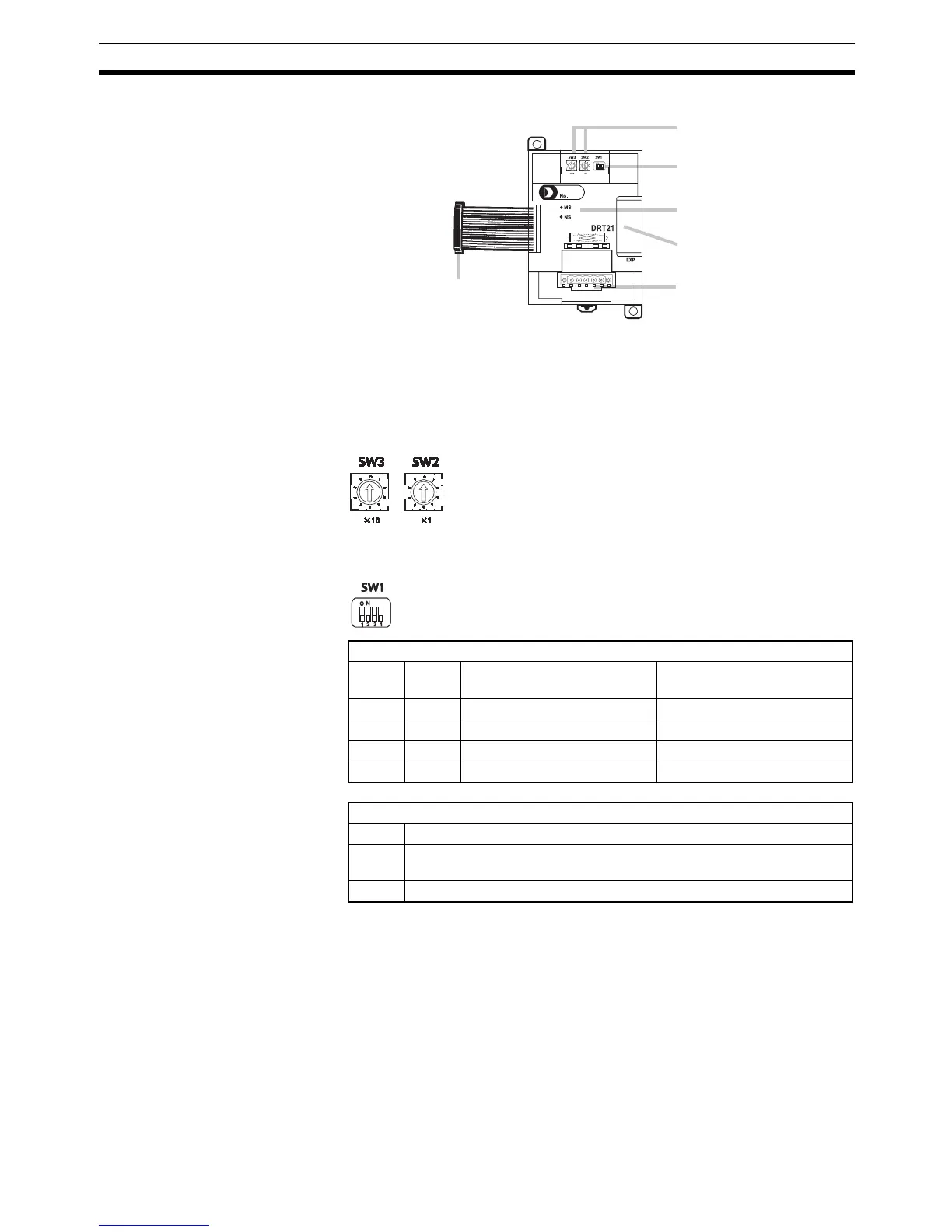451
DeviceNet I/O Link Units Section 7-7
CPM1A-DRT21 DeviceNet I/O Link Unit
(1) DeviceNet Communications Connector
Used to connect DeviceNet communications. For the wiring, use the con-
nector provided with the CPM1A-DRT21 or use a connector purchased
separately.
(2) Rotary Switches (SW2, SW3)
Used to set DeviceNet node numbers.
(3) DIP Switch (SW1)
Used to set the DeviceNet baud rate and the output hold function.
Note When using Expansion Unit/Expansion I/O Unit Error Flags (A436)
in the program, set pin 4 on the DIP switch to ON. If communica-
tions are set to be cleared, the timing for clearing outputs and set-
ting the Error Flags may not agree.
Baud rate setting (See note.)
Pin 1 Pin 2 Baud rate Max. transmission path
length
OFF OFF 125 kbps 500 m
ON OFF 250 kbps 250 m
OFF ON 500 kbps 100 m
ON ON Not allowed. ---
Output hold function setting
Pin 4 DeviceNet baud rate
OFF Clears remote outputs when communications error occurs. (Outputs
turned OFF for each logic value.)
ON Holds remote outputs when communications error occurs.
(1) DeviceNet Communications
Connector
(3) DIP Switch
(6) Expansion Connector
(4) LED Indicators
(2) Rotary Switches
(5) Expansion I/O Connecting Cable
Setting range: 0 to 63 (Do not set 64 to 99.)