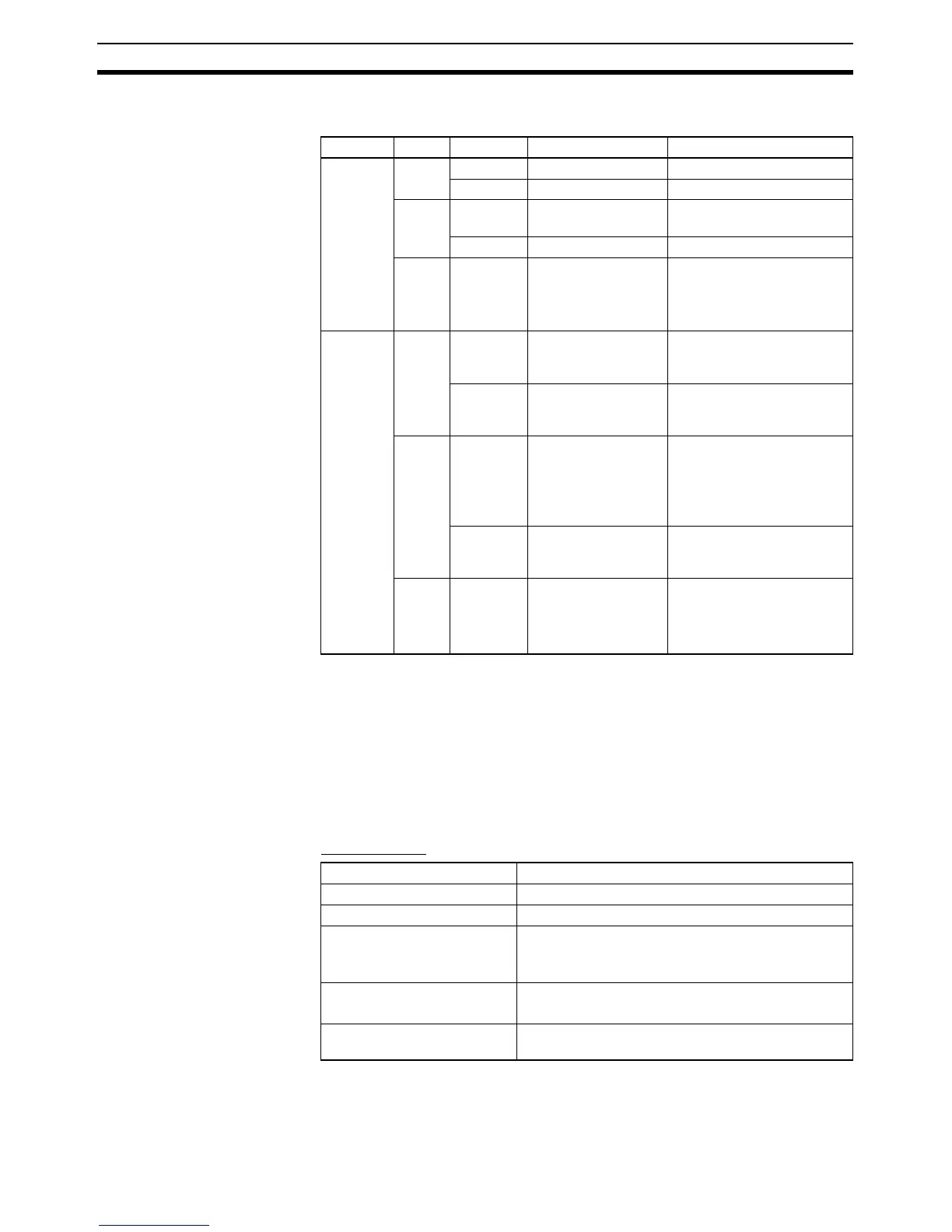452
DeviceNet I/O Link Units Section 7-7
(4) LED Indicators
Used to indicate CPM1A-DRT21 status, as shown in the following table.
(5) Expansion I/O Connecting Cable
Connected to the expansion connector of a CP1H CPU Unit or a CP-
series Expansion Unit or Expansion I/O Unit. The cable is included with
the DeviceNet Unit and cannot be removed.
Note Do not touch the cables during operation. Static electricity may
cause operating errors.
(6) Expansion Connector
Used for connecting CP-series Expansion Units or Expansion I/O Units.
Specifications
Indicator Color Status Condition Meaning
MS Green Lit Normal status • Normal status
Flashing Not set • Switch settings being read
Red Lit Fatal error • Fatal hardware error
(watchdog timer)
Flashing Nonfatal error • Incorrect switch settings.
--- OFF Power not supplied. • Power not supplied.
• Waiting for initialization to
start.
• Reset in progress.
NS Green Lit Online and commu-
nications estab-
lished.
• Network normal and com-
munications established.
Flashing Online and commu-
nications not estab-
lished.
• Network normal and com-
munications not estab-
lished.
Red Lit Fatal communica-
tions error
Unit has detected network
status preventing normal
communications.
• Node number duplications
• Bus OFF detected.
Flashing Nonfatal communi-
cations error
• Communications timeout
or communications error
for one or more slaves.
--- OFF Online and power
OFF.
Waiting for node number
check by master.
• Switch setting error.
• Power not supplied.
Model number CPM1A-DRT21
Master/slave DeviceNet Slave
Number of I/O points 32 input points, 32 output points
Number of words allocated in
CPU Unit I/O memory
2 input words, 2 output words
(Allocated in the same way as other Expansion Units
and Expansion I/O Units.)
Node number setting Set using the rotary switches
(Set before turning ON the CPU Unit’s power supply.)
Communications current con-
sumption
30 mA