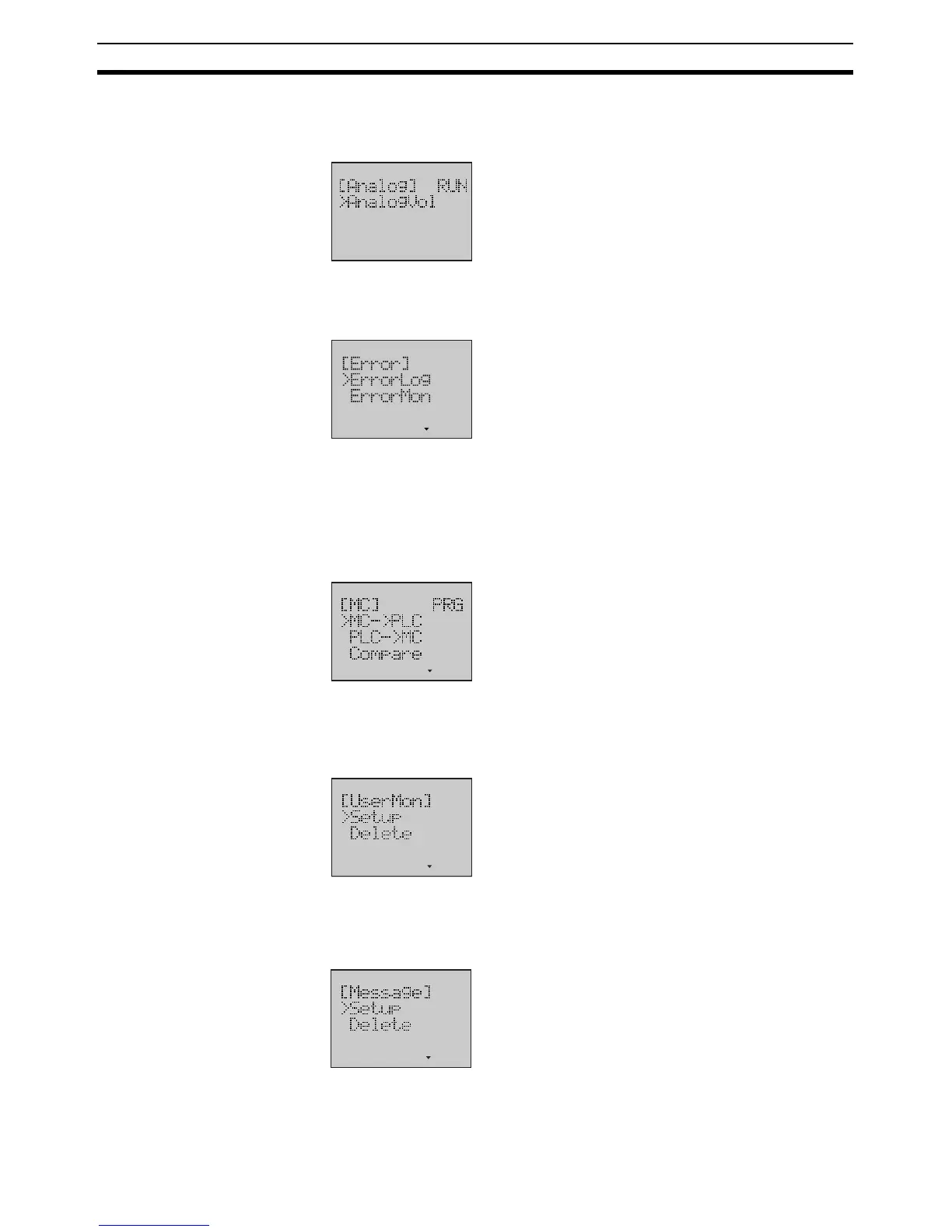468
LCD Option Board Function Section 8-6
Analog Monitor the value from the analog adjuster and external analog setting input of
the PLC.
Refer to Page 478 for details.
Error History Display the list of error history and the details of each error. It is possible to
display up to 20 screens. User can also monitor the occurring errors.
Refer to Page 480 for details.
Memory Cassette The LCD Option Board can execute any of the following operations.
• Load data from memory cassette to PLC.
• Save data from PLC to memory cassette.
• Compare data between PLC and memory cassette.
• Clear data in memory cassette.
Refer to Page 482 for details.
User Monitor Screen Set or delete User Monitor Screen, which includes some elements such as
I/O word memory, bit memory or text string. It is possible to register up to 16
screens. User can monitor his necessory data in the User Monitor Screen.
Refer to Page 486 for details.
Message Screen Set or delete Message Screen. It is possible to register up to 16 screens.
User can monitor the text message in the Message Screen when control bit is
ON.
Refer to Page 495 for details.