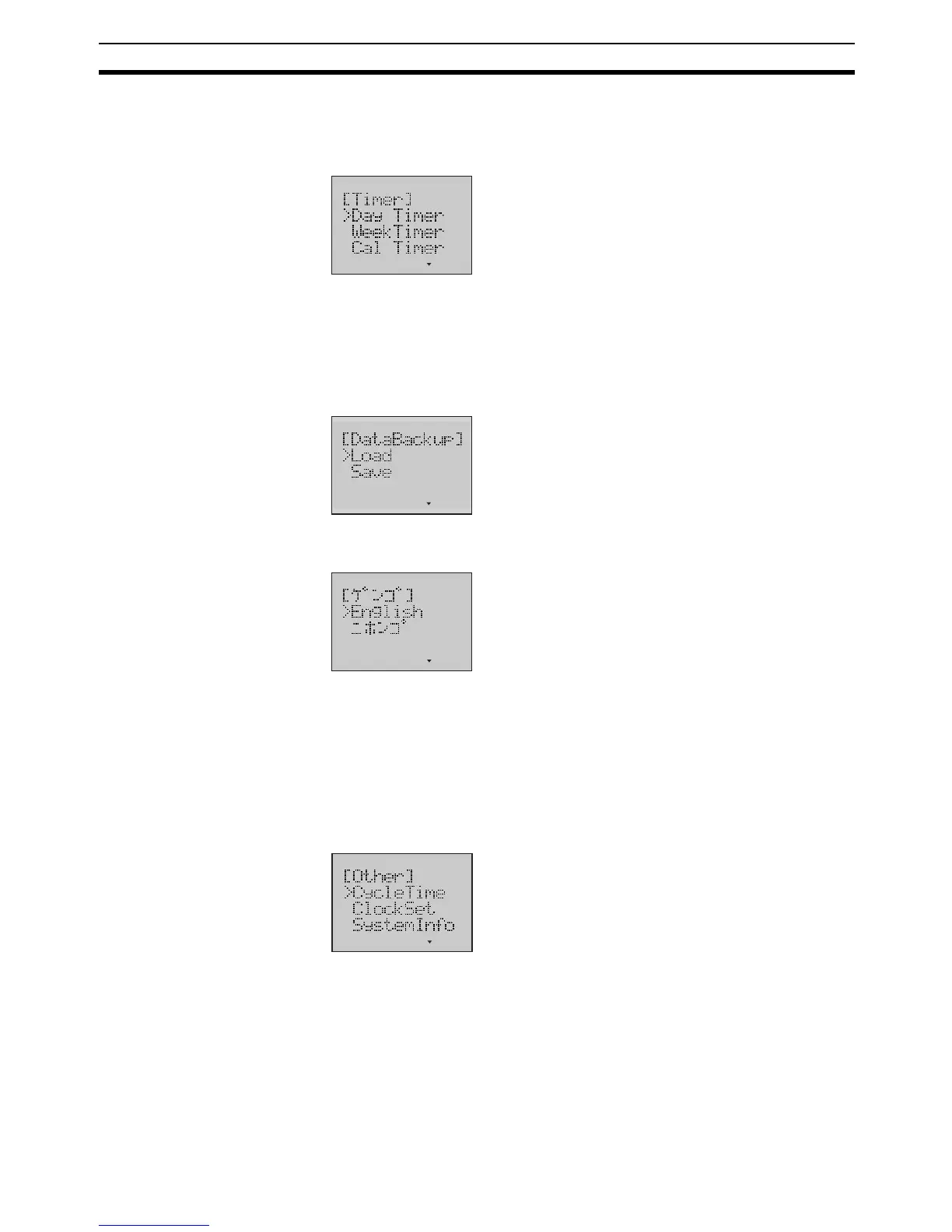469
LCD Option Board Function Section 8-6
Timer Switch Set day, weekly and calendar timers. It is possible to register up to 16 timers
for each kind. Each timer can execute a trans-day, trans-week or trans-year
operation.
Refer to Page 500 for details.
Data Backup The LCD Option Board can execute any of the following operations.
• Load user settings from DM area.
• Save user settings to DM area.
So user can save the user settings to the DM area of the PLC from one LCD
Option Board and load to other LCD Option Boards from the DM area.
Refer to Page 506 for details.
Language Change the language of the LCD display between English and Japanese.
Refer to page 509 for details.
Other •PLC Cycle Time
• PLC Clock Setting
• PLC System Information
• LCD Backlight Setting
• LCD Contrast Setting
• LCD Factory Setting
Refer to Page 511 to 514 for details.