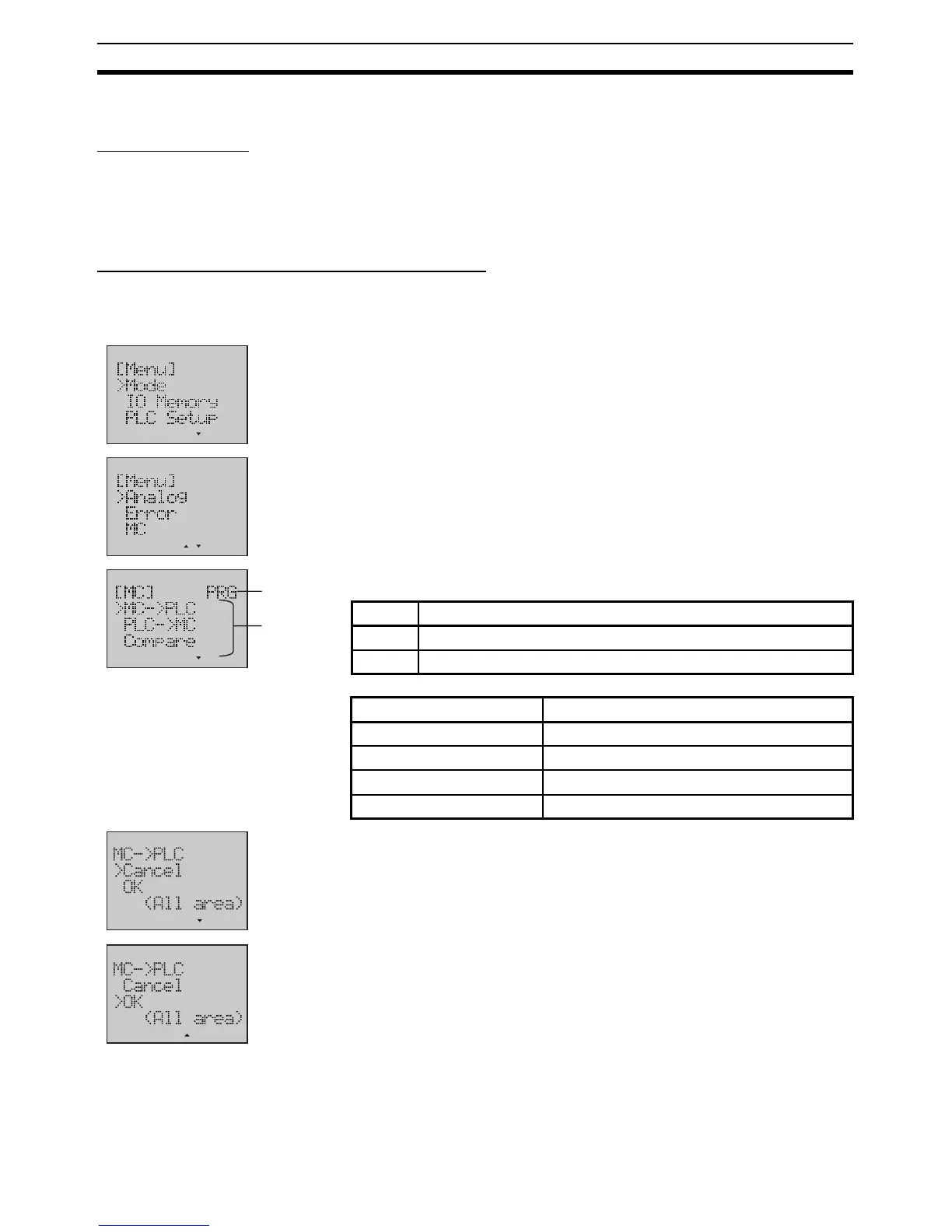482
LCD Option Board Function Section 8-6
8-6-7 Memory Cassette
Before Operation
• Memory Cassette should be equipped into the PLC. Otherwise LCD can-
not operate Memory Cassette.
• Make sure that the PLC mode is PRG. If the PLC is in RUN or MON
mode, the operation of Memory Cassette cannot be executed.
Loading Data from Memory Cassette to PLC
Example Load data from Memory Cassette to the PLC.
1,2,3...
1. Switch to the Setup Mode.
2. Press the Down button to select MC.
3. Press the OK button to enter the Memory Cassette menu.
The following table shows the setting items.
Select the operation mode in the following table.
4. Press the OK button to enter the "MC->PLC" Operation Screen.
5. Press the Down button to select OK.
Note Selecting Cancel will result in a return to the previous menu.
a
b
No.
Description
a PLC mode (Read only)
b Operation mode
Operation Mode Meaning
MC->PLC Load data from memory cassette to PLC
PLC->MC Save data from PLC to memory cassette
Compare Compare data between PLC and MC
Clear Format memory cassette
