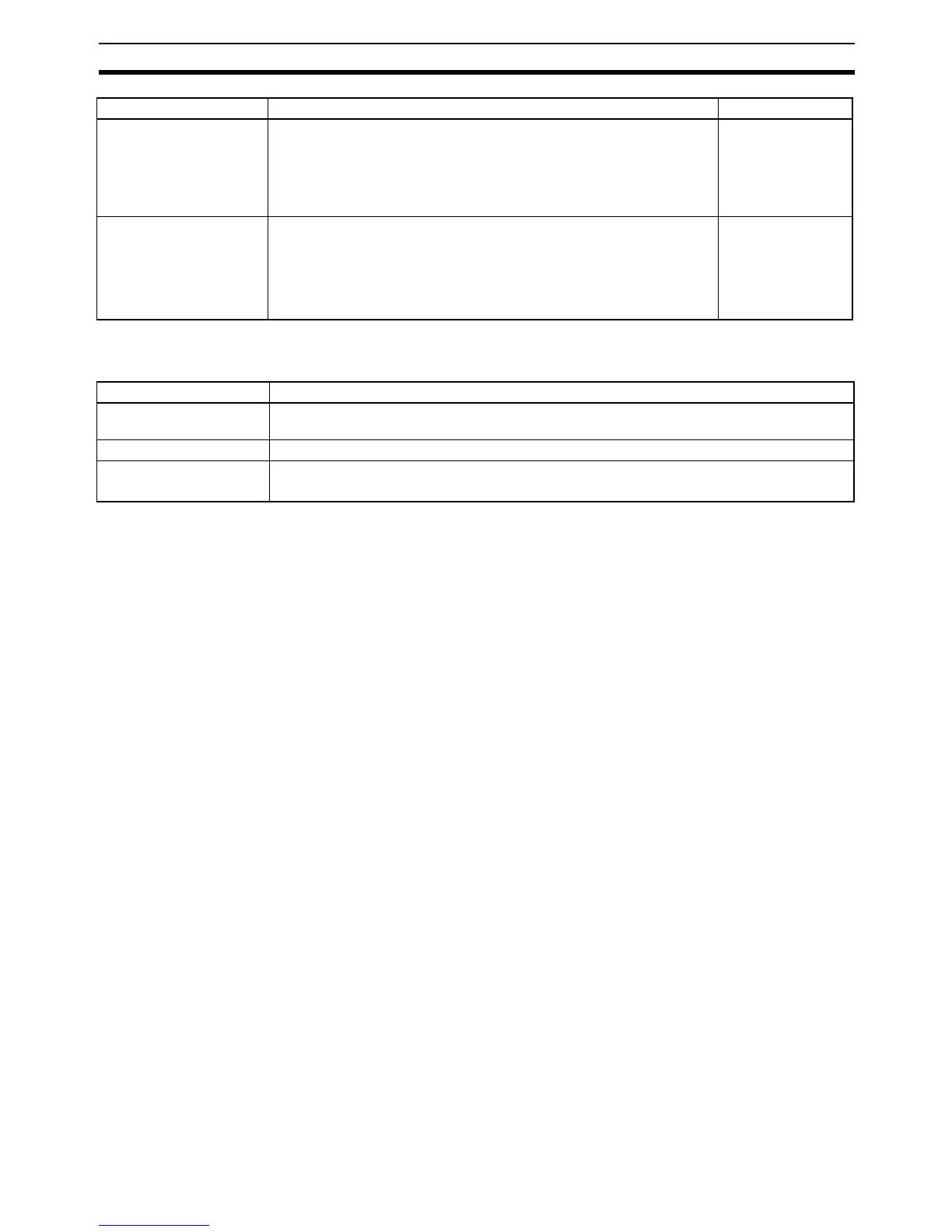545
Web Browser Setup and Display Section 9-10
The functions of the buttons are as follows.
Item Contents Default
Broadcast Option Set the method for specifying IP addresses for broadcasting in
FINS/UDP.
• All ‘1’ (4.3BSD): Broadcast with host number set to all ones.
• All ‘0’ (4.2BSD): Broadcast with host number set to all zeros.
Normally the default setting should be used.
All ‘1’ (4.3BSD)
FINS/TCP Protected When this option is selected, if the FINS/TCP connection is set to a
server, and if an IP address other than 0.0.0.0 is set to destination IP
address, any connection request from other than the setting IP address
will be denied.
Select this option to prevent faulty operation (by FINS commands) from
specific nodes from affecting the PLC.
Unchecked
Button Function
Transfer Transfer the entered values from the personal computer to the Ethernet Option Board. (The
new settings are invalid until the Ethernet Option Board has been reset.)
Cancel Cancel the entered values.
Restart Restart the Ethernet Option Board to enable the new settings after transfer.
The Restart button is invalid to the PLC.