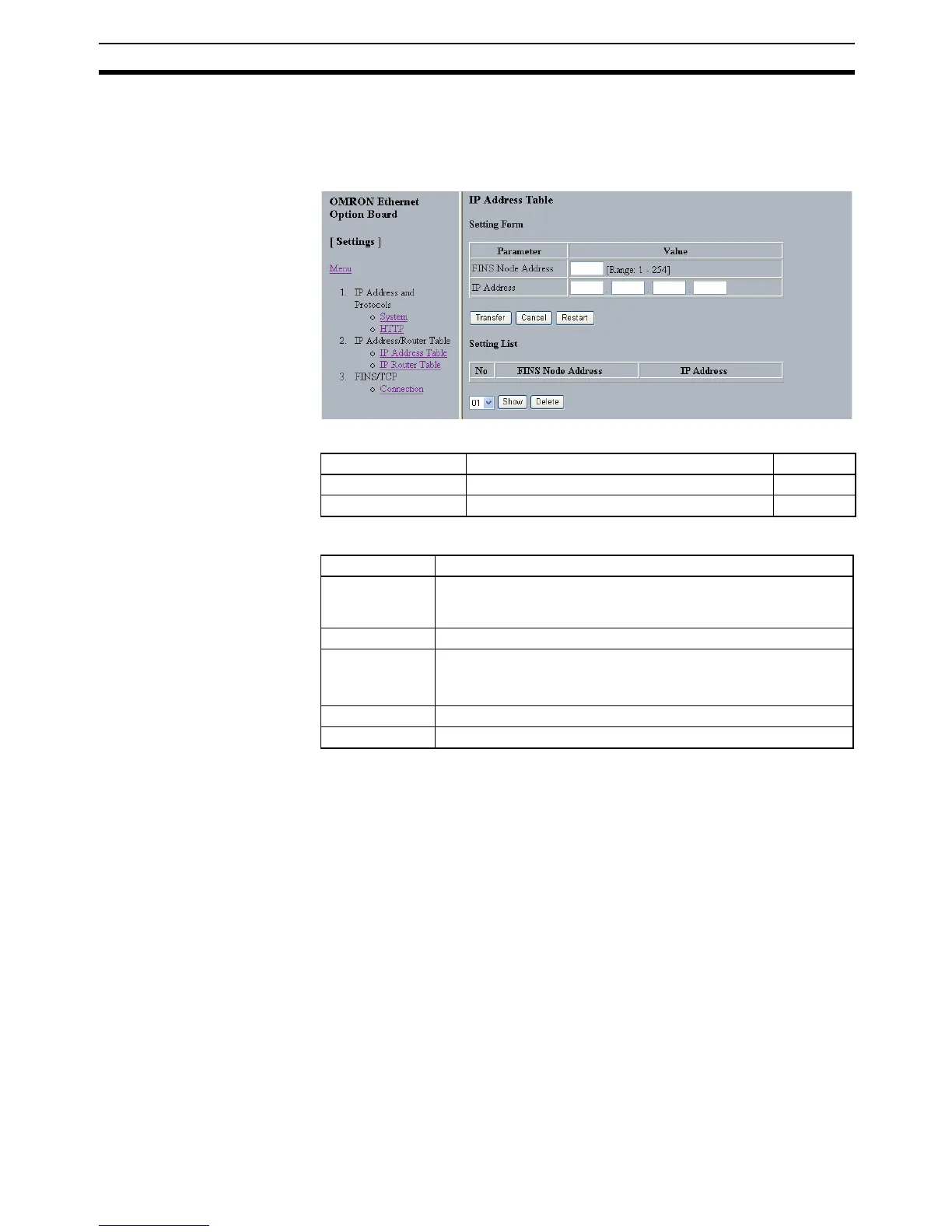547
Web Browser Setup and Display Section 9-10
9-10-5 IP Address Table
Set the IP address table that defines the relationship between FINS node
addresses and IP addresses. With FINS/UDP, this is enabled only when the
IP address table method is set to the IP address conversion method.
The functions of the buttons are as follows.
Item Contents Default
FINS Node Address Set the node address for the remote device. None
IP Address Set the related IP address for the remote device. None
Button Function
Transfer Transfer the entered values from the personal computer to the
Ethernet Option Board. (The new settings are invalid until the
Ethernet Option Board has been reset.)
Cancel Cancel the entered values.
Restart Restart the Ethernet Option Board to enable the new settings after
transfer.
The Restart button is invalid to the PLC.
Show Show the FINS node address and IP address of the selected No.
Delete Delete the IP address table of the selected No.