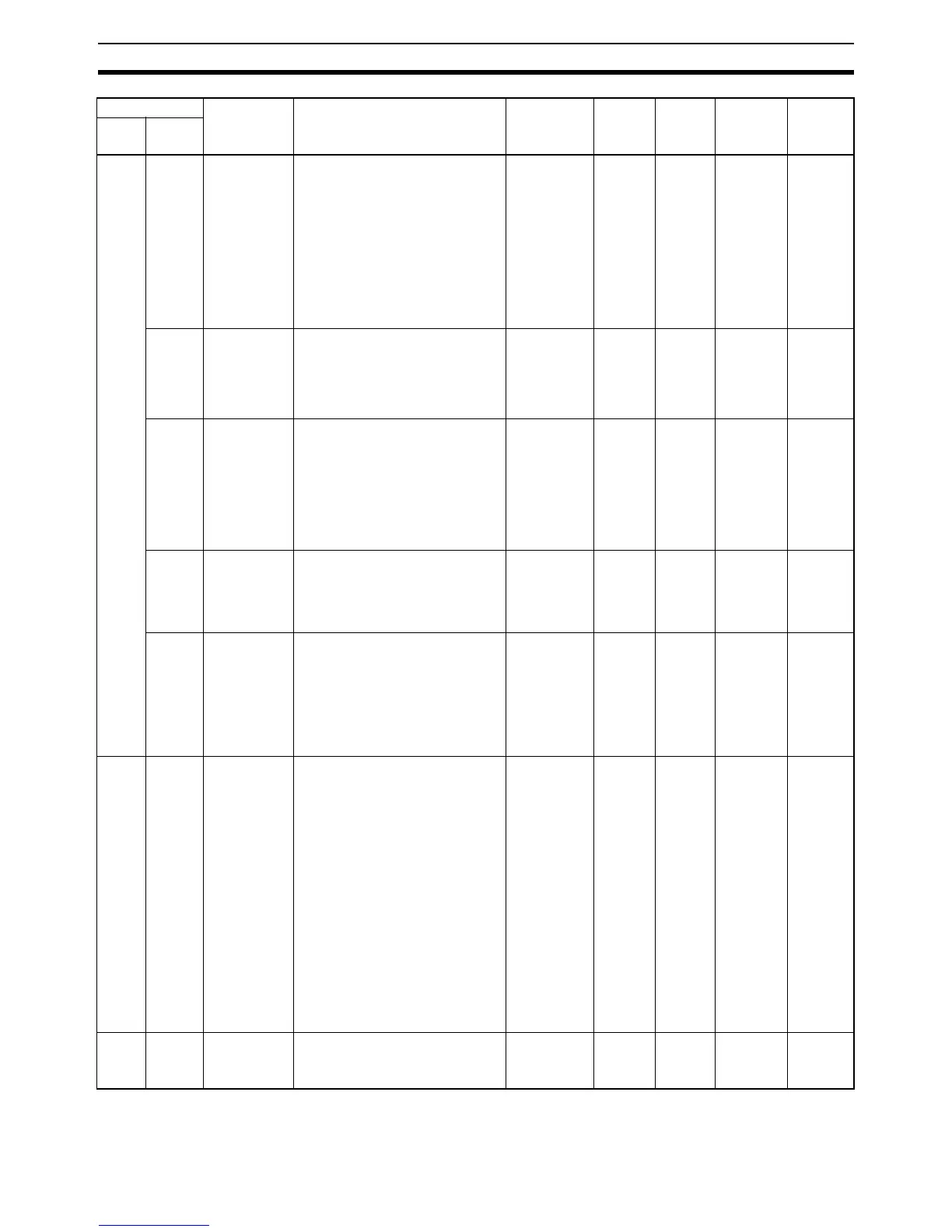656
Auxiliary Area Allocations by Address Appendix D
A327 A327.03 Pulse Output
3 Output
Completed
Flag
ON when the number of output
pulses set with the PULS(886) or
PLS2(887) instruction has been out-
put through pulse output 3.
Cleared when operation starts or
stops.
OFF: Output not completed.
ON: Output completed.
--- --- Cleared Refreshed
when
PULS(886)
(886)
instruction
is exe-
cuted.
Refreshed
at the start
or comple-
tion of
pulse out-
put.
---
A327.04 Pulse Output
3 Output In-
progress Flag
ON when pulses are being output
from pulse output 3.
Cleared when operation starts or
stops.
OFF: Stopped
ON: Outputting pulses.
--- --- Cleared Refreshed
when pulse
output
starts or
stops.
---
A327.05 Pulse Output
3 No-origin
Flag
ON when the origin has not been
determined for pulse output 3 and
goes OFF when the origin has been
determined.
Turned ON when power is turned
ON.
Turned ON when operation starts.
OFF: Origin established.
ON: Origin not established.
--- --- Cleared Refreshed
each cycle
during
oversee-
ing pro-
cesses.
---
A327.06 Pulse Output
3 At-origin
Flag
ON when the pulse output PV
matches the origin (0).
OFF: Not stopped at origin.
ON: Stopped at origin.
--- --- Cleared Refreshed
each cycle
during
oversee-
ing pro-
cesses.
---
A327.07 Pulse Output
3 Output
Stopped Error
Flag
ON when an error occurred while
outputting pulses in the pulse output
3 origin search function.
The Pulse Output 3 Output Stop
Error code will be written to A445.
OFF: No error
ON: Stop error occurred.
--- --- Cleared Refreshed
when ori-
gin search
starts.
Refreshed
when pulse
output stop
error
occurs.
---
A330
to
A335
A330.00
to
A335.15
Special I/O
Unit Initializ-
ing Flags
These flags are ON while the corre-
sponding Special I/O Unit is initializ-
ing after its Special I/O Unit Restart
Bit (A502.00 to A507.15) is turned
ON or the power is turned ON.
The bits in these words correspond
to unit numbers 0 to 95 as follows:
A330.00 to A330.15: Units 0 to 15
A331.00 to A331.15: Units 16 to 31
----
A335.00 to A335.15: Units 80 to 95
Use these flags in the program to
prevent the Special I/O Unit’s refresh
data from being used while the Unit
is initializing. Also, IORF(097) cannot
be executed while a Special I/O Unit
is initializing.
These bits are turned OFF automati-
cally when initialization is completed.
OFF: Not ini-
tializing
ON: Initializ-
ing
(Reset to 0
automatically
after initializa-
tion.)
Retained Cleared --- A502.00
to
A507.15
A339
and
A340
All Maximum Dif-
ferentiation
Flag Number
These words contain the maximum
value of the differentiation flag num-
bers being used by differentiation
instructions.
--- See
Function
column.
Cleared Written at
the start of
operation
A295.13
Address Name Function Settings Status
after
mode
change
Status
at star-
tup
Write
timing
Related
flags, set-
tings
Words Bits
