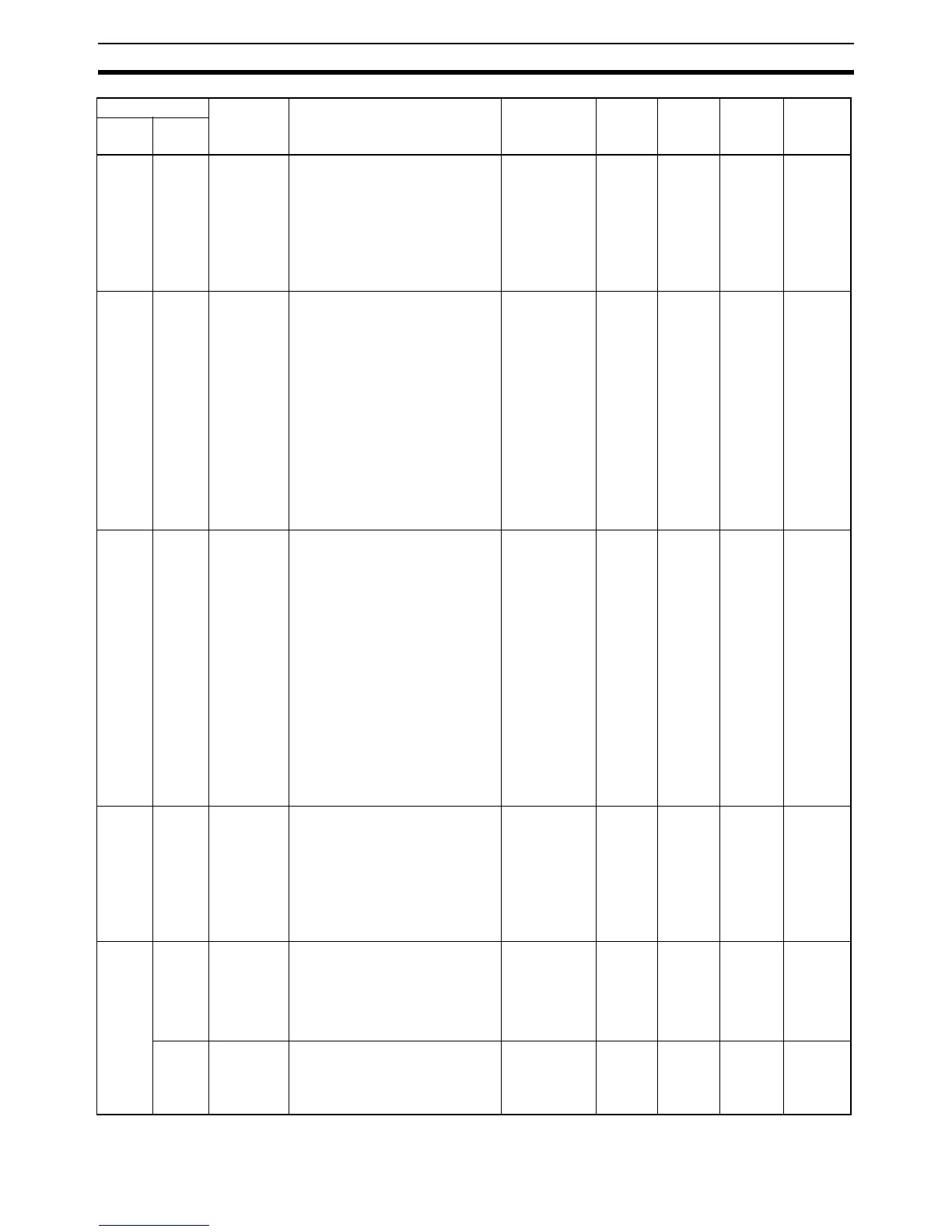670
Auxiliary Area Allocations by Address Appendix D
A514 All Number of
Power Inter-
ruptions
Contains the number of times that
power has been interrupted since the
power was first turned ON. The data
is stored in binary. To reset this
value, overwrite the current value
with 0000.
(This word is not cleared at startup,
but it is cleared when the Memory
Corruption Detected Flag (A395.11)
goes ON.)
0000 to FFFF
hexadecimal
Retained Retained Refresh-
ed when
power is
turned
ON.
A395.11
A515 to
A517
All Operation
Start Time
The time that operation started as a
result of changing the operating
mode to RUN or MONITOR mode is
stored here in BCD.
A515.00 to A515.07: Seconds (00 to
59)
A515.08 to A515.15: Minutes (00 to
59)
A516.00 to A516.07: Hour (00 to 23)
A516.08 to A516.15: Day of month
(01 to 31)
A517.00 to A517.07: Month (01 to
12)
A517.08 to A517.15: Year (00 to 99)
Note The previous start time is
stored after turning ON the
power supply until operation
is started.
See at left. Retained Retained See at
left.
---
A518 to
A520
All Operation
End Time
The time that operation stopped as a
result of changing the operating
mode to PROGRAM mode is stored
here in BCD.
A518.00 to A518.07: Seconds (00 to
59)
A518.08 to A518.15: Minutes (01 to
59)
A519.00 to A519.07: Hour (00 to 23)
A519.08 to A519.15: Day of month
(01 to 31)
A520.00 to A520.07: Month (01 to
12)
A520.08 to A520.15: Year (00 to 99)
Note If an error occurs in operation,
the time of the error will be
stored. If the operating mode
is then changed to PRO-
GRAM mode, the time that
PROGRAM mode was
entered will be stored.
See at left. Retained Retained See at
left.
---
A523 All Total Power
ON Time
Contains the total time that the PLC
has been ON in 10-hour units. The
data is stored in binary and it is
updated every 10 hours. To reset this
value, overwrite the current value
with 0000.
(This word is not cleared at startup,
but it is cleared to 0000 when the
Memory Corruption Detected Flag
(A395.11) goes ON.)
0000 to FFFF
hexadecimal
Retained Retained --- ---
A526 A526.00 Serial Port 2
Restart Bit
Turn this bit ON to restart the serial
port 2. (Do not use this bit when the
port is operating in Peripheral Bus
Mode.)
This bit is turned OFF automatically
when the restart processing is com-
pleted.
OFF to ON:
Restart
Retained Cleared --- ---
A526.01 Serial Port 1
Restart Bit
Turn this bit ON to restart the serial
port 1.
This bit is turned OFF automatically
when the restart processing is com-
pleted.
0 to ON:
Restart
Retained Cleared --- ---
Addresses Name Function Settings Status
after
mode
change
Status at
startup
Write
timing
Related
Flags,
Settings
Word Bits
