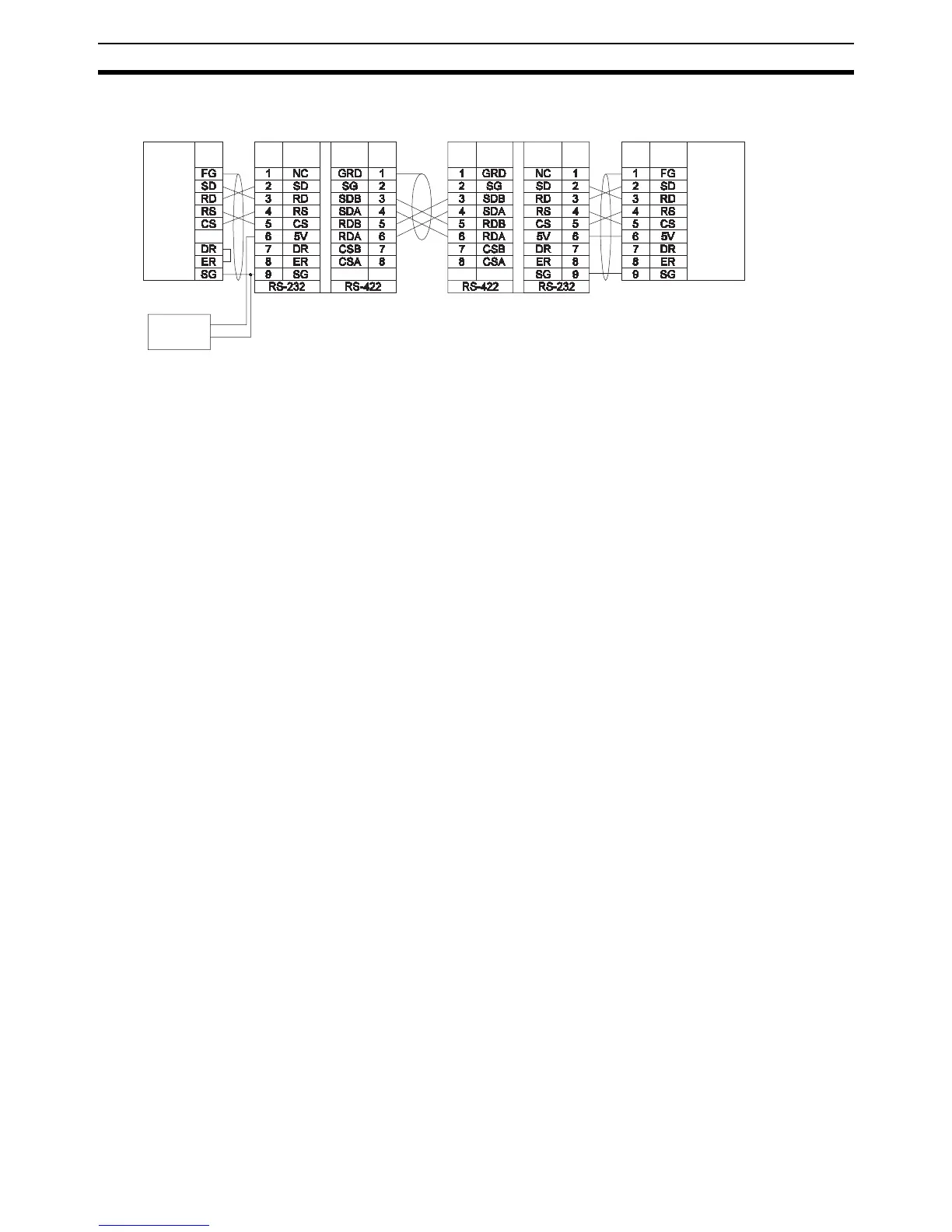690
Connections to Serial Communications Option Boards Appendix F
• Using NT-AL001 Converting Link Adapters
Note We recommend using the following NT-AL001 Link Adapter Connecting Cables to connect to NT-AL001
Link Adapters.
XW2Z-070T-1: 0.7 m
XW2Z-200T-1: 2 m
!Caution Do not use the 5-V power from pin 6 of the RS-232C Option Board for anything but the NT-AL001
Link Adapter. Using this power supply for any other external device may damage the RS-232C
Option Board or the external device.
5-V (+)
power (-)
D-sub, 9-pin
connector (male)
NT-AL001 Link Adapter
Shield
RS-232C
Interface
RS-232C
Option
Board
Signal
SignalPin
DIP Switch Settings
Pin 1: ON
Pin 2: ON
(terminating resistance)
Pin 3: OFF
Pin 4: OFF
Pin 5: OFF
Pin 6: OFF
NT-AL001 Link Adapter
RS-232C
Pin
Pin
Pin
PinSignal
Signal
Signal
Signal
CPU Unit
Computer
RS-422A
(See note)
D-sub, 9-pin
connector (male)
DIP Switch Settings
Pin 1: ON
Pin 2: ON
(terminating resistance)
Pin 3: OFF
Pin 4: OFF
Pin 5: OFF
Pin 6: ON
D-sub, 9-pin
connector (male)
D-sub, 9-pin
connector (male)
Terminal block
RS-232C