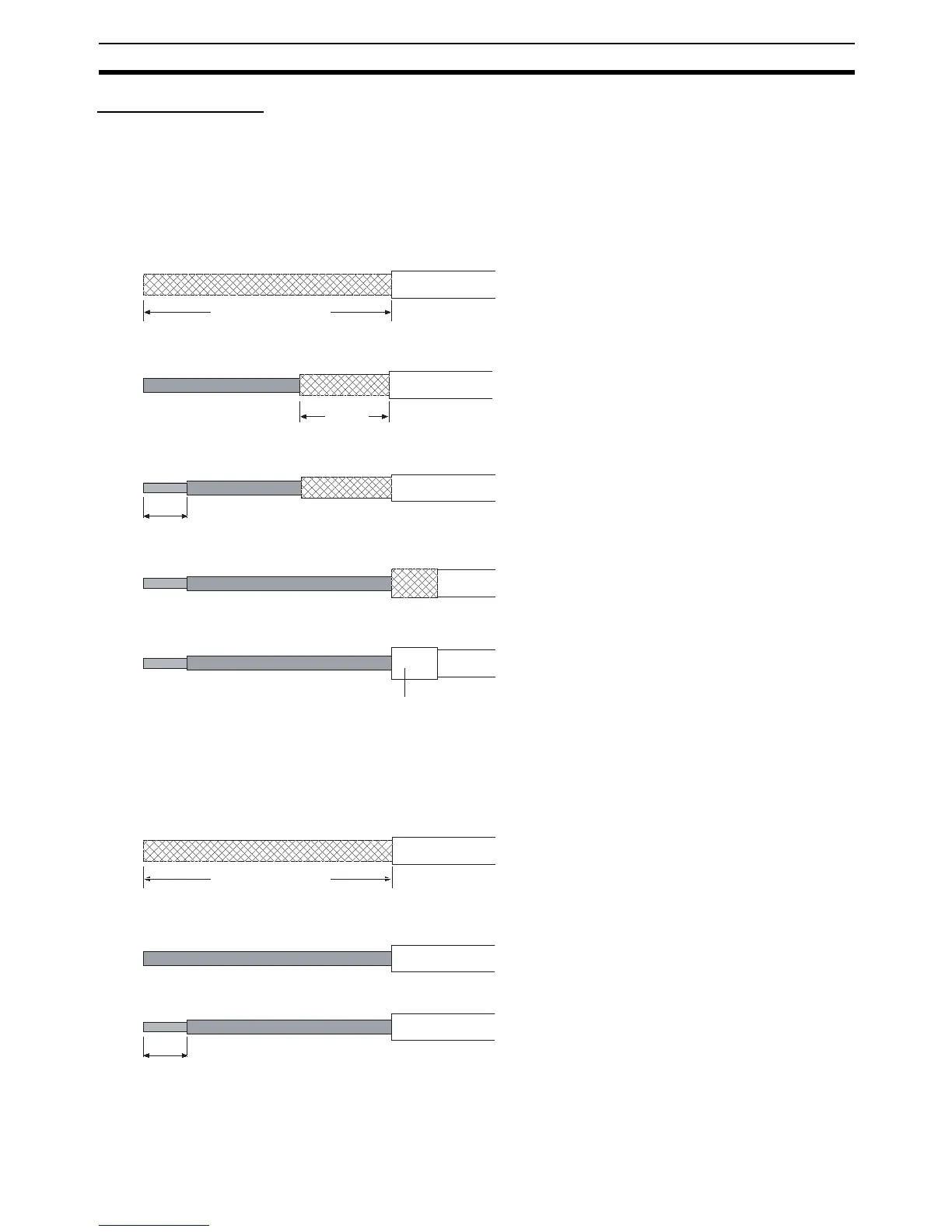709
Connections to Serial Communications Option Boards Appendix F
Wiring Connectors
Use the following steps to wire connectors.
See the following diagrams for the length of the cable portion to be cut in each step.
Shield Connected to Hood (FG)
1. Cut the cable to the required length.
2. Remove the specified length of the sheath from the cable using a knife. Be careful not to scratch the braided
shield.
3. Trim off the braided shield using scissors so that the remaining shield length is 10 mm.
4. Remove the insulation from each conductor using a stripper so that the exposed conductor length is 5 mm.
5. Fold back the braided shield.
6. Wrap aluminum foil tape around the folded shield.
Shield Not Connected to Hood (FG)
1. Cut the cable to the required length.
2. Remove the specified length of the sheath from the cable using a knife. Be careful not to scratch the braided
shield.
3. Trim off all the braided shield using scissors.
4. Remove the insulation from each conductor using a stripper so that the exposed conductor length is 5 mm.
25 mm (RS-422A)
40 mm
