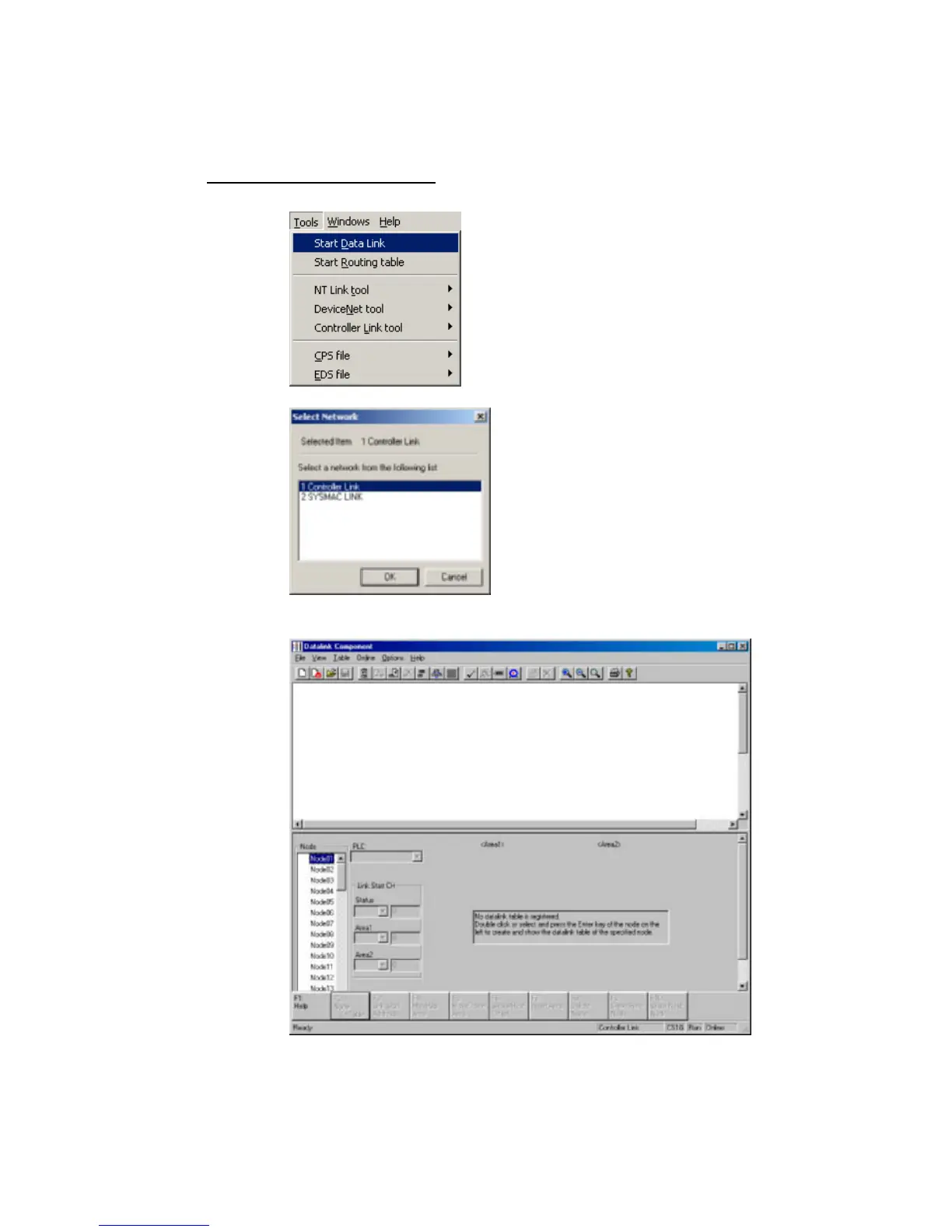4-3 Manually Setting Data Links
4-3-4 Creating Data Link Tables Offline
4-3-4 Creating Data Link Tables Offline
First create manually set data link tables offline.
Datalink Wizard Operations
1 While offline, select Tools - Start Data Link.
The Select Network Dialog Box will be displayed.
2 Select either Controller Link or SYSMAC LINK, and then click the OK Button.
The Datalink Component Window will be displayed.
4-12
