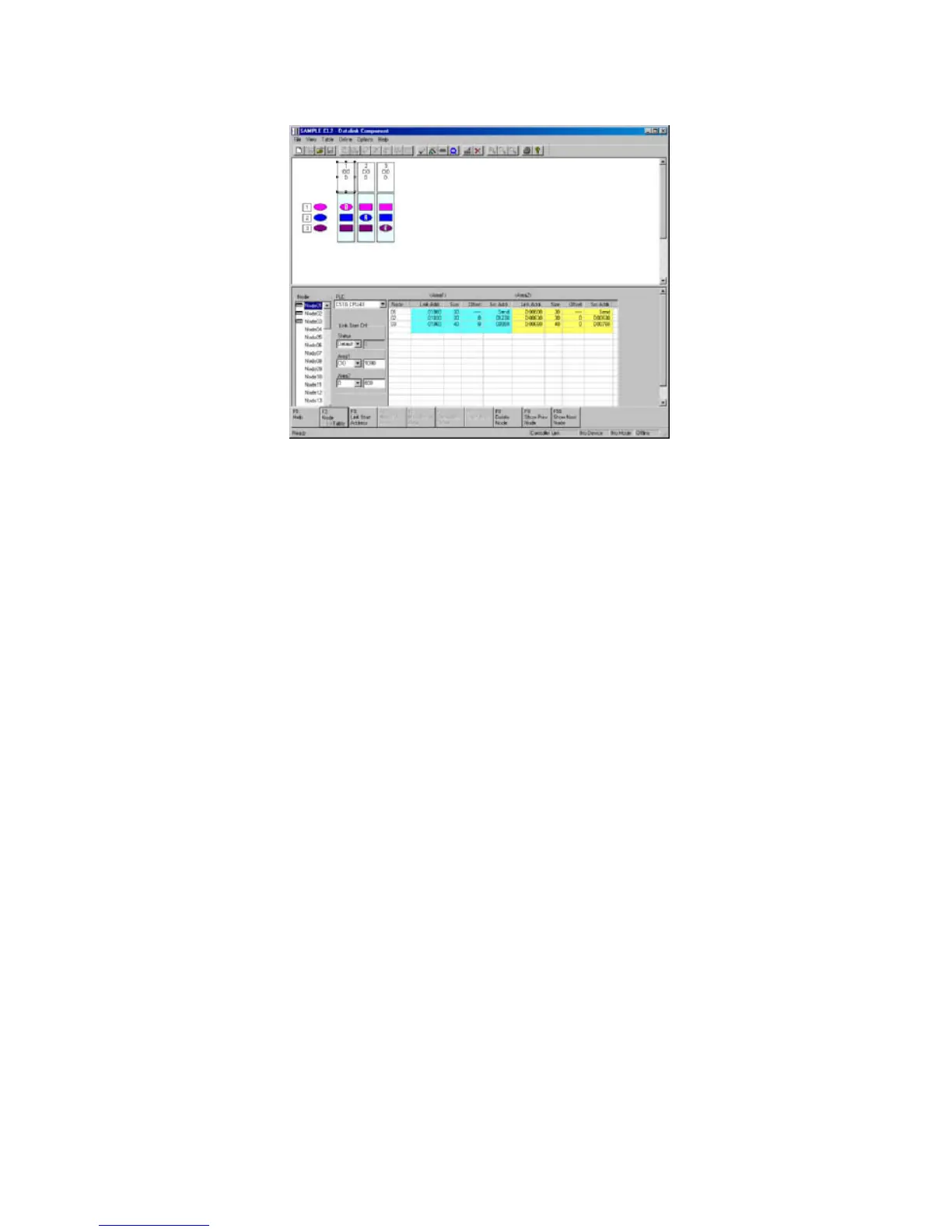4-3 Manually Setting Data Links
4-3-10 Reading and Data Link Tables
The data link tables will be read as shown below.
Note: Be careful of the following point when reading a SYSMAC LINK data link table file (.slk
extension) created by SYSMAC LINK Support Software.
With SYSMAC LINK data link table files created by SYSMAC LINK Support Software
(SLK files), there is no distinction made between C200H and CV-series PLC models.
Immediately after opening an SLK file, be sure to set the PLC model for each node. Then
save the file as a default data link table file (.sl2 extension).
4-33
