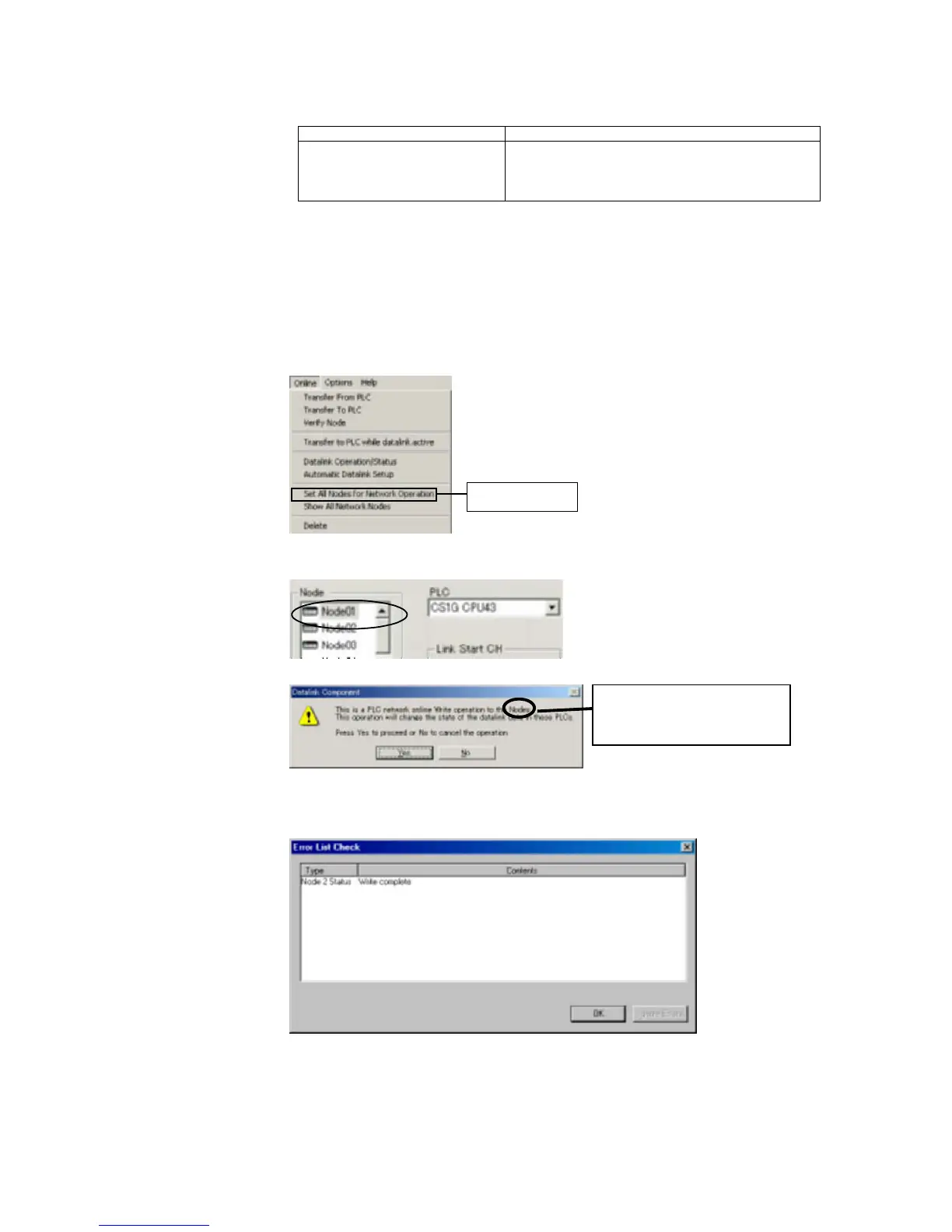4-3 Manually Setting Data Links
4-3-11 Transferring the Data Link Table
Operation If Errors Are Displayed
OK Button clicked The data link tables will not be transferred.
Ignore Errors Button clicked An error message will be displayed if a node does not
actually exist on the network. If the Ignore Errors
Button is clicked, data link tables will be transferred to
the nodes that do exist.
Note:
As long as all the data link tables can be transferred to all of the PLCs attempted,
Set All Nodes for Network Operation can be selected to transfer the data link
tables simultaneously to multiple PLCs. If there are any PLCs with the power
turned OFF, or with disconnected cables, use the following method to transfer the
data link table to one PLC at a time.
Transferring to Individual Nodes on the Network
1 Make sure that Set All Nodes for Network Operation is not selected in the Online
Menu.
Confirm that there is no
check mark.
2 Select the transfer destination node address from the Node list in the Datalink
Component.
3 Select Online - Transfer to PLC. The following dialog box will be displayed.
Final confirmation of link table
transfer nodes (PLCs)
3 Click the Yes Button.
4 The data link tables will be transferred to node 2.
5 The transfer results will be displayed. Click the OK Button.
Changes in Transferring Data Link Tables during Data Link Operation
Nodes can be added while data links are running if the following Controller Link
Units/Boards and Repeater Units (CS1W-RPT01) are used (CX-Programmer version
3.2 or higher).
• CS1W-CLK21-V1 • 3G8F7-CLK21-V1(-EV1)
• CS1W-CLK12-V1 • 3G8F7-CLK12-V1(-EV1)
4-35
