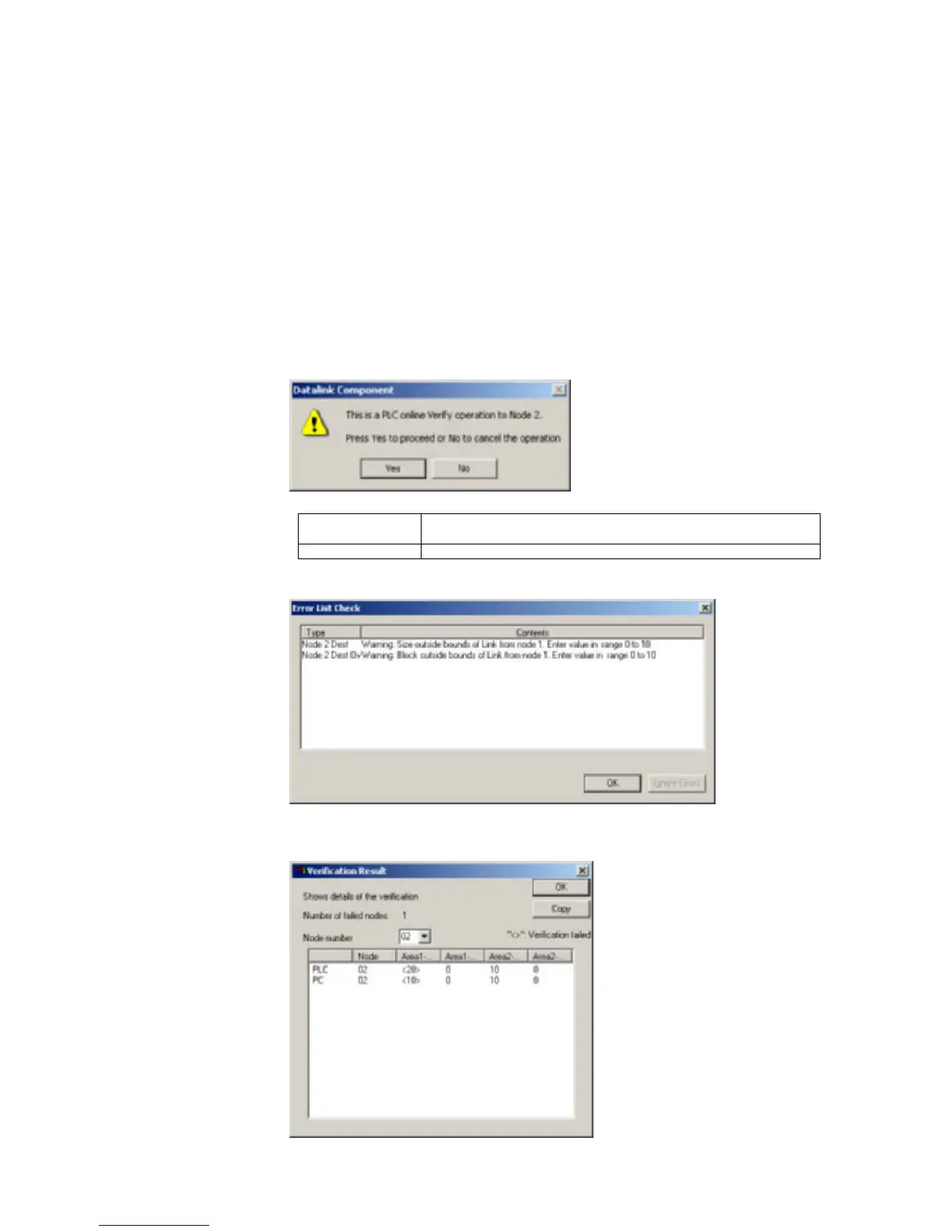4-3 Manually Setting Data Links
4-3-11 Transferring the Data Link Table
• CS1W-CLK52-V1 • 3G8F7-CLK52-V1(-EV1)
• CJ1W-CLK21-V1
Note: Refer to the Controller Link Operation Manual for the procedure to add nodes and
details on changing data link tables while data links are running.
Use the following procedure to transfer data link tables while data links are running.
1. Create the new data link tables offline and save them in a file.
2. Place the CX-Integrator online with the PLC.
3. Select Tools - Start Data Link from the menu bar. The Data Link Component will
be displayed.
4. Open the data link table file saved in step 1, above.
5. Select the node for which the data link table is to be changed.
6. Select Online - Transfer to PLC while datalink active from the menu bar. The
following dialog box will be displayed.
7. Click the Yes Button.
Yes Button The data link tables open on the CX-Integrator will be compared with
the data link tables in the node to be changed.
No Button The data link tables will not be compared.
The results of comparison will be displayed in the following dialog box.
Click the OK Button to check the differences. The differences between the data link
tables open in the CX-Integrator and the data link tables in the node to be changed
will be displayed.
4-36
