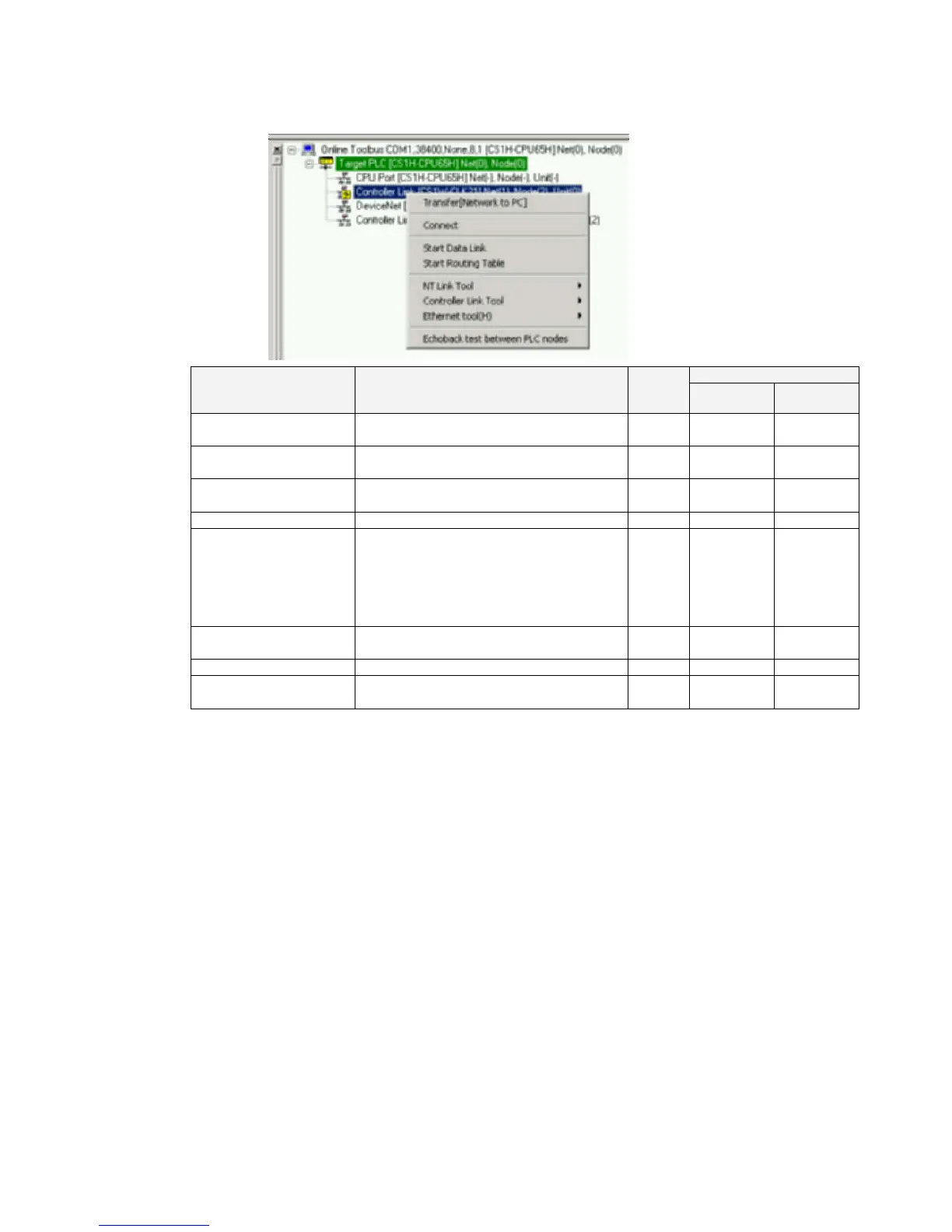1-6 Menus
1-6-2 Pop-up Menus
Pop-up Menu for Communications Units/Ports under TargetPLC Online
Online
Pop-up menu Description Offline
Not
connected
Connected
Transfer [Network to PC] Uploads the communications configuration
of the selected Communications Unit/port.
No No OK
Connect Enables accessing the selected
Communications Unit/port.
No OK OK
Start Data Link Starts the Data Link Component. (Controller
Link or SYSMAC Link only)
No OK OK
Start Routing Table Starts the Routing Table Component. No OK ---
NT Link Tool - NT Link
Auto Online Setting
Automatically detects the communications
settings of an NS-series PT that is
connected serially to the selected
Communications Unit/port, overwrites the
PLC serial port’s communications settings
to match them, and connects automatically.
No OK OK
Controller Link Tool –
Network diagnosis
Starts the Controller Link Network
Diagnostic Tool.
No OK OK
Ethernet tool – Ping test Starts the Ethernet ping test tool. No OK OK
Echoback test between
PLC nodes
Starts the echoback test for checking the
communications status of the network.
No OK OK
1-40
