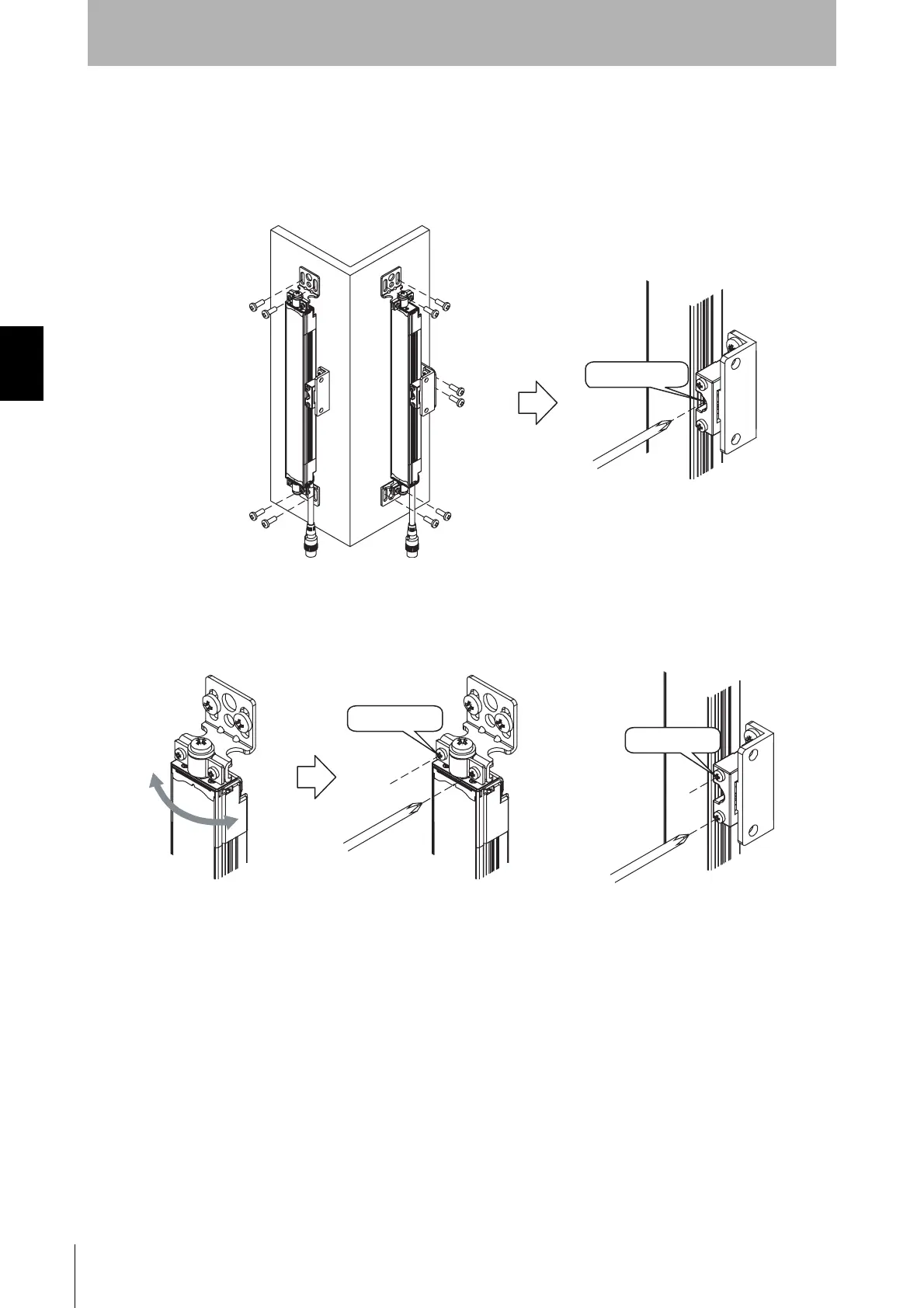82
Chapter3 Mounting
F3SJ-A
User’s Manual
Wiring/Installation
5. Fasten to equipment.
Attach top/bottom mounting bracket (1) to the equipment, wall surface, etc. If you are using an
intermediate mounting bracket for side mounting, also attach the side-mounting intermediate bracket
to the equipment, wall surface, etc. After the F3SJ is mounted, securely tighten the mounting screws
(M3x10) that were lightly tightened in step 2 above.
6. Adjust the beams.
Move the F3SJ from side to side to align it to a center position where the 5 lamps of the incident light
level indicator are turned ON. After each screw is securely tightened after beam adjustment, make
sure that the 5 lamps of the incident light level indicator are turned ON.
Mounting is complete.For adjustment of beams and tightening torque, see "Adjustment Procedure" in
the next page.
Backside mounting Side mounting
Tighten securely
Tighten securely
Tighten securely
Courtesy of CMA/Flodyne/Hydradyne ▪ Motion Control ▪ Hydraulic ▪ Pneumatic ▪ Electrical ▪ Mechanical ▪ (800) 426-5480 ▪ www.cmafh.com
