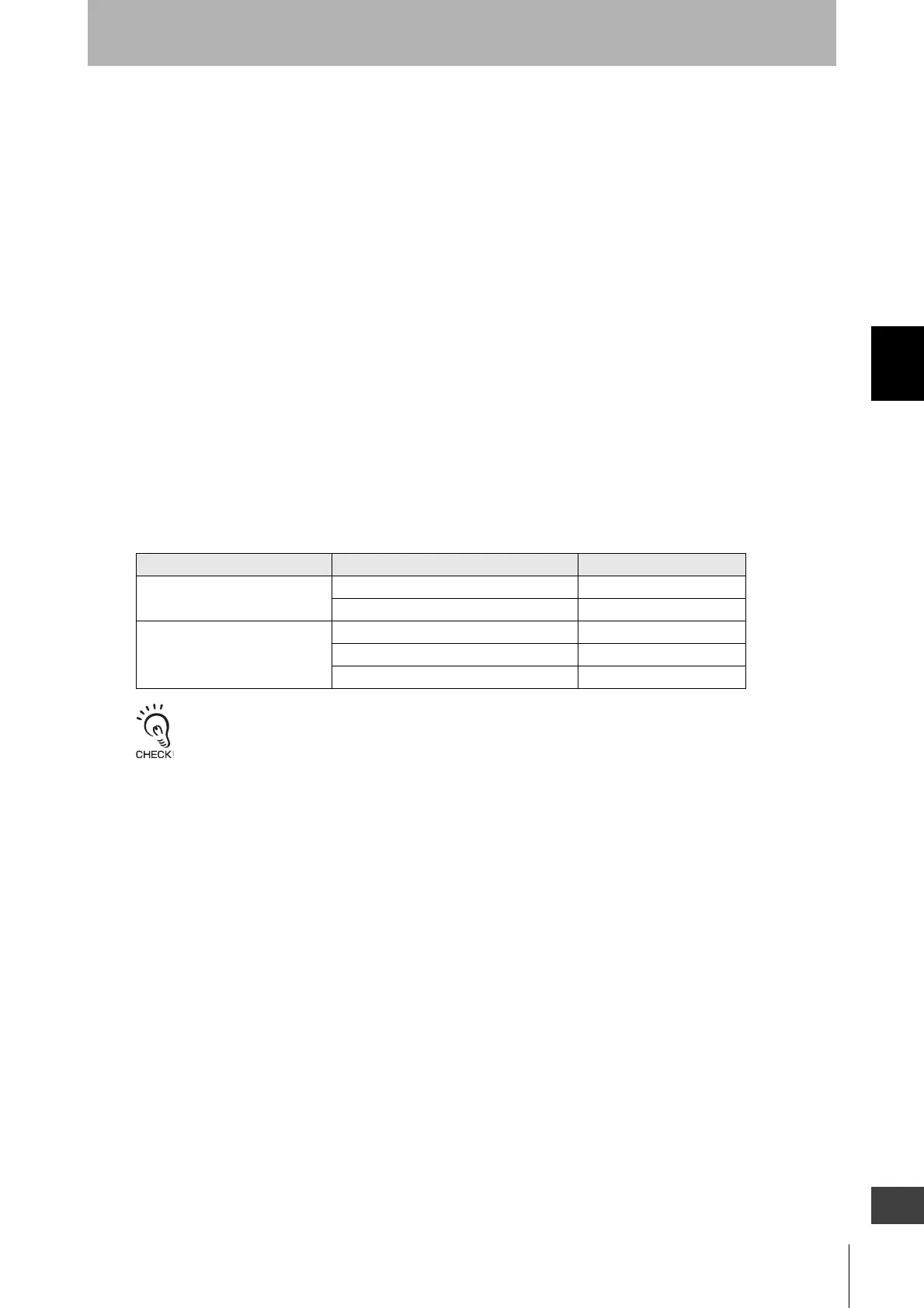83
F3SJ-A
User’s Manual
Chapter3 Mounting
Wiring/Installation
E
Adjustment Procedure
1. Check the following points:
- The optical surface of the emitter and receiver should be clean.
- There should be no interrupting object in the detection zone of the F3SJ.
2. Adjust the emitter's beams.
Adjust the angle of the emitter while checking the incident light level indicator, and align the emitter so
that it faces the center position where the incident light level indicator turns ON.
3. Adjust the receiver's beams.
Adjust the angle of the receiver while checking the incident light level indicator, and align the receiver
so that it faces the center position where the incident light level indicator turns ON.
4. Make sure that all 5 lamps of the incident light level indicator are turned ON.
5. While taking care not to change the adjustment status of the beams, tightly fasten all the bracket
screws and mounting screws.
The table below shows the tightening torques for the included screws.
- If some of the 5 lamps of the incident light level indicator are not turned ON even when the receiver angle is adjusted,
check whether or not the mounting surfaces of the emitter/receiver are parallel, and whether or not the mounting
height of the emitter/receiver is appropriate.
- You must comply with specified tightening torque and screw sizes. Otherwise a failure may occur.
Mounting bracket type Nominal diameter x length of screw (mm) Tightening torque
Top/bottom mounting brackets M3x8 0.54Nxm
M5x18 2.3Nxm
Intermediate mounting brackets M3x10 0.54Nxm
M4x25 1.2Nxm
M5x10 2.3Nxm
Courtesy of CMA/Flodyne/Hydradyne ▪ Motion Control ▪ Hydraulic ▪ Pneumatic ▪ Electrical ▪ Mechanical ▪ (800) 426-5480 ▪ www.cmafh.com
