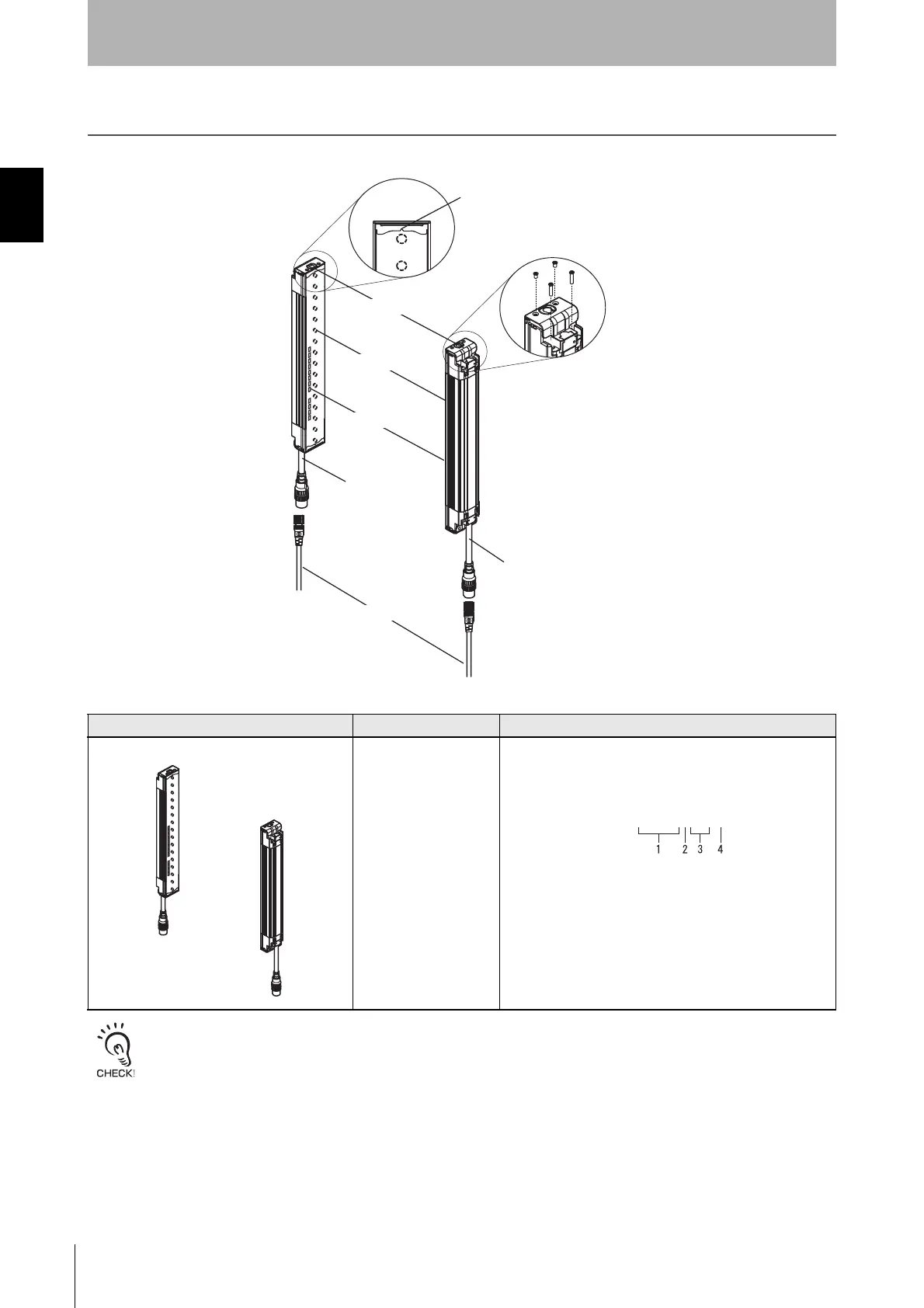2
Chapter1 Basic Configuration and Names
F3SJ-A
User’s Manual
Overview and Specifications
Basic Configuration and Names
This section describes the system configuration and part names of the F3SJ.
To distinguish between the emitter and receiver, find the labels attached to the front of the F3SJ. The label on the emitter reads
"EMITTER" and the label on the receiver reads "RECEIVER".
These words are printed on the side where the power supply connector is located.
Component Model name Description
Emitter, receiver F3SJ-AP-TS Select a model name based on the required protective
height and detection capability. (Cap and connection cable
are included.)
The model name can be understood as follows:
1: Protective height (mm)
2: Output type (P=PNPoutput type)
3: Detection capability (mm)
4: L is emitter, D is receiver, blank is a set of an emitter and
a receiver
Emitter
Receiver
Cap
Indicator
Beam
Extension cable
Beam center-line mark
Connection cable (Grey)
Connection cable (Black)
To attach or detach the cap
and power cable,
remove 4 screws shown above.
F3SJ-AP--TS
Courtesy of CMA/Flodyne/Hydradyne ▪ Motion Control ▪ Hydraulic ▪ Pneumatic ▪ Electrical ▪ Mechanical ▪ (800) 426-5480 ▪ www.cmafh.com
