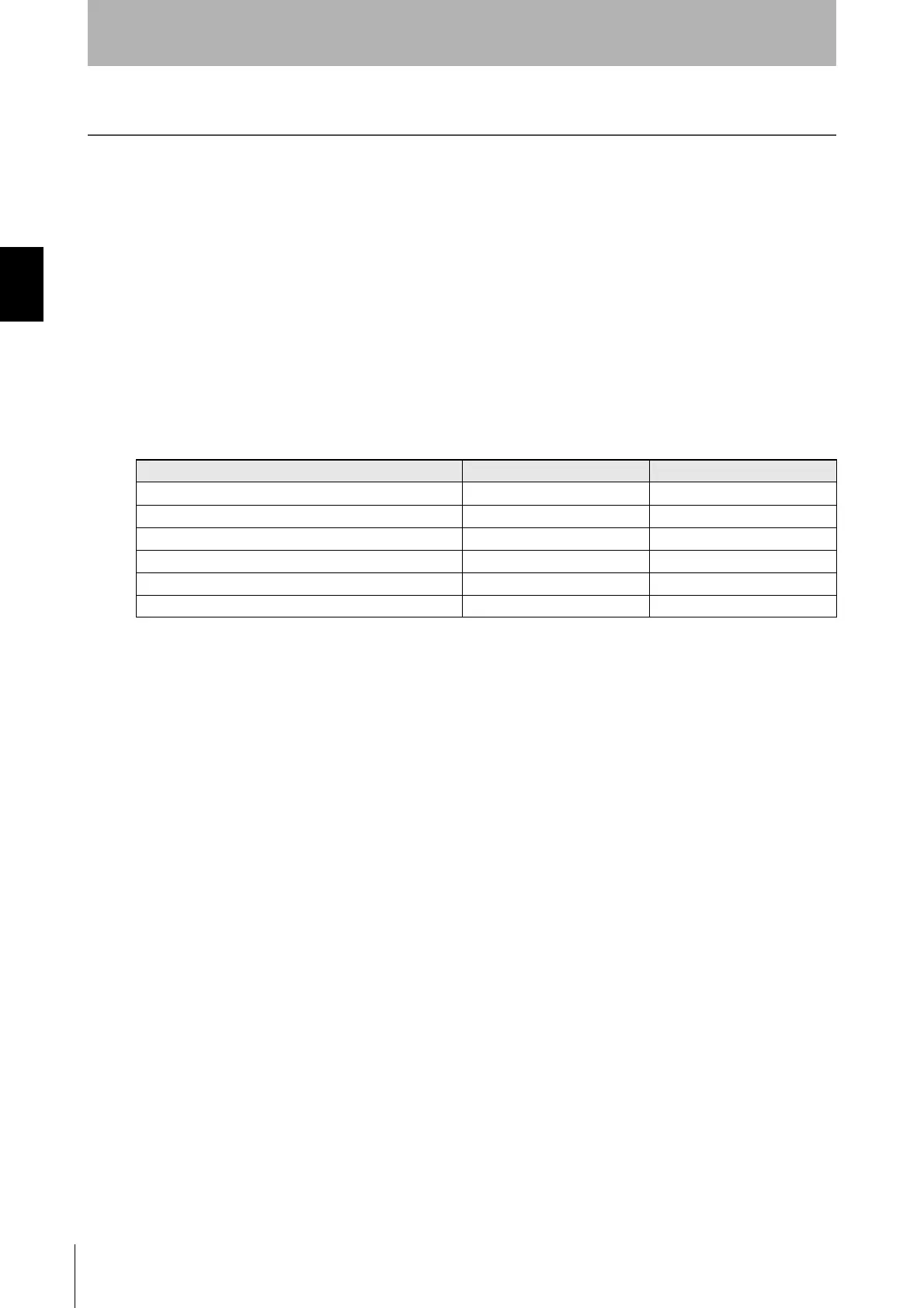18
Chapter2 How to Select a System
F3SJ-A
User’s Manual
System Configuration and Functions
How to Select a System
System Selection
The required system configuration depends on the functions to be used. Decide the system to use
based on the following:
When not using the muting function ... Basic system
When using the muting function ... Muting system
Function List
3: Available
–: Unavailable
Function Basic system (Factory settings) Muting system
External test function
3 (p.21) 3 (p.43)
Auxiliary output
3 (p.23) 3(p.44)
External indicator output
33
External device monitoring function 3 (p.24) 3 (p.44)
Muting function
– 3 (p.27)
Override function
– 3(p.41)
Courtesy of CMA/Flodyne/Hydradyne ▪ Motion Control ▪ Hydraulic ▪ Pneumatic ▪ Electrical ▪ Mechanical ▪ (800) 426-5480 ▪ www.cmafh.com
