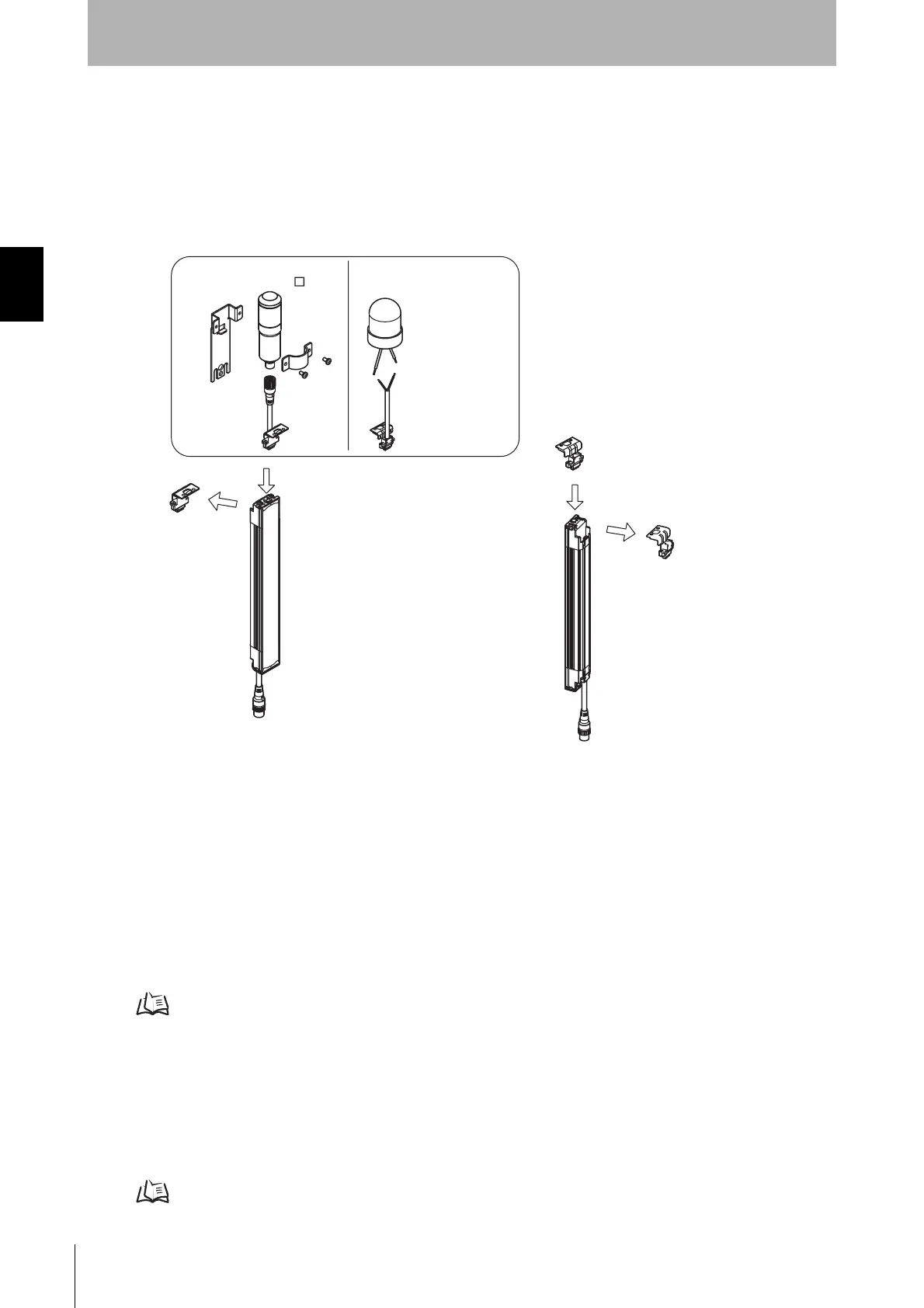26
Chapter2 Muting System
F3SJ-A
User’s Manual
System Configuration and Functions
Upgrading F3SJ for Muting System
1. Remove the caps of the emitter and receiver.(driver comes with key cap for muting)
2. Install a muting lamp (external indicator) on either the emitter or the receiver.
3. Attach the key cap for muting to the emitter/receiver on which the muting lamp (external indicator) was
not installed.
Muting Sensor
The muting sensor is the sensor that is the trigger for temporarily disabling the F3SJ's safety functions.
Through-beam or retro-reflective photoelectric sensors, proximity sensors, or limit switches can be
used as muting sensors. (recommendation: OMRON E3Z series, E2E series, D4N series)Use those
with PNP outputs or N.O. type contacts.
Muting Lamp (External Indicator)
Because it notifies workers that the muting function is operational, the muting lamp (external indicator)
must be installed. Use the F39-A01P-PAC or an F39-JJ3N universal indicator cable and a
commercially available external indicator.
Recommended External Indicators p.56
F3SJ's Indicators
•Muting input 1 indicator turns ON when an input is applied to muting input 1.
•Muting input 2 indicator turns ON when an input is applied to muting input 2.
•Muting input 1 and 2 indicators blink while muting overriding.
•Receiver's muting error indicator turns ON when a muting error occurs.
Wiring Diagrams p.29
Key cap for muting
Model F39-CN6 (Case color : Orange)
External indicator set
Model F39-A01P -PAC
Model F39-JJ3N
1.1.
1.1.
2.2.
3.3.
Commercially
available
indicator
Universal indicator
cable
Muting lamp (external indicator)
Cap
(Case color : Black)
Cap
(Case color : Black)
Brown: +, Blue: -
Courtesy of CMA/Flodyne/Hydradyne ▪ Motion Control ▪ Hydraulic ▪ Pneumatic ▪ Electrical ▪ Mechanical ▪ (800) 426-5480 ▪ www.cmafh.com
