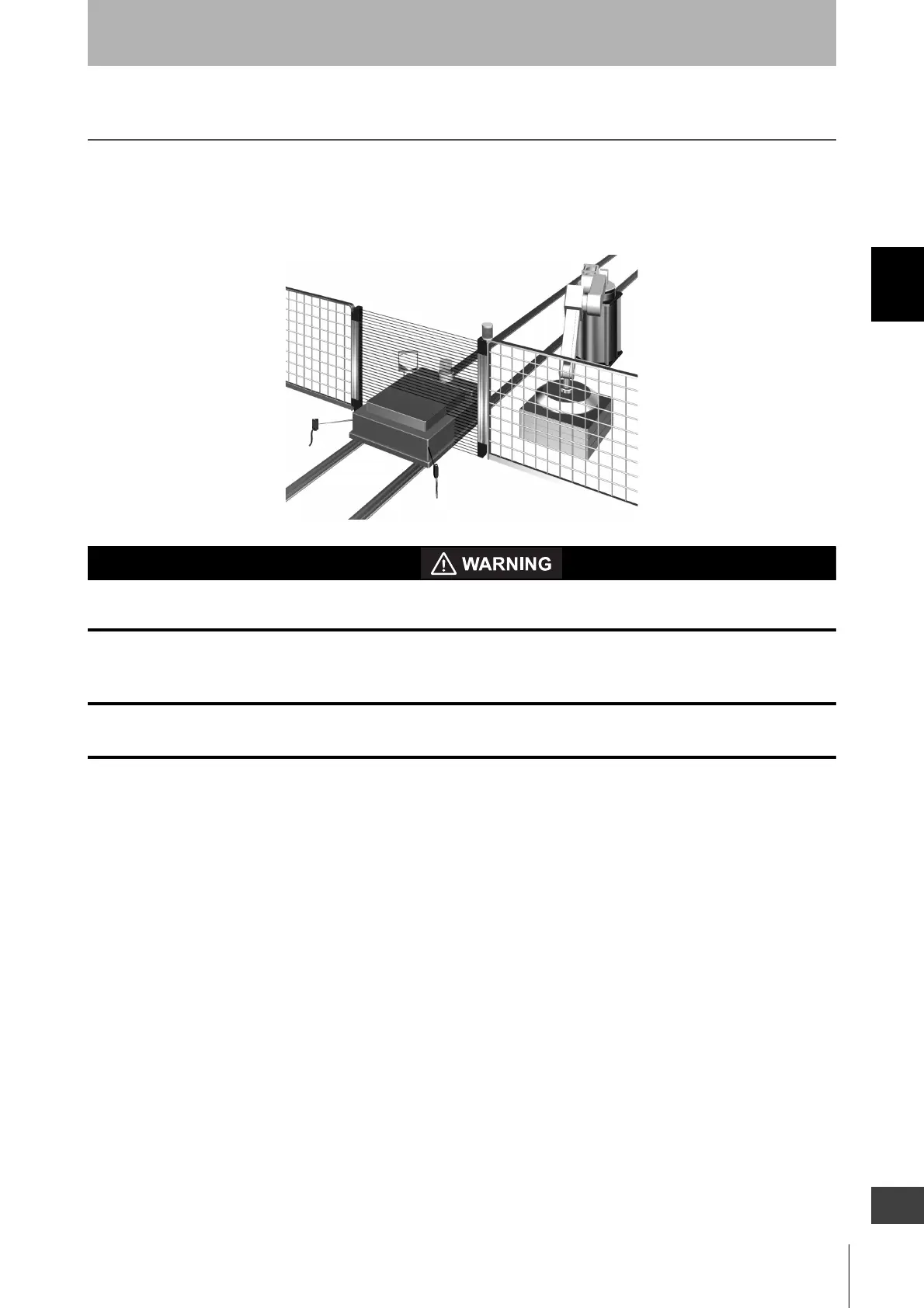25
F3SJ-A
User’s Manual
Chapter2 Muting System
System Configuration and Functions
E
Muting System
The muting function temporarily disables the safety function of the F3SJ, keeping the safety outputs ON even
if beams are blocked. This makes it possible to install safety light curtains for AGV passage, enabling both
safety and productivity. When muting, the muting indicator blinks to notify people in the surrounding zone that
the safety functions are disabled.
The muting and override functions disable the safety functions of the device. You must ensure safety using
other method when these functions are operating.
Muting sensors must be installed so that they can distinguish between the object that is being allowed to pass
through the detection zone and a person.
If the muting function is activated by detection of a person, it may result in serious injury.
Muting lamps (external indicators) that indicate the state of the muting and override functions must be
installed where they are clearly visible to workers from all the operating positions.
Courtesy of CMA/Flodyne/Hydradyne ▪ Motion Control ▪ Hydraulic ▪ Pneumatic ▪ Electrical ▪ Mechanical ▪ (800) 426-5480 ▪ www.cmafh.com
