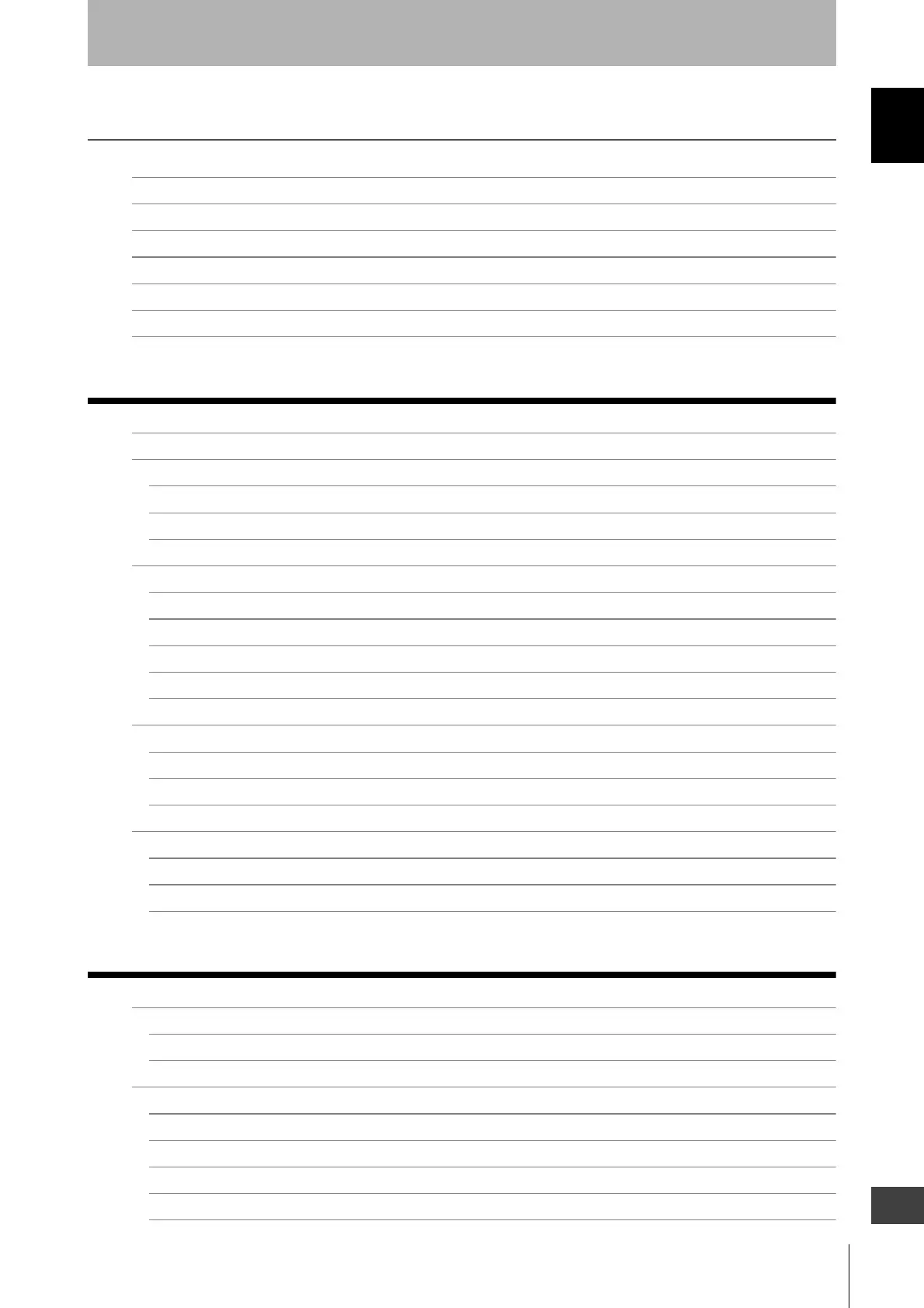xiii
F3SJ-A
User’s Manual
Introduction
Contents
Introduction
E
Contents
Legislation and Standards i
READ AND UNDERSTAND THIS DOCUMENT ii
Precautions on Safety iv
Precautions for Safe Use viii
Precautions for Correct Use viii
Checking the Contents x
How to Read This Manual (Explanation of Symbols) xi
Chapter1 Overview and Specifications 1
Basic Configuration and Names 2
Application Examples 4
Detect the Approach to a Hazardous Zone 4
Using Multiple Sets in Combination 5
For a System in which a Workpiece Crosses Detection Zone (Muting Function) 5
Features 6
Protective Height Available in Incremental Sizes 6
Easy-to-Read Light Level and Error Mode Display 6
Additional Safety Functions 6
Enhanced Mutual Interference Prevention 6
Muting/Override Function are Provided 6
Indicator Display Patterns 7
Internal Indicator for Basic System 7
Internal Indicator for Muting System 8
Display Patterns of the Incident Light Level Indicator 8
Ratings 9
Ratings/Specifications 9
Model Name List/Response Times 11
Power Cable Length 15
Chapter2 System Configuration and Functions 17
How to Select a System 18
System Selection 18
Function List 18
Basic System 19
Wiring Diagrams 19
External Test Function 21
Self-Test Function 21
Auxiliary Output (Non-Safety Output) 23
Resetting Lockout 23
Courtesy of CMA/Flodyne/Hydradyne ▪ Motion Control ▪ Hydraulic ▪ Pneumatic ▪ Electrical ▪ Mechanical ▪ (800) 426-5480 ▪ www.cmafh.com
