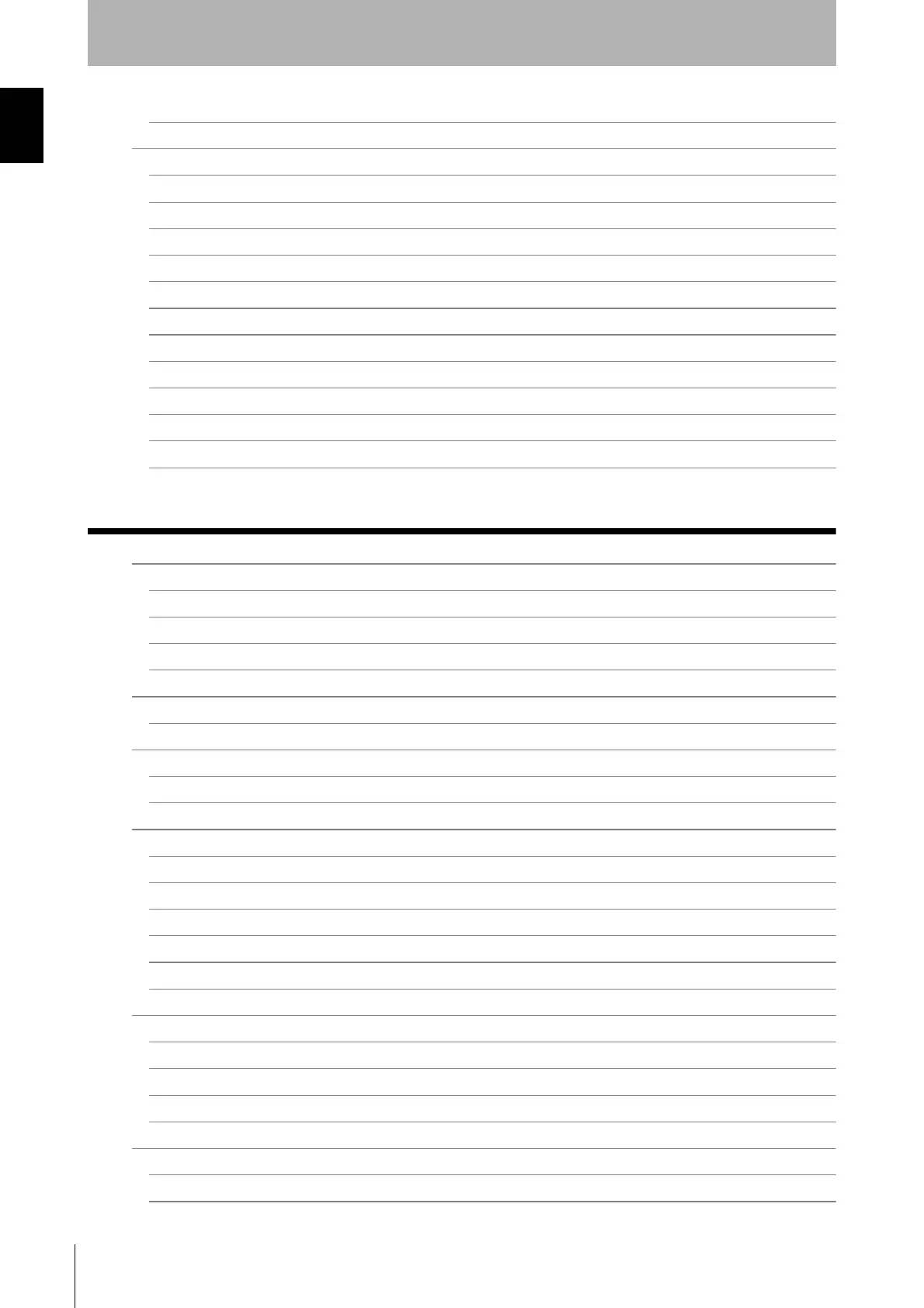xiv
Introduction
Contents
F3SJ-A
User’s Manual
Introduction
External Device Monitoring Function 24
Muting System 25
Upgrading F3SJ for Muting System 26
Standard Muting Mode 27
Wiring Diagrams 29
Installation Standard for Muting Sensors 31
Installation Example 1 of Standard Muting Mode (using 2 muting sensors) 31
Installation Example 2 of Standard Muting Mode (using 4 muting sensors) 35
Override Function 41
External Test Function 43
Self-Test Function 43
Auxiliary Output (Non-Safety Output) 44
Resetting Lockout 44
External Device Monitoring Function (EDM) 44
Chapter3 Wiring/Installation 45
Installation Conditions 46
Detection Zone and Approach 46
Safety Distance 47
Distance from Reflective Surfaces 49
Mutual Interference Prevention 50
Series Connection 52
Connection Procedure 54
Attaching External Indicators 56
Connection Procedure 56
Output Operation 57
Dimensions 58
When Using Standard Mounting Brackets 58
When Using Optional Mounting Brackets 61
F39-A01Po-PAC External Indicator Set 74
When Using Spatter Protection Covers 74
Mounting a Protect Bar 75
Mounting an Environment-Resistant Case 77
Mounting 79
Top/Bottom Mounting Brackets 79
Intermediate Mounting Brackets 79
Mounting Procedure 80
Adjustment Procedure 83
Wiring 84
Wiring Precautions 84
Power Supply Unit 85
Courtesy of CMA/Flodyne/Hydradyne ▪ Motion Control ▪ Hydraulic ▪ Pneumatic ▪ Electrical ▪ Mechanical ▪ (800) 426-5480 ▪ www.cmafh.com
