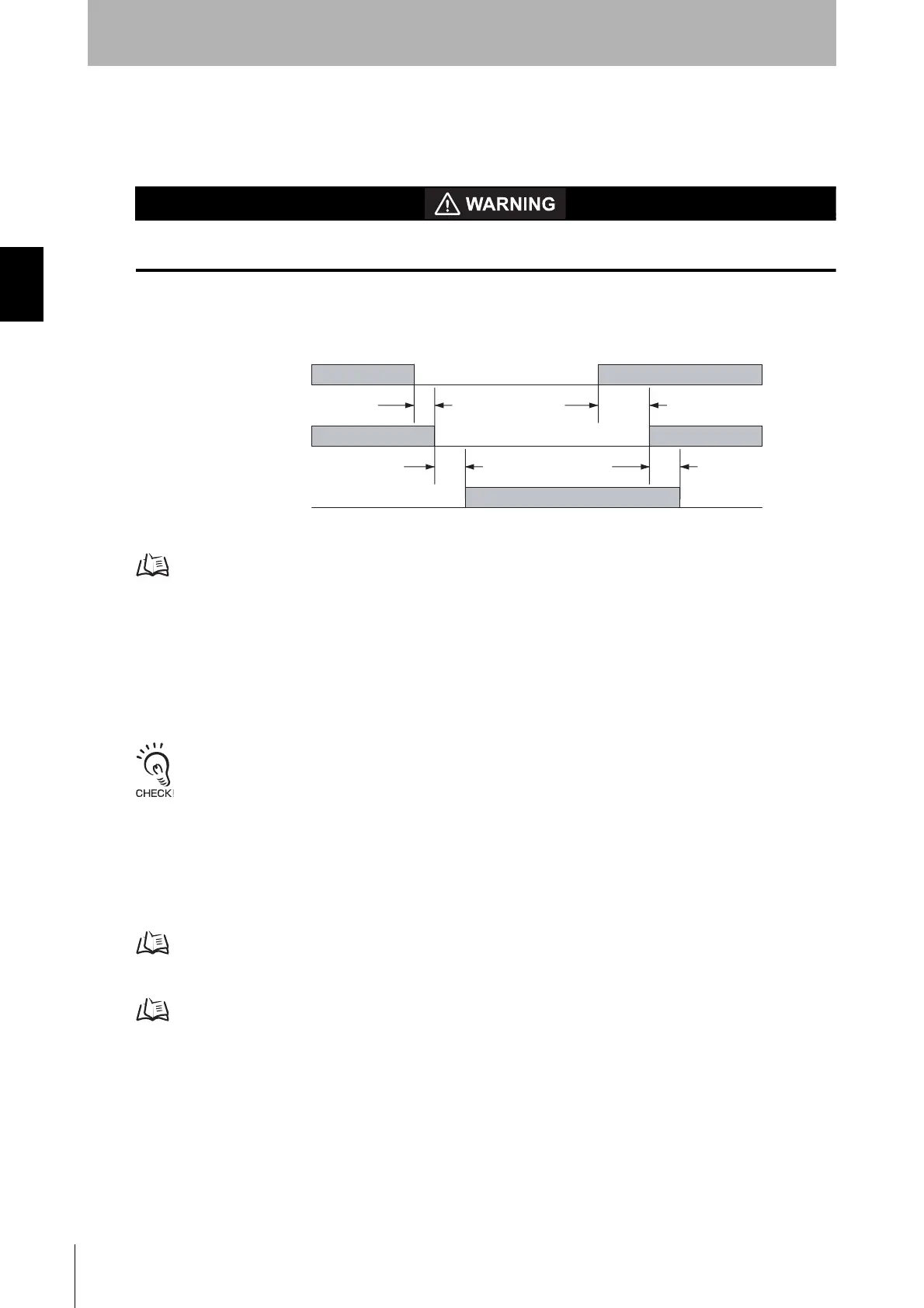44
Chapter2 Muting System
F3SJ-A
User’s Manual
System Configuration and Functions
Auxiliary Output (Non-Safety Output)
The auxiliary output is used to monitor the status of the F3SJ. This output can be connected to a
device such as a relay, indication lamp, programmable controller, etc.
Do not use the auxiliary output or external indicator output for safety applications. Human body may
not be detected when F3SJ fails, resulting in serious injury.
Auxiliary output 1 provides an inverted signal of the safety output.
Ton: Response time of safety output's OFF to ON, Toff: Response time of safety output's ON to OFF
Response time p.11
Resetting Lockout
When the cause of the lockout is removed, the lockout condition can be released by using either of the
following methods.
•Cycle the power back ON
•Set the reset input line open or to 0 to 1.5V for 100ms or longer, and then apply 9 to 24V again.
Lockout due to a muting wiring error and an ABC blinking error may not be released by a reset input.
External Device Monitoring Function (EDM)
This function detects malfunctions, such as welding, in external relays (or contactors) that control the
hazardous zone of a machine.
The timing chart is the same as that for the basic system. For details, refer to the page shown below.
External Device Monitoring Function p.24
For the wiring diagram, refer to the page shown below.
Wiring Diagrams p.29
Operation of the F3SJ's Internal Indicator When Using the External Device Monitoring Function
The internal indicator cannot be used to check the input to the external device monitoring input.
ON
OFF
ON
OFF
Toff
/Blocked
Unblocked
Blocked
Unblocked
uxiliary output 1
Safety output
Toff x2 or less
Ton
Toff
x2 or less
Courtesy of CMA/Flodyne/Hydradyne ▪ Motion Control ▪ Hydraulic ▪ Pneumatic ▪ Electrical ▪ Mechanical ▪ (800) 426-5480 ▪ www.cmafh.com
