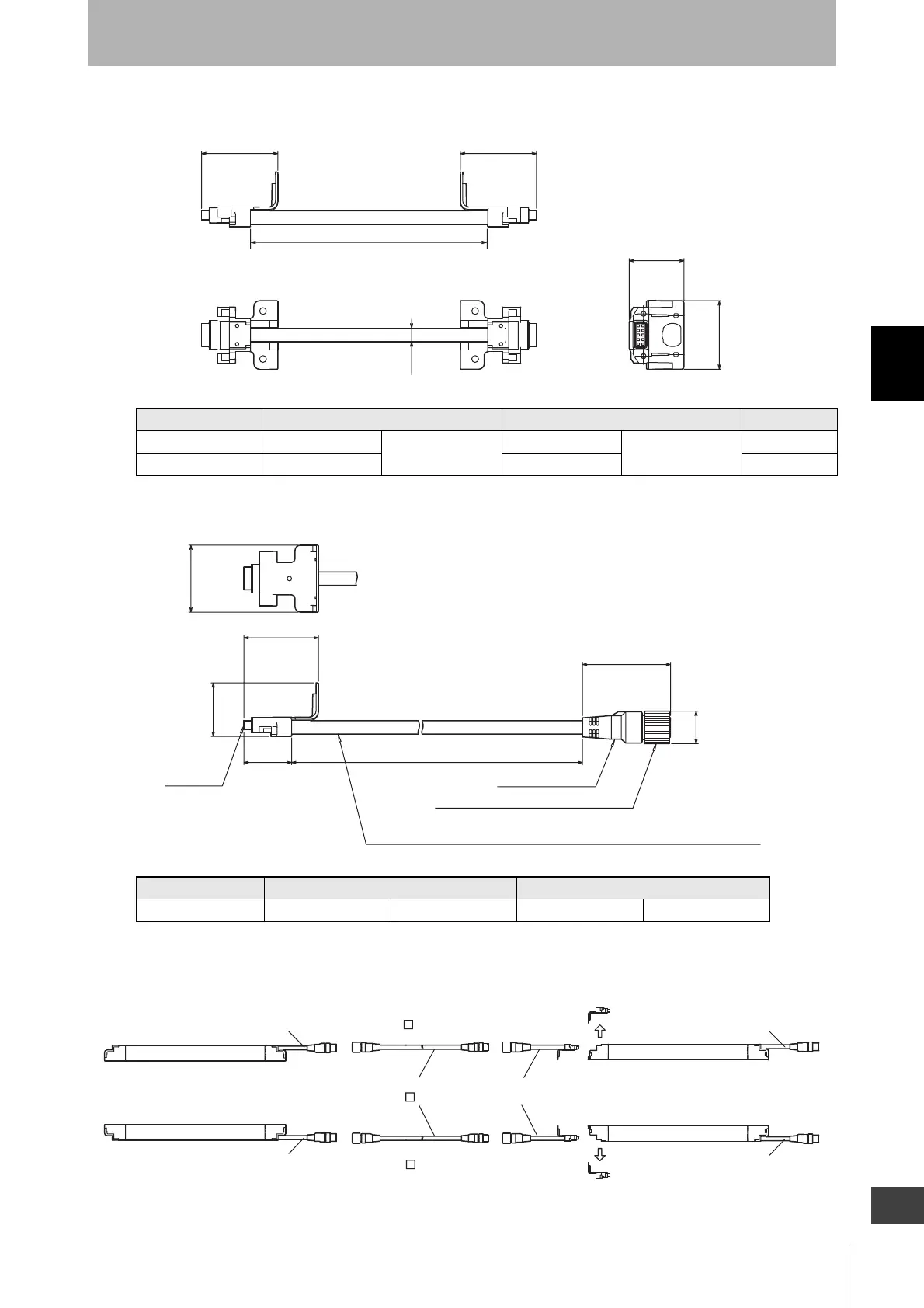87
F3SJ-A
User’s Manual
Chapter3 Wiring
Wiring/Installation
E
Series Connection Cable for Close Contact(F39-JJRL, sold separately)
Series Connection Cable for Extension (F39-JJR3W, sold separately)
Use F39-JCB cable with connectors on both ends to connect between F3SJ. (The maximum length
between series connections is 15m.)
Set model name For emitter For receiver L (mm)
F39-JJR06L F39-JJR06L-L Grey cable F39-JJR06L-D Black cable 65
F39-JJR15L F39-JJR15L-L F39-JJR15L-D 150
Set model name For emitter For receiver
F39-JJR3W F39-JJR3W-L Grey cable F39-JJR3W-D Black cable
L
33.433.4
24
30
(Unit: mm)
dia. 6
30
33.4
21.4
24
39.5
300
(Unit: mm)
Body color: Black
M12 W
aterproof connector (socket)
Insulated vinyl round cable dia. 6, shielded
8-wire (Cross section of conductor: 0.15mm
2
/ Insulator diameter: 1mm)
Connector
dia. 15
F39-JC B-L (Grey)
F39-JC B-D (Black)
Cap
Cap
F3SJ Emitter Cable is grey.
Cable with connectors on both ends
F39-JC B
Series connection cable for
extension F39-JJR3W
F3SJ Receiver Cable is black F3SJ Receiver Cable is black.
F3SJ Emitter Cable is grey
Courtesy of CMA/Flodyne/Hydradyne ▪ Motion Control ▪ Hydraulic ▪ Pneumatic ▪ Electrical ▪ Mechanical ▪ (800) 426-5480 ▪ www.cmafh.com
