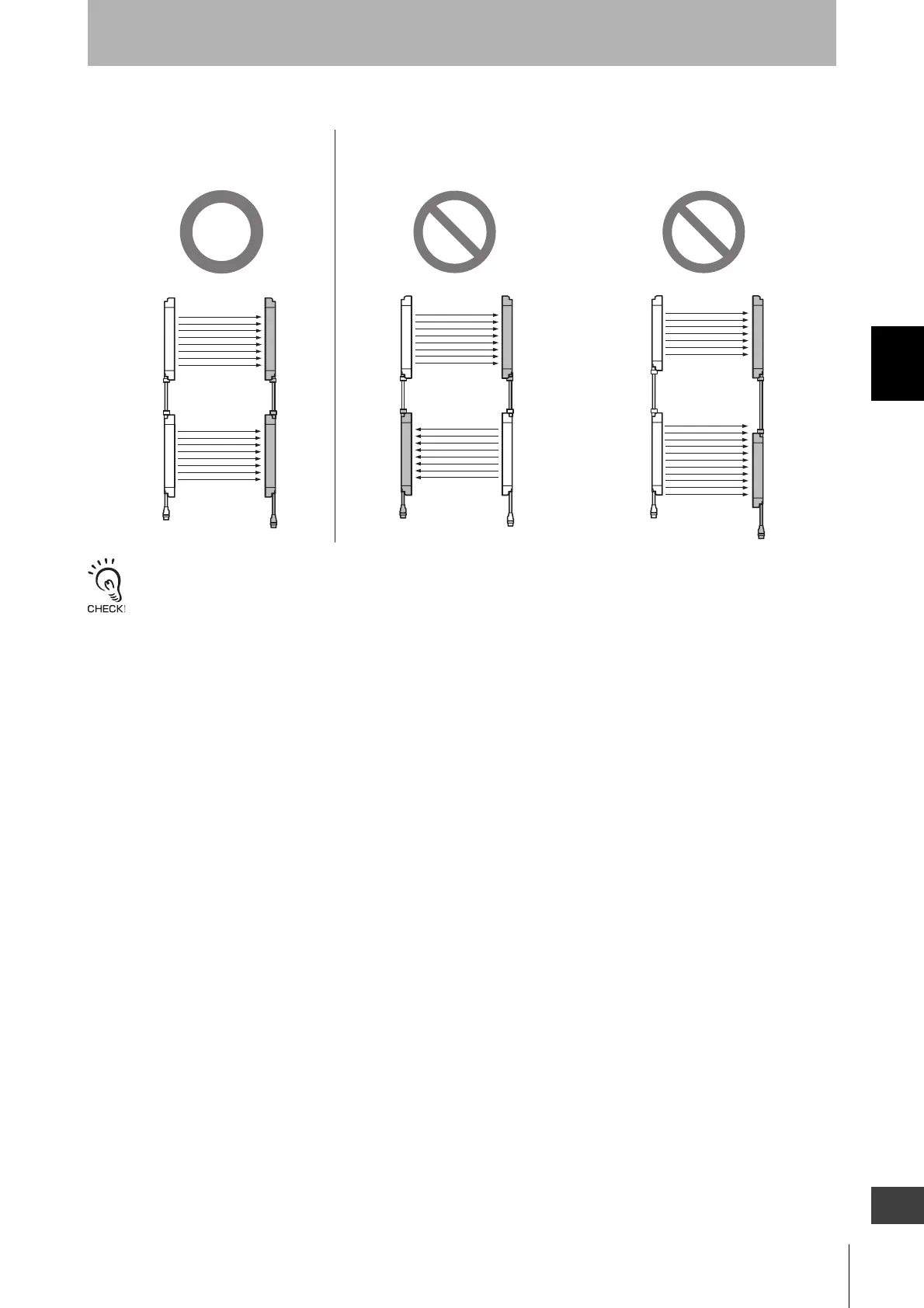53
F3SJ-A
User’s Manual
Chapter3 Series Connection
Wiring/Installation
E
Connect an emitter to another emitter, and a receiver to another receiver, as shown below.
If caps and series connection cables are not connected properly, the F3SJ enters lockout (when power is turned ON).
Secondary
sensor 1
(Emitter)
Secondary
sensor 1
(Receiver)
Primary
sensor
(Emitter)
Primary
sensor
(Receiver)
Secondary
sensor 1
(Emitter )
Secondary
sensor 1
(Receiver)
Primary
sensor
(Receiver)
Primary
sensor
(Emitter)
Primary
sensor 1
(Emitter)
Secondary
sensor 1
(Receiver)
Secondary
sensor
(Emitter)
Primary
sensor
(Receiver)
Do not series-connect an emitter and receiver.
They will enter lockout state.
Do not face different models of emitters and
receivers toward each other. They will enter
lockout state or will be unable to detect objects.
Courtesy of CMA/Flodyne/Hydradyne ▪ Motion Control ▪ Hydraulic ▪ Pneumatic ▪ Electrical ▪ Mechanical ▪ (800) 426-5480 ▪ www.cmafh.com
