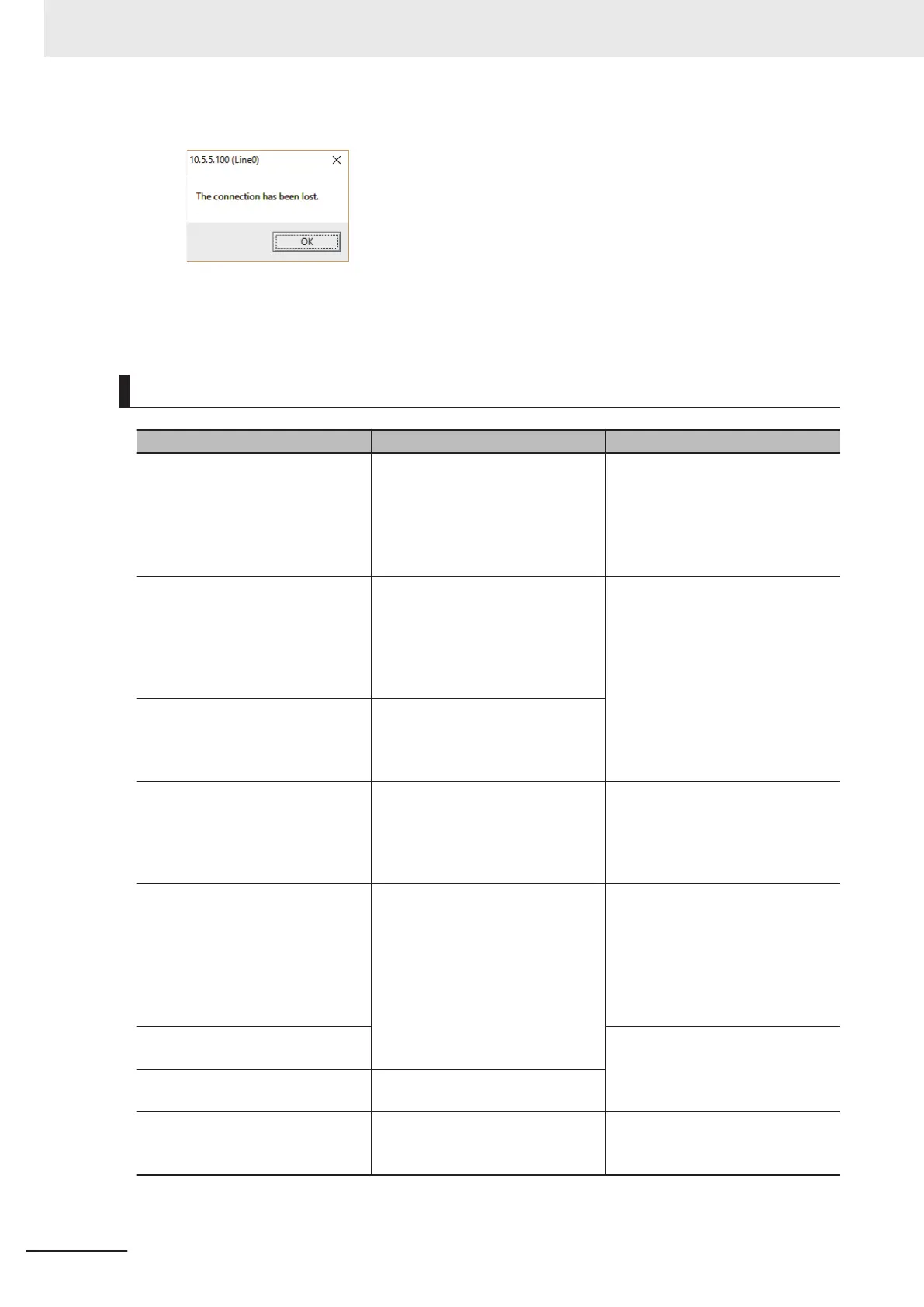When you click OK, the Remote Operation tool will be terminated.
When the Sensor Controller has completed the restart, the update is complete.
When the firmware of the FPGA was also updated, once turn the power off. Turning it on makes the
Sensor Controller operate correctly.
Troubleshooting
Case Possible cause Measures
A dialog message of "There is no
corresponding firmware." is dis-
played.
The software data for the version-
up tool differs between the FH ser-
ies and FHV series.
You may have specified another
version-up tool not to support the
target product.
Specify the appropriate version-up
tool corresponding to the target
product. For details, refer to
Updating the Version on page
3 - 46.
A dialog message of "The applica-
tion software for the Sensor Con-
troller does not support the Remote
Operation tool. Execute the ver-
sion-up tool in the local environ-
ment." is displayed.
The version of the measurement
application for the Sensor Control-
ler does not support the version-up
tool.
Execute the version-up tool on the
Sensor Controller.
For details, refer to 3-8-1 By the
Sensor Controller (FH Series) on
page 3 - 38 or 3-8-2 By the Sensor
Controller (FHV Series) on page
3 - 43.
A dialog message of "Drivers need
to be updated. Execute the version-
up tool in the local environment." is
displayed.
The Remote Operation tool does
not support the update of the meas-
urement application requiring the
update of drivers.
A dialog message of "Failed to file
transfer. There are some issues on
the network environment or less
free capacity in the RAMDisk on
the Sensor Controller." is displayed.
The software data for the version-
up tool failed to transfer to the Sen-
sor Controller.
Check the network environment.
Restart the Sensor Controller to
clear the RAMDisk. Execute the
version-up tool again.
A dialog message of "Failed to ex-
tract Zip." is displayed.
The Sensor Controller has failed to
deploy the software data for the
version-up tool.
Check the following first and then
proceed the update again.
• Are there approximately 500 MB
of free space in the Sensor Con-
troller?
• Is the software data for the ver-
sion-up tool broken?
A dialog message of "Hash value
does not match." is displayed.
Check the software data for the tool
whether or not to have missing or
broken, and then proceed the up-
date again.
A dialog message of "Package
does not exist." is displayed.
Some of the software data for the
version-up tool is missing.
The Sensor Controller does not op-
erate correctly after the update.
The update of FPGA may not be
enabled.
When FPGA has been updated,
turn the power off once, and then
turn it on again.
3 Basic Operations
3 - 48
FH/FHV Series Vision System User’s Manual (Z365-E1)
