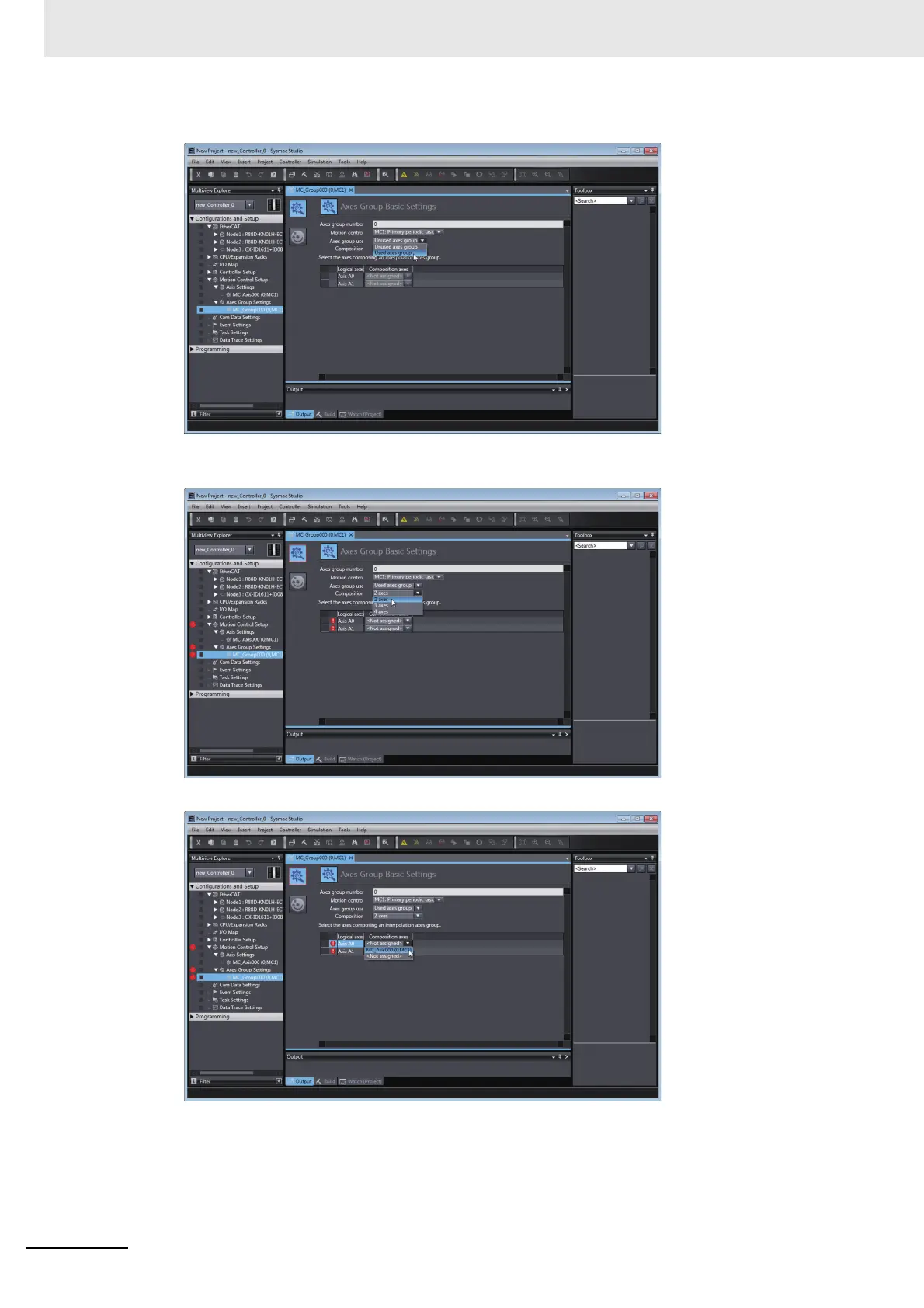3 Configuring Axes and Axes Groups
3-28
NJ/NX-series CPU Unit Motion Control User’s Manual (W507)
3
Select Used axes group in the Axes group use Box.
4
Select the composition of the axes group in the Composition Box. A 2-axis composition is
selected in the following example.
5
Assign the axis to use in the Logical axes Box.
