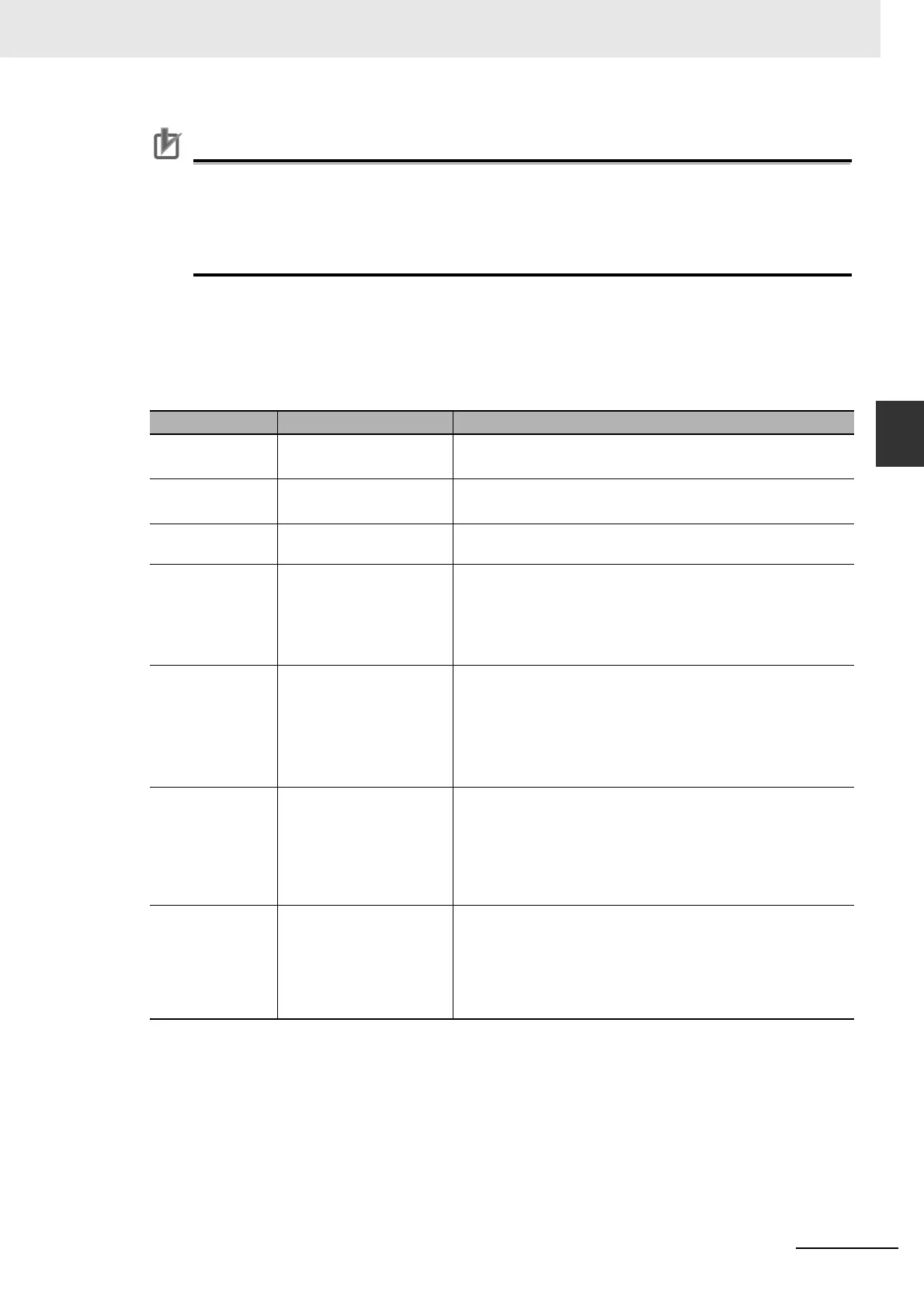A-7
Appendices
NJ/NX-series CPU Unit Motion Control User’s Manual (W507)
A-1 Connecting the 1S-series Servo Drive
A
A-1-2 Servo Drive Settings
Precautions for Correct UsePrecautions for Correct Use
• If you change the settings, make sure that the desired operations are performed for the MC
Function Module and process data settings.
• If you are not using an OMRON 1S-series Servo Drive with built-in EtherCAT communications
or G5-series Servo Drive with built-in EtherCAT communications, always set the Modes of
Operation (6060 hex).
Input Settings (Servo Drive to Controller)
This is the status data from the Servo Drive to the MC Function Module.
The default settings in the Sysmac Studio are listed in the following table. (Required objects are
marked with a star.)
Function name Process data Description
Statusword 6041 hex-00.0
(Statusword)
The status of the Servo Drive. Set 6041 hex: Statusword.
Position
actual value
6064 hex-00.0
(Position actual value)
Shows the actual position. Set 6064 hex: Position actual value.
Velocity
actual value
Not set.
*1
Shows the actual velocity. If you use it, normally set 606C hex:
Velocity actual value.
Torque actual
value
6077 hex
(Torque actual value)
Shows the actual torque.
This object is necessary to output to the Servo Drive in Cyclic
Synchronous Torque Control Mode by the MC_TorqueControl
(Torque Control) and other instructions.
Normally set 6077 hex: Torque actual value.
Modes of
operation dis-
play
6061 hex-00.0
(Modes of operation dis-
play)
Shows the operation mode.
This object is necessary to change to a control mode other
than Cyclic Synchronous Position Control Mode for the
MC_SyncMoveVelocity (Cyclic Synchronous Velocity Control),
MC_TorqueControl (Torque Control), and other instructions.
Normally set 6061 hex: Modes of operation display.
*2
Touch probe
status
60B9 hex-00.0
(Touch probe status)
Shows the status of the touch probe function.
It is required for the touch probe function for the MC_Home,
MC_HomeWithParameter, MC_MoveFeed (Interrupt Feeding),
MC_TouchProbe (Enable External Latch), MC_MoveLink (Syn-
chronous Positioning), and other instructions.
Normally set 60B9 hex: Touch probe status.
Touch probe
pos1 pos
value
60BA hex-00.0
(Touch probe pos1 pos
value)
The latched position for touch probe 1.
It is required for the touch probe function for the MC_Home,
MC_HomeWithParameter, MC_MoveFeed (Interrupt Feeding),
MC_TouchProbe (Enable External Latch), MC_MoveLink (Syn-
chronous Positioning), and other instructions. Normally set
60BA hex: Touch probe pos1 pos value.
